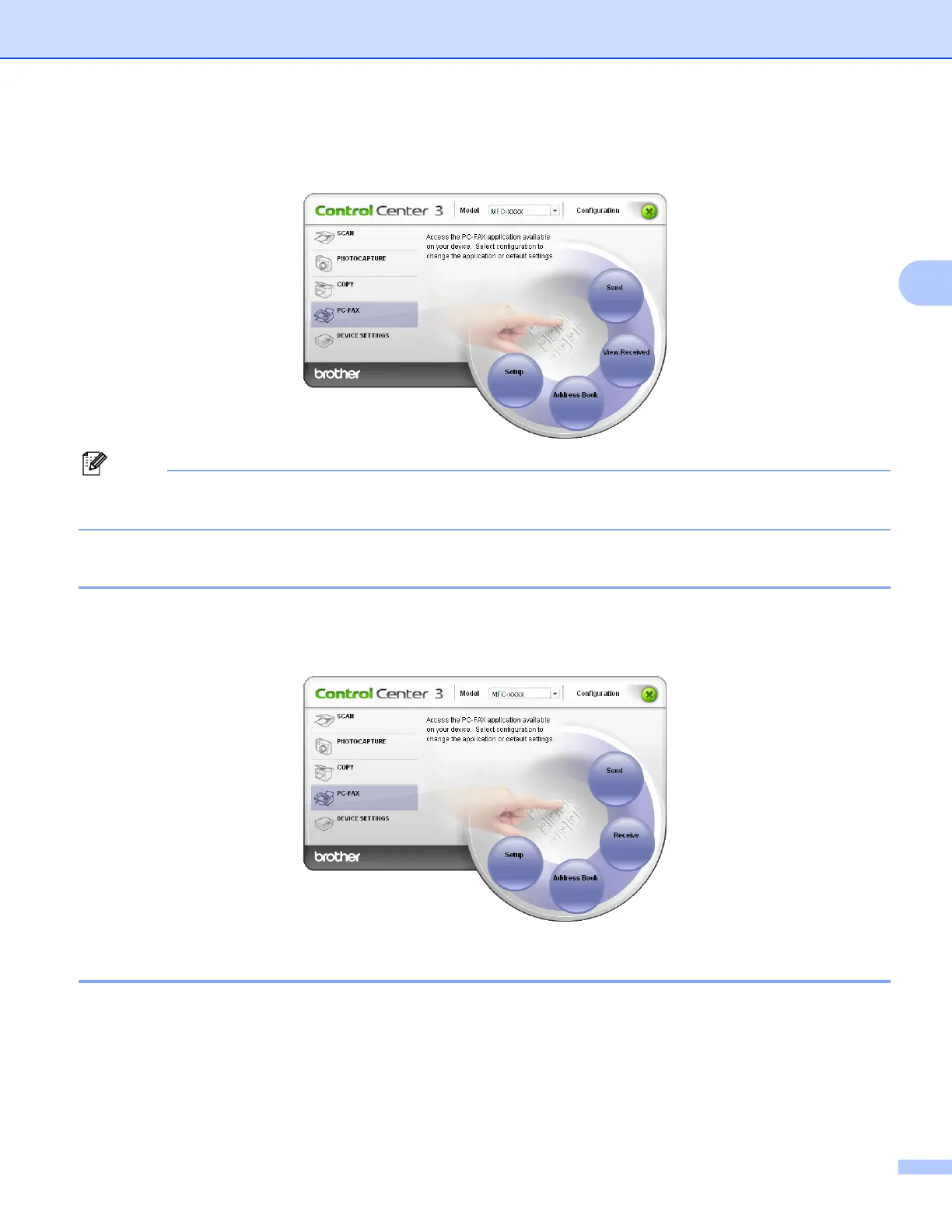ControlCenter3
90
3
When the PC-FAX receiving software is running, you can open the viewer application (PaperPort™ 11SE)
with the View Received button.
Note
You can also activate the PC-FAX receiving software from the start menu. (See Running the PC-FAX
Receiving software on your PC on page 132.)
Address Book 3
The Address Book button lets you add, amend or delete contacts from your address book. To edit the
Address Book, click the Address Book button to open the dialog box. (See Brother Address Book
on page 124.)
Setup 3
By clicking the Setup button, you can configure the user settings of the PC-FAX application.
(See Setting up user information on page 117.)
