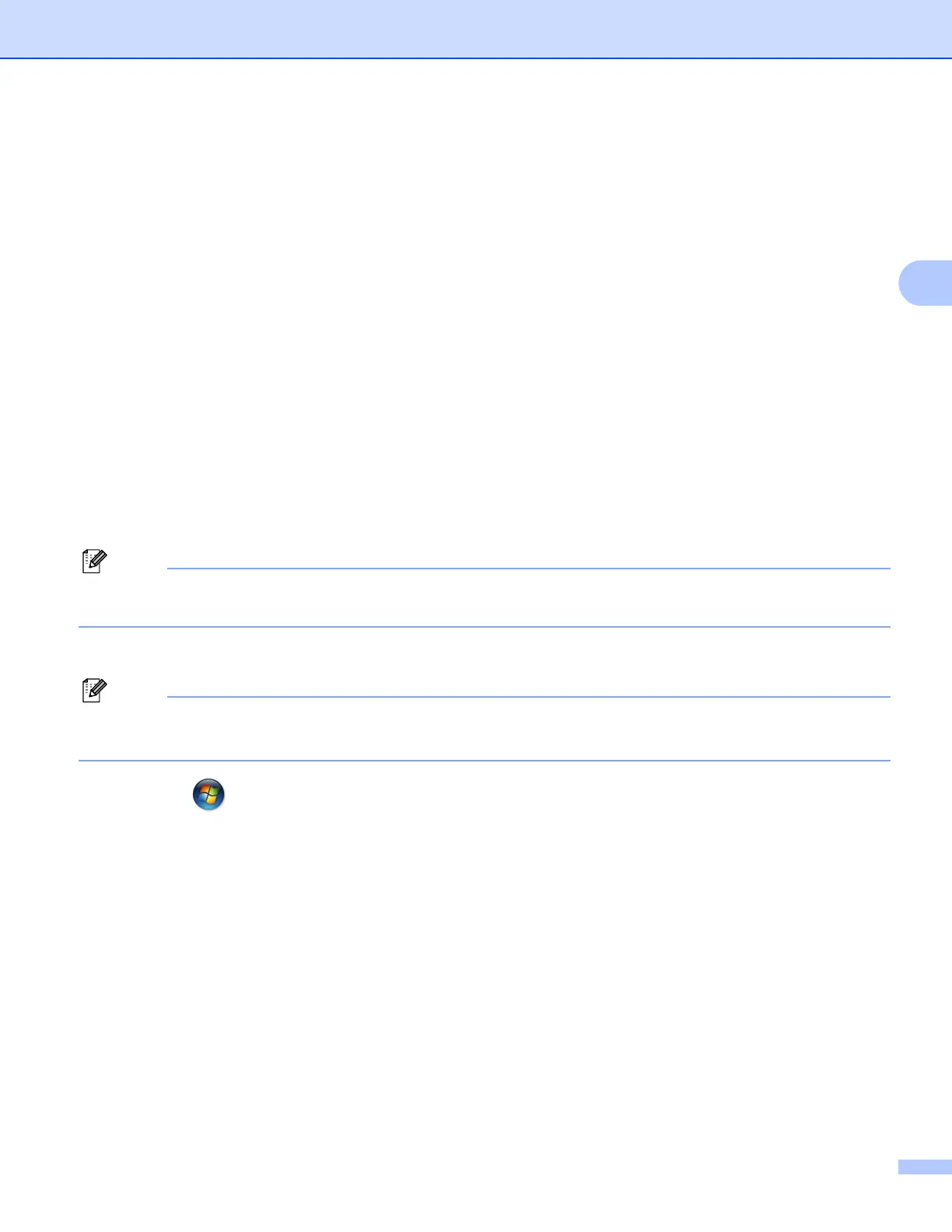Configuring your machine for a wireless network (Not available for DCP-365CN, DCP-395CN and MFC-295CN)
46
3
For Touchscreen models 3
a Press MENU.
b Press Network.
c Press WLAN.
d Press WPS w/PIN Code, and then press WPS w/PIN Code.
e When Switch Network interface to wireless? is displayed, press Yes to accept.
This will start the wireless setup wizard.
To cancel, press Stop/Exit.
f The LCD will show an 8 digit PIN and the machine starts searching for an access point for 5 minutes.
g Using a computer that is on the network, type “http://access point’s IP address/” into your browser.
(Where “access point’s IP address” is the IP address of the device that is used as the Registrar
1
.) Go to
the WPS (Wi-Fi Protected Setup) setting page and input the PIN which the LCD shows in f to the
Registrar and follow the on-screen instructions.
1
The Registrar is normally the access point/router.
Note
The setting page is different, depending on the brand of access point/router. See the instruction manual
that came with your access point/router.
If you are using your Windows Vista
®
computer as a Registrar, follow the next instructions.
Note
To use a Windows Vista
®
computer as a Registrar, you need to register it to your network in advance. See
the instruction manual that came with your access point/router.
1 Click and then Network.
2 Click Add a wireless device.
3 Choose your machine and click Next.
4 Input the PIN from the printed page and then click Next.
5 Choose your network that you want to connect to, and then click Next.
6 Click Close.
