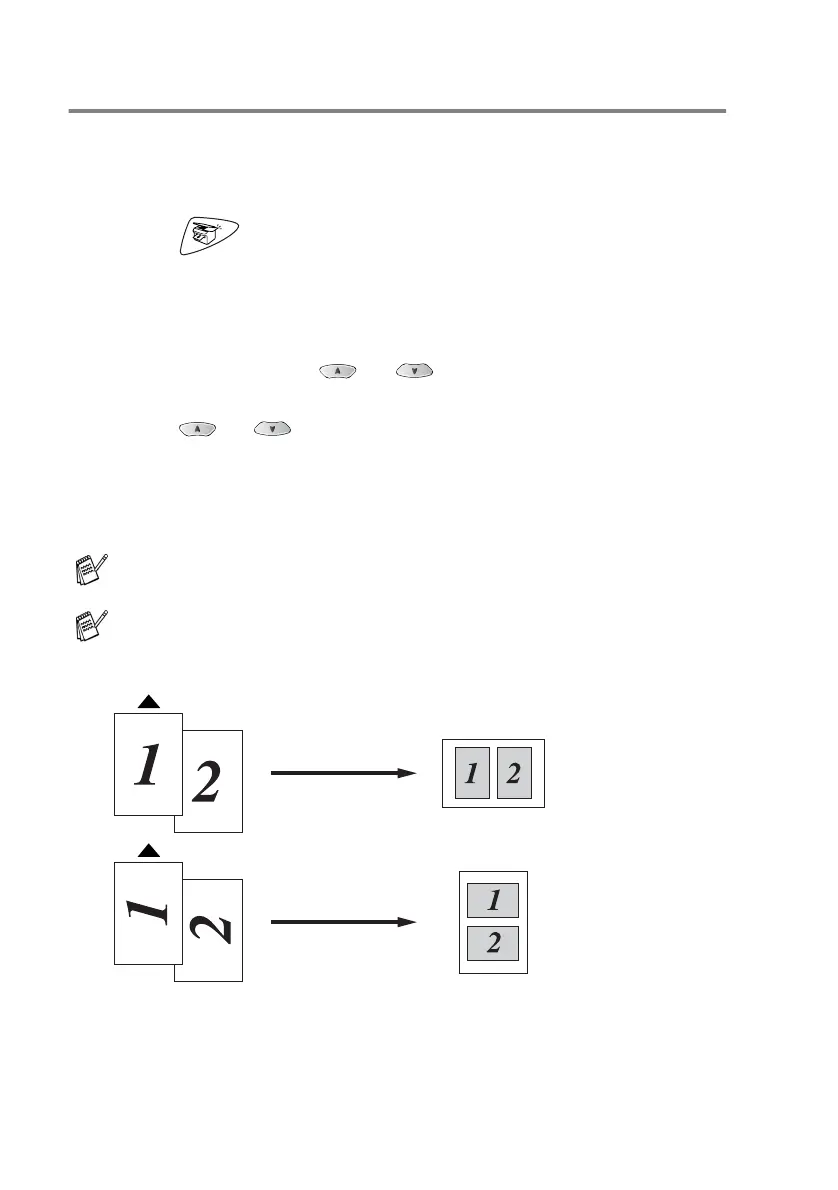10 - 10 MAKING COPIES
N in 1 copy (Page Layout)
You can save paper by copying either two or four pages on one
page. If you want to print a poster, use the scanner glass. Please
make sure paper size is set to
Letter
or
Legal
.
1
Press
(Copy)
to illuminate it in green.
2
Load your original. (See Load originals on page 2-1.)
3
Use the dial pad to enter the number of copies you want
(upto99).
4
Press
Options
and or to select
Page Layout
.
Press
Menu/Set
.
5
Press or to select
2 in 1
,
4 in 1(P)
,
4 in 1(L)
,
(or
Off (1 in 1)
).
Press
Menu/Set
.
6
Press
Black Start
or
Color Start
to scan the original.
2 in 1
(
P
) means Portrait and (
L
) means Landscape.
For
2 in 1
,
4 in 1
(
P
) or
4 in 1
(
L
), you cannot use the
Enlarge/Reduce setting.
