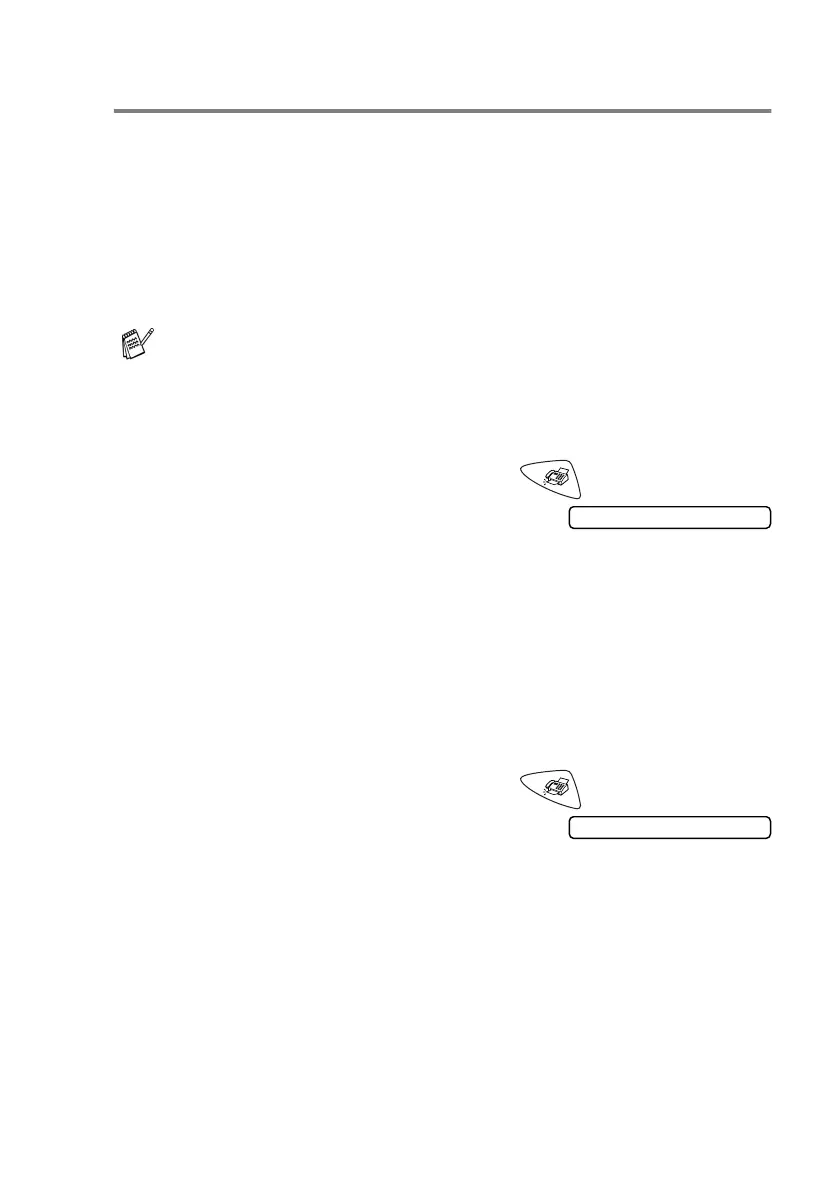SETUP RECEIVE 5 - 9
Polling
Polling is the process of retrieving faxes from another fax machine.
You can use your machine to ‘poll’ other machines, or you can have
someone poll your machine.
Everyone who is involved in Polling needs to set up their fax
machines for Polling. When someone polls your machine to receive
a fax, they pay for the call. If you poll someone’s fax machine to
receive a fax, you pay for the call.
Setting up Polling Receive
Polling Receive is when you call another fax machine to receive a fax
from it.
1
If it is not illuminated in green, press (
Fax
).
2
Press
Menu/Set
,
2
,
1
,
6
.
3
Enter the fax number you are
polling.
4
Press
Black Start
or
Color Start
.
The LCD shows
Dialing
.
Setting up Sequential Polling Receive
Your machine can ask for faxes from several fax units in a single
operation (Sequential Polling Receive). Afterwards, a Sequential
Polling Report will be printed.
1
If it is not illuminated in green, press (
Fax
).
2
Press
Menu/Set
,
2
,
1
,
6
.
3
Enter the fax machines you want to
poll using One-Touch, Speed-Dial, a Group or the dial pad. You
must press
Menu/Set
between each fax number.
4
Press
Black Start
or
Color Start
. Your machine will poll each
number or Group number in turn to receive a fax.
Some fax machines do not respond to the Polling feature.
6.Polling RX
6.Polling RX
