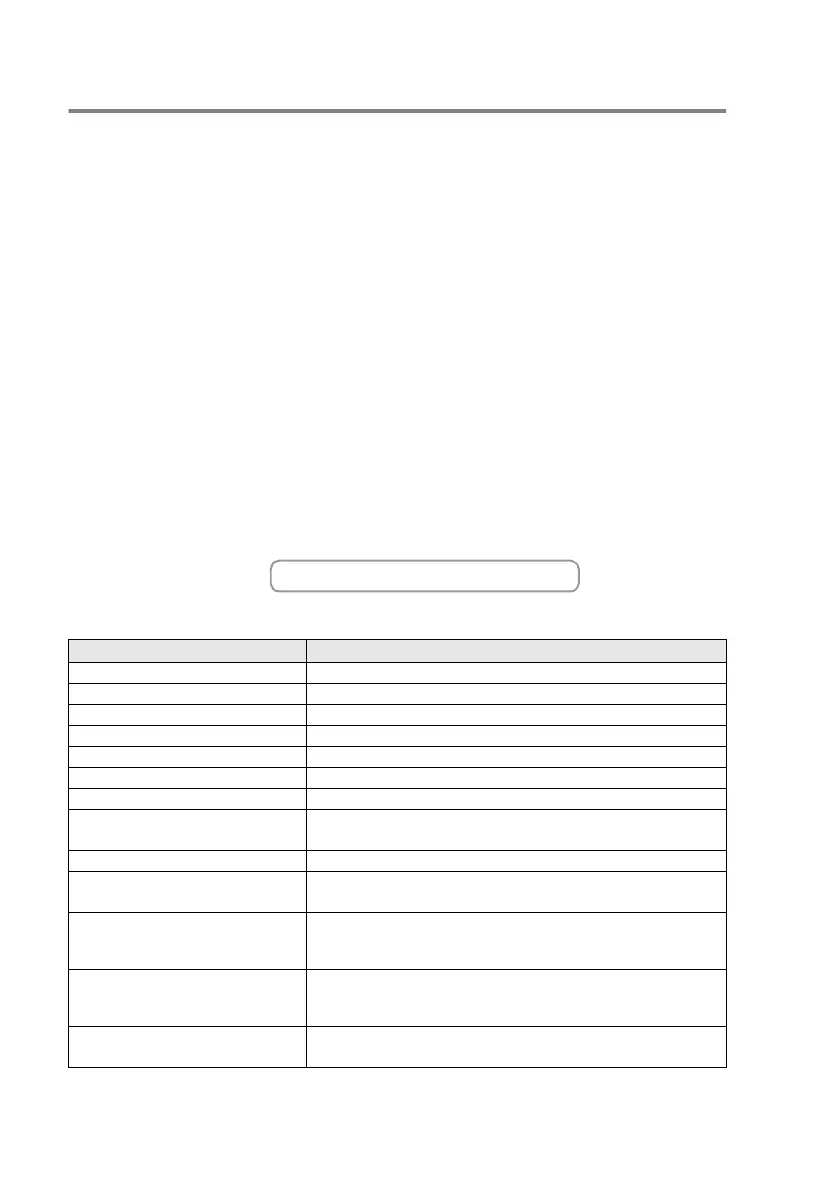ii
Brother fax back system (USA only)
Brother has installed an easy-to-use fax back system, so you can get
instant answers to common technical questions and product information for
all Brother products. This system is available 24 hours a day, 7 days a
week. You can use the system to receive faxed instructions and an Index of
fax back subjects.
The Brother fax back system number has been pre-programmed on One-
Touch Key 01.
Ordering accessories and supplies
For best quality results use only genuine Brother accessories, which are
available at most Brother retailers. If you cannot find the accessory you
need and you have a Visa, MasterCard, Discover, or American Express
credit card, you can order accessories directly from Brother. (In the USA,
you can visit us online for a complete selection of the Brother accessories
and supplies that are available for purchase.)
In USA only: 1-800-521-2846
In USA: 1-888-879-3232 (voice)
1-800-947-1445 (fax)
In Canada: 1-877-BROTHER (voice)
Description Item
Ink Cartridge<black>
LC31BK (Prints up to 500 pages)
Ink Cartridge<cyan>(blue)
LC31C (Prints up to 400 pages)
Ink Cartridge<magenta>(red)
LC31M (Prints up to 400 pages)
Ink Cartridge<yellow>
LC31Y (Prints up to 400 pages)
Telephone Line Cord LG3077001
Telephone Handset LE0446011 (Only for FAX-1820C)
Handset Curled Cord LE6681001 (Only for FAX-1820C)
ADF Document Support LE6396002 (FAX-1820C)
LE6396003 (MFC-3220C)
ADF Document Output Support LE3305001
Output Paper Support LE9840002 (FAX-1820C)
LE9840001 (MFC-3220C)
Power Protector for A/C Power
Telephone Line Surges and
Voltage Spikes (2 outlets)
QPD120
Power Protector for A/C Power
Telephone Line Surges and
Voltage Spikes (8 outlets)
FX120
User's Guide LE9859001 (English for USA and Canada)
LF4002001 (French For Canada)
http://www.brothermall.com
