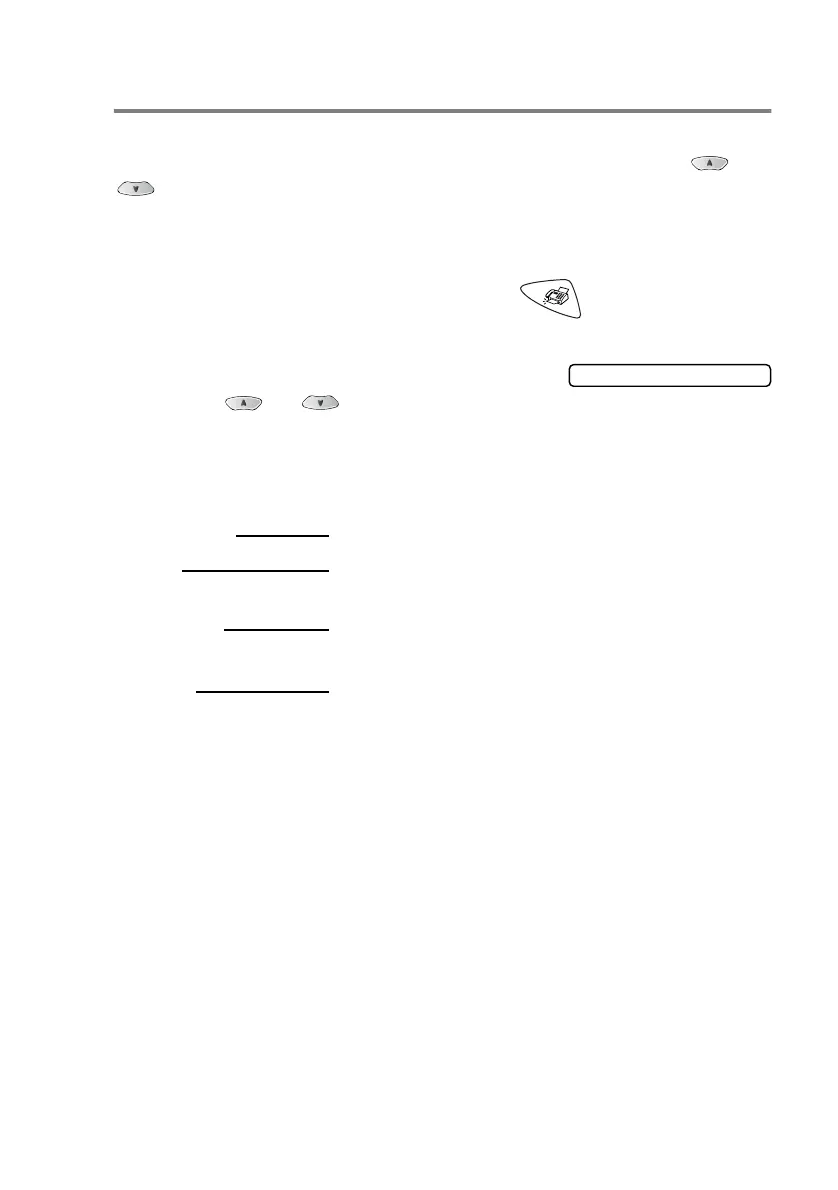SETUP SEND 6 - 8
Fax Resolution
You can use the
Fax Resolution
key to change the setting
temporarily (for this fax only). Press
Fax Resolution
and
or
to select the setting you want, and then press
Menu/Set
.
—OR—
You can change the default setting.
1
If it is not illuminated in green, press (
Fax
).
2
Load your original. (See
Load originals
on page 2-1.)
3
Press
Menu/Set
,
2
,
2
,
2
.
4
Press or to select the
resolution you want.
Press
Menu/Set
.
5
Press
Stop/Exit
.
Standard
Suitable for most typed originals.
Fine
Good for small print and transmits a little
slower than Standard resolution.
S. Fine
Good for small print or artwork and transmits
slower than Fine resolution.
Photo
Use when the original has varying shades of
gray or photograph. This has the slowest
transmission time.
2.Fax Resolution
