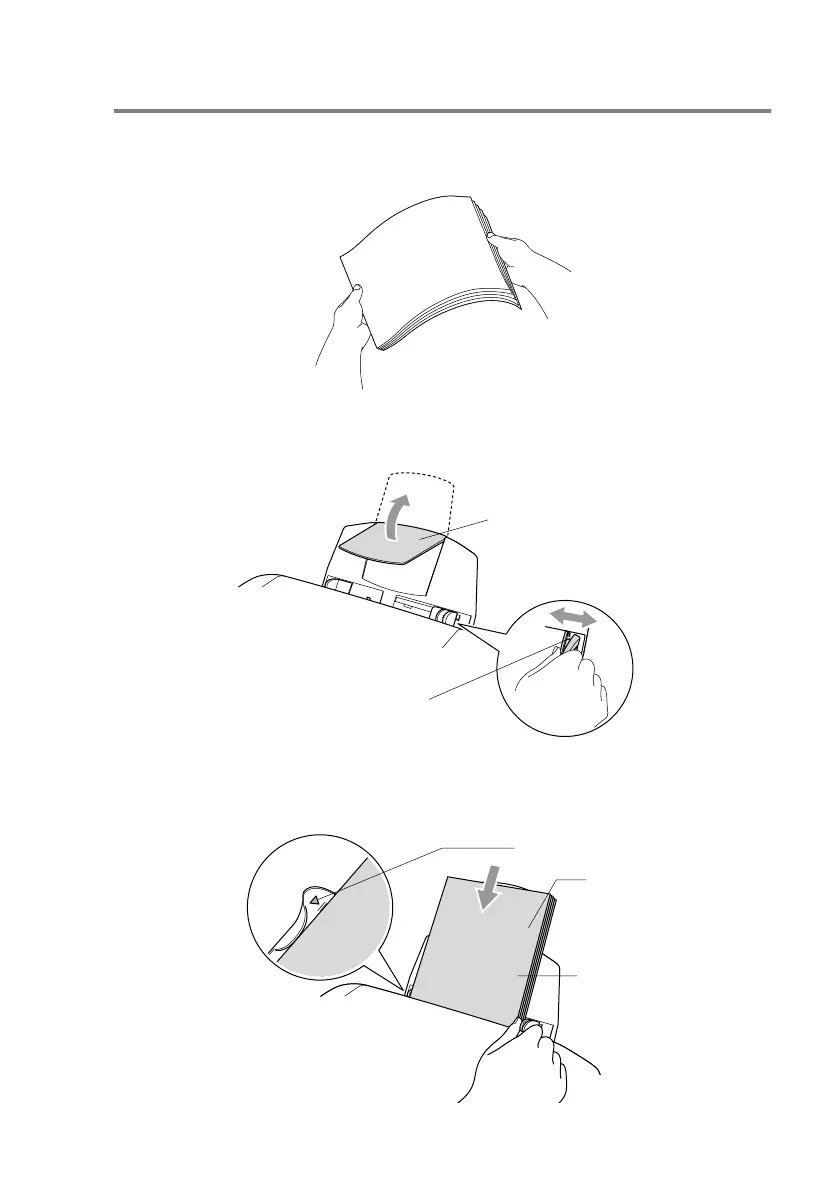LOADING ORIGINALS AND PAPER 2 - 7
How to load paper and envelopes
To load paper or other media
1
Fan the stack of paper well to avoid paper jams and mis-feeds.
2
Unfold the paper support, and press and slide the paper guide
to fit the paper width.
3
Gently insert the paper.
Make sure the print side is towards you and the paper is below
the maximum paper mark.
Paper Support
Paper Guide
Paper
Print Side
Maximum Paper Mark
