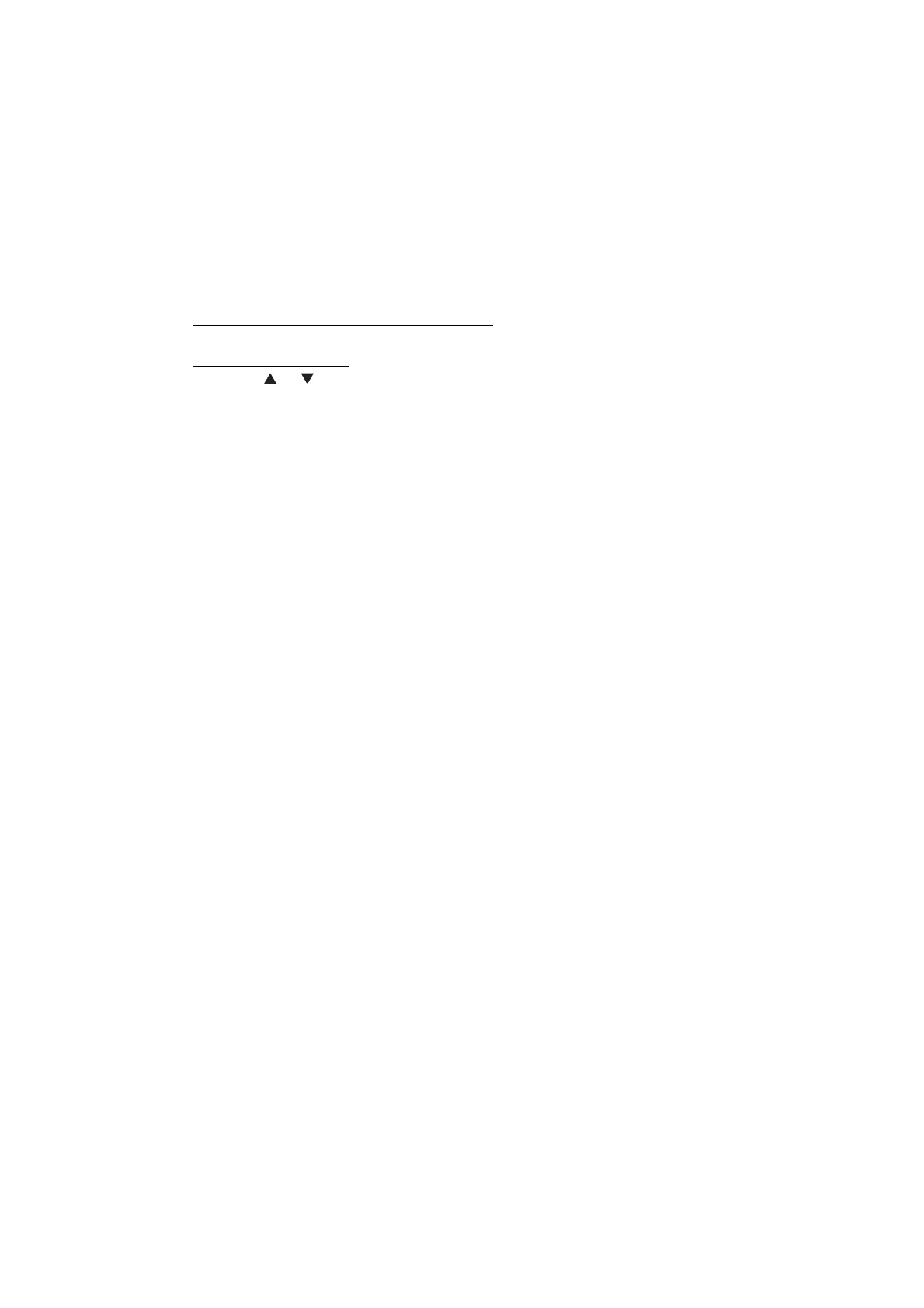5-27
Confidential
1.4.16
EEPROM Customizing (Function code 74)
<Function>
This function allows you to customize the EEPROM according to language, function settings,
and worker switch settings.
Note :
If you replace the main PCB, be sure to carry out this procedure.
<Operating Procedure>
(1) MFC7840W/7840N/7450/7440N/7340/7320
Press in order the 7 and 4 buttons in the initial stage of the maintenance mode.
DCP7045N/7040/7030
Press the or button. "MAINTENANCE 74" appears on the LCD, and then press the
OK button.
The current customizing code appears.
(2) Enter the desired customizing code (e.g., 8001 in the case of MFC-7840W U.S. model).
The newly entered code appears.
To enter letters "A" through "F", press the 1 through 6 buttons while holding down the #
button respectively.
Note :
The machine does not work properly when an incorrect code is entered.
(3) Press the Start button.
The machine saves the setting and displays the "PARAMETER INIT" on the LCD. The
machine beeps for one second and returns to the initial stage of the maintenance mode.
If you press the Stop/Exit button or no buttons are pressed for one minute in the above
procedure, the machine stops the procedure, beeps for one second and returns to the
initial stage of the maintenance mode.
The modification of the setting data is not saved in this case.
The customizing code are displayed on the next page.
