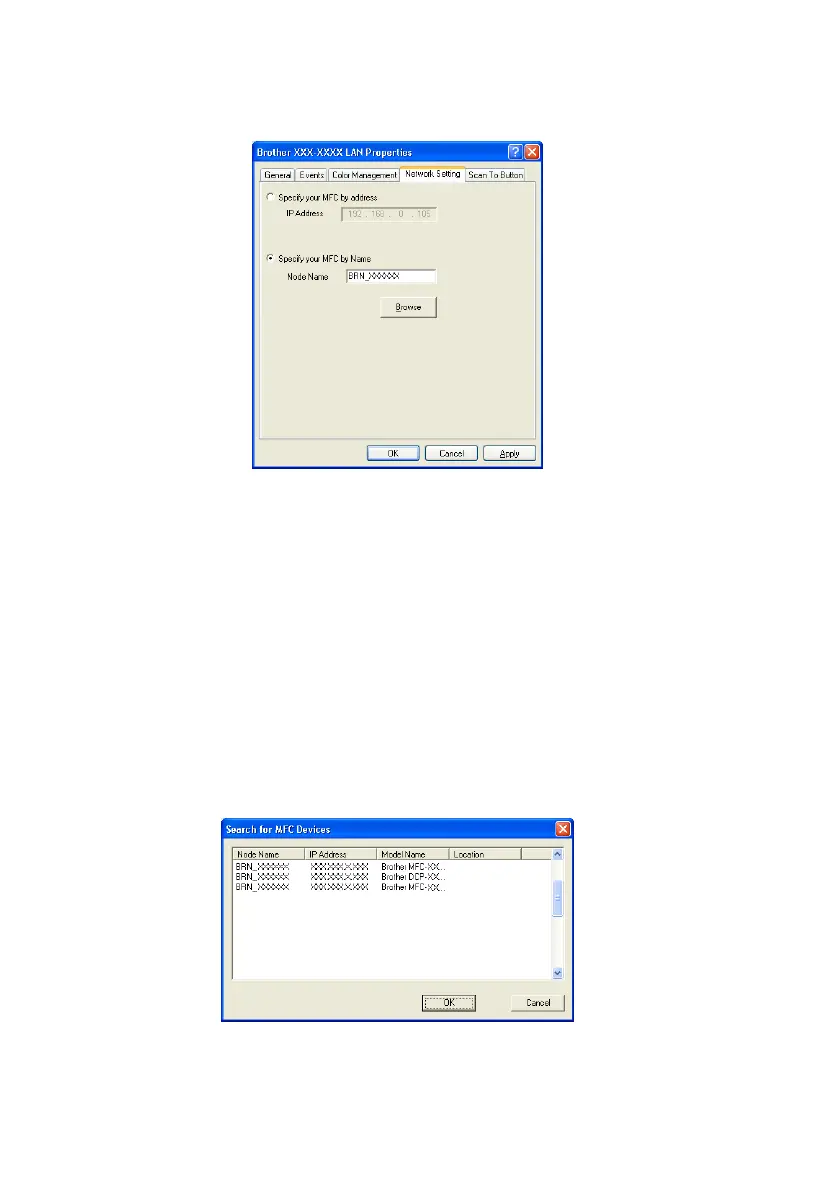9 - 3 NETWORK SCANNING
2
Click the Network Setting tab in the dialog box and select a
method to specify the MFC as a Network scanner for your PC.
<
Specify your MFC by address
Enter the actual IP address of the MFC in the IP Address field.
Click Apply and then OK.
Specify your MFC by Name
Enter the MFC Node name in the Node Name field.
Click Apply and then OK.
Search from a list of available device
Click Browse and select the appropriate device you want to use.
Click OK.
Click Apply and then OK.
