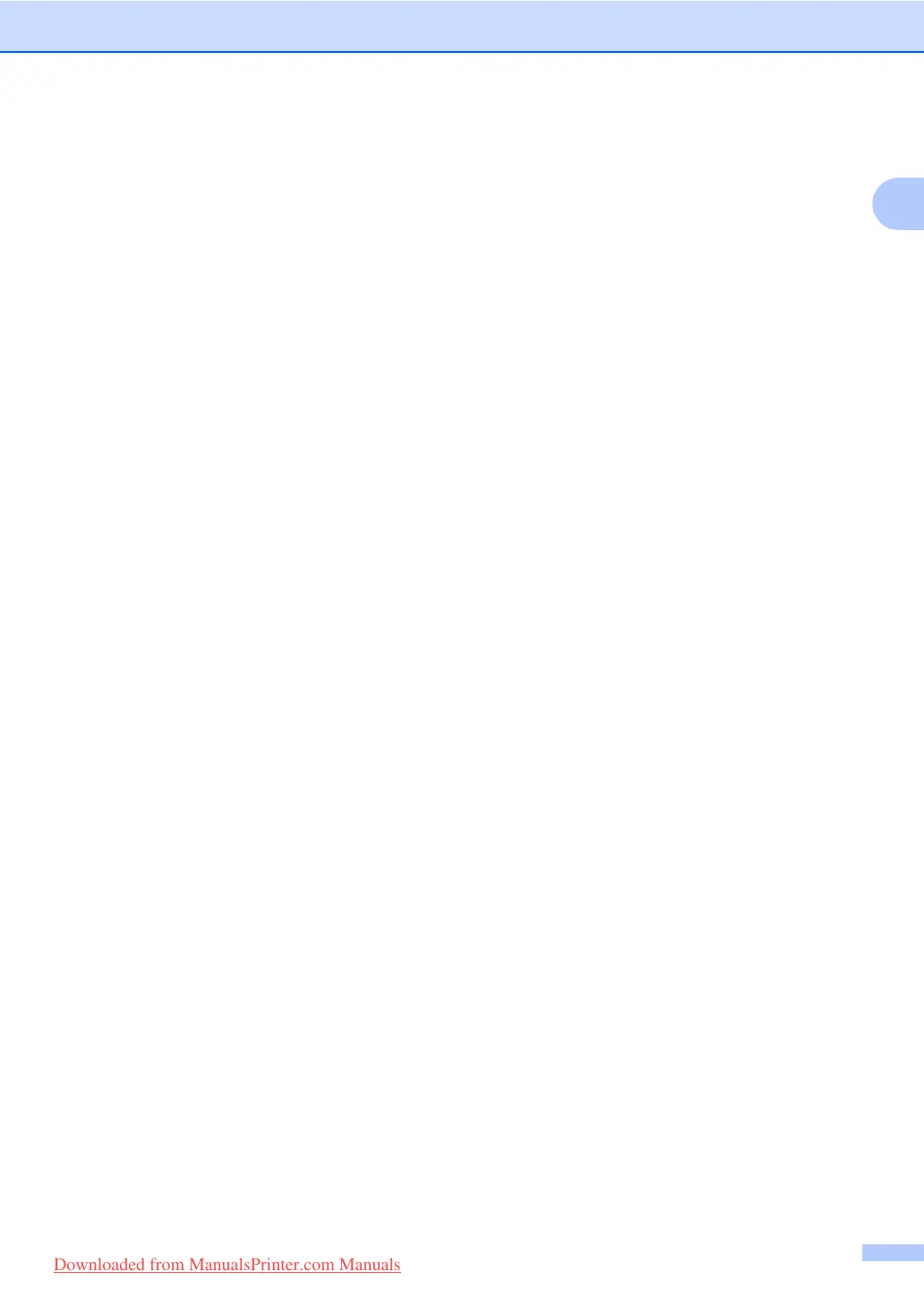General information
7
1
10 Fax and telephone keys
Tel/R
Lets you answer an incoming call on an
external phone.
When connected to a PBX, you can use this
key to gain access to an outside line, to recall
an operator, or to transfer a call to another
extension.
Resolution
Sets the resolution when sending a fax.
Search/Speed Dial
Lets you look up numbers stored in the
dialling memory and LDAP server*
(*MFC-8860DN and MFC-8870DW only).
You can search the stored number
alphabetically.
It also lets you look up the stored number in
Speed-Dial numbers by pressing Shift and
Search/Speed-Dial simultaneously and
then the three-digit number.
Redial/Pause
Redials the last number called. It also inserts
a pause when programming quick dial
numbers.
11 Print keys
Secure
You can print data saved in memory by
entering your four-digit password.
Job Cancel
Press this key to cancel a print job and clear
the machine’s memory.
Downloaded from ManualsPrinter.com Manuals
