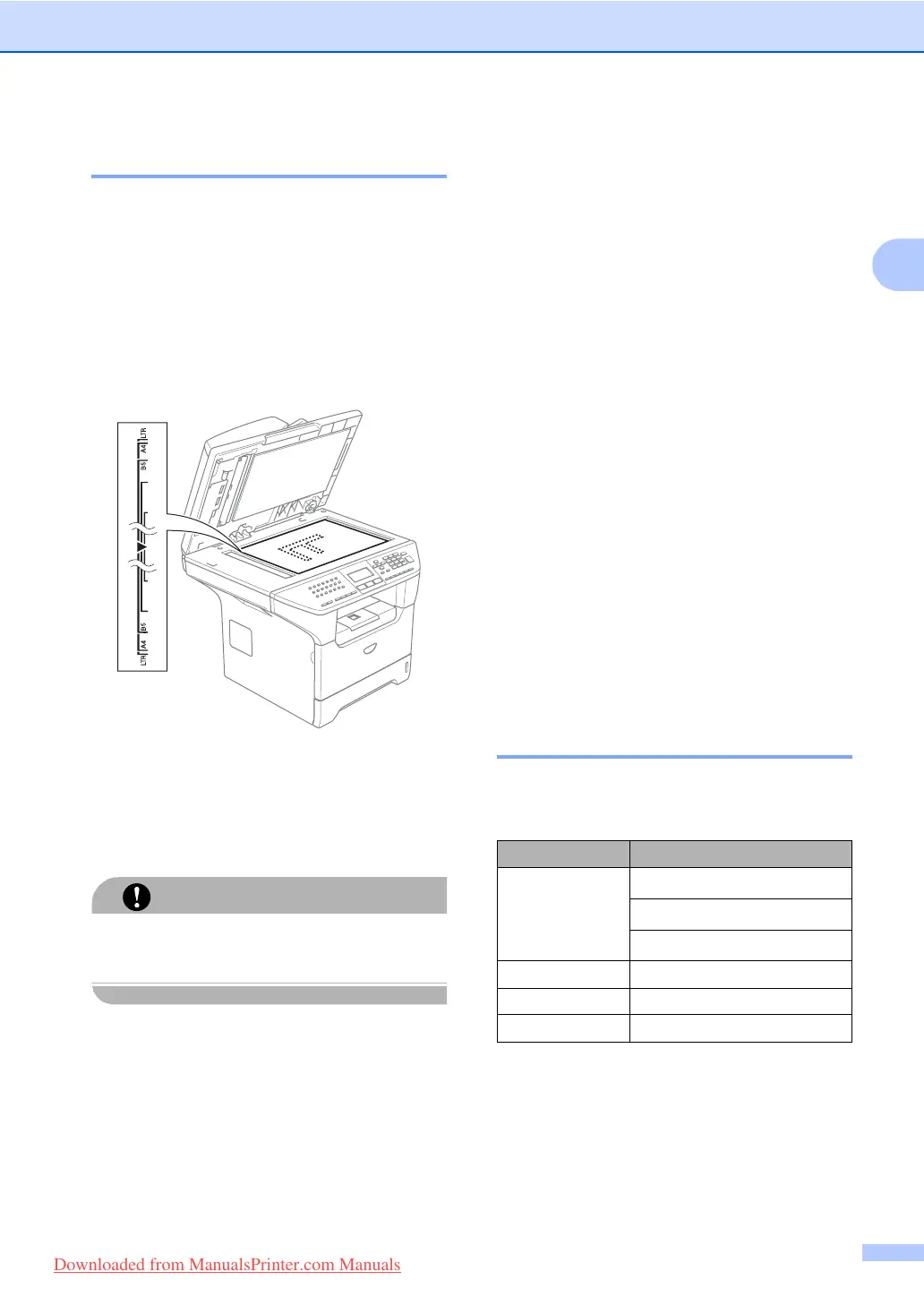Loading documents and paper
11
2
Using the scanner glass 2
You can use the scanner glass to fax, scan,
or copy the pages of a book or single sheets
of paper. Documents can be up to 215.9 mm
wide to 355.6 mm long (8.5 inches wide to
14 inches long).
To use the scanner glass, the ADF must be
empty.
a Lift the document cover.
b Using the document guidelines on the
left, centre the document face down on
the scanner glass.
c Close the document cover.
CAUTION
If the document is a book or is thick, do not
slam the cover or press on it.
Acceptable paper and
other media 2
Print quality may vary according to the type of
paper you use.
You can use the following types of media:
plain paper, transparencies, labels or
envelopes.
For best results, follow the instructions below:
Use paper made for plain paper copying.
Use paper that is 75 to 90 g/m
2
(20 to
24 lb).
Use labels or transparencies which are
designed for use in laser printers.
When using transparencies remove each
sheet immediately to prevent smudging or
paper jams.
Let printed paper cool down before
removing it from the output tray.
Use long grain paper with a neutral Ph
value, and a moisture content around 5%.
Recommended media 2
To get the best print quality, we suggest using
the following paper.
Paper Type Item
Plain paper
Xerox Premier 80 g/m
2
Xerox Business 80 g/m
2
M-real DATACOPY 80 g/m
2
Recycled paper Xerox Recycled Supreme
Transparency 3M CG 3300
Labels Avery laser label L7163
Downloaded from ManualsPrinter.com Manuals
