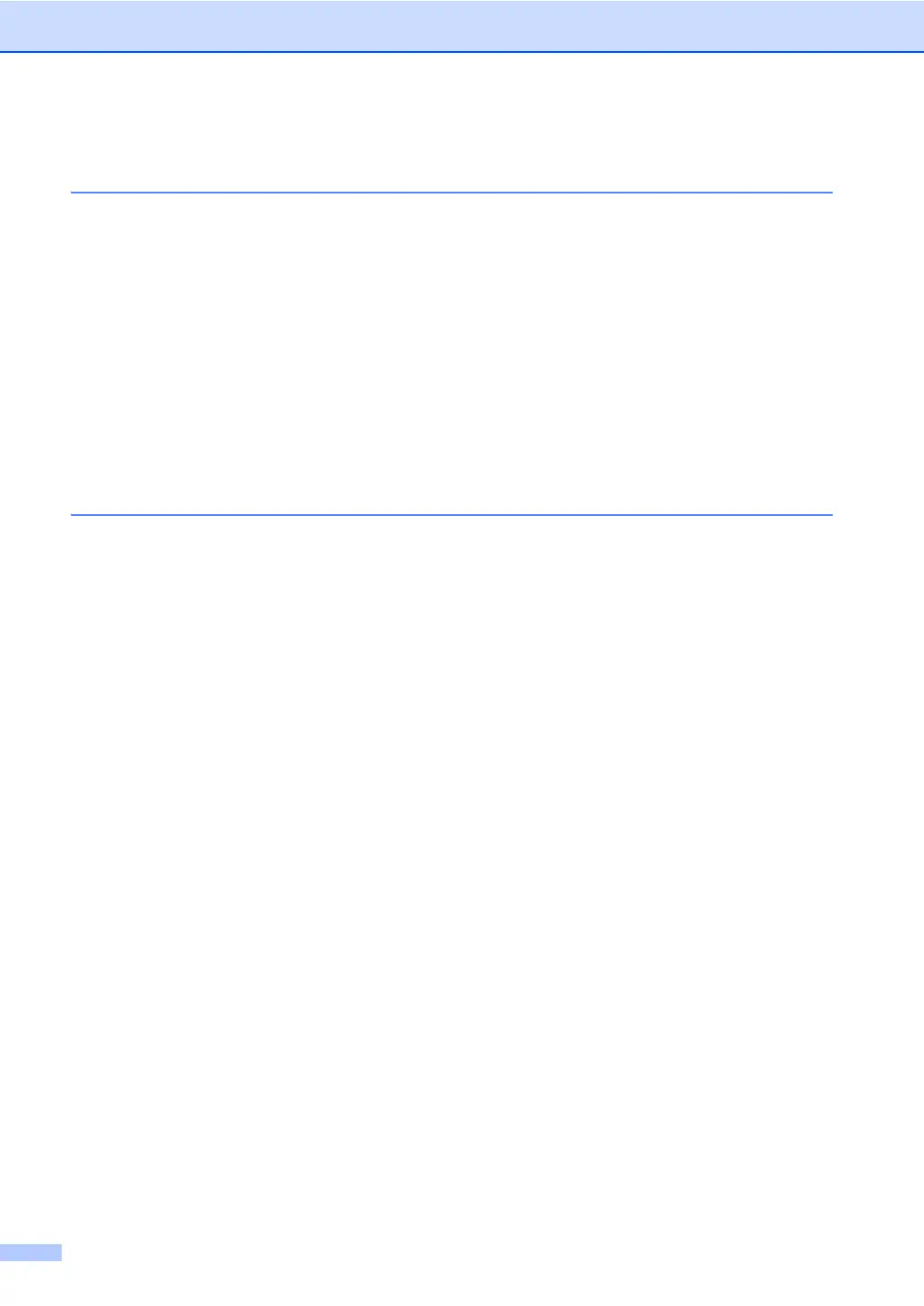iii
Table of Contents
1 General Setup 1
Memory storage.....................................................................................................1
Ecology features....................................................................................................1
Toner Save......................................................................................................1
Sleep Time ......................................................................................................2
Deep Sleep mode............................................................................................2
Touchscreen..........................................................................................................3
Setting the backlight brightness.......................................................................3
Setting the Dim Timer for the backlight ...........................................................3
Dial Prefix ..............................................................................................................4
Setting up the prefix number ...........................................................................4
Changing the prefix number ............................................................................4
Setting the Fax Logic (sending and receiving sequence)......................................5
2 Security features 6
Secure Function Lock 2.0......................................................................................6
Before you begin to use Secure Function Lock 2.0.........................................7
Setting and changing the Administrator Password..........................................8
Setting up restricted users...............................................................................9
Setting up and changing the Public user mode ...............................................9
Turning Secure Function Lock on/off.............................................................10
Switching Users.............................................................................................11
Setting Lock.........................................................................................................12
Setting up the administrator password ..........................................................12
Changing the Setting Lock administrator password ......................................13
Turning Setting Lock on/off............................................................................13
Dial Restriction.....................................................................................................14
Dial pad restriction.........................................................................................14
Address Book restriction................................................................................14
Shortcuts restriction.......................................................................................14
