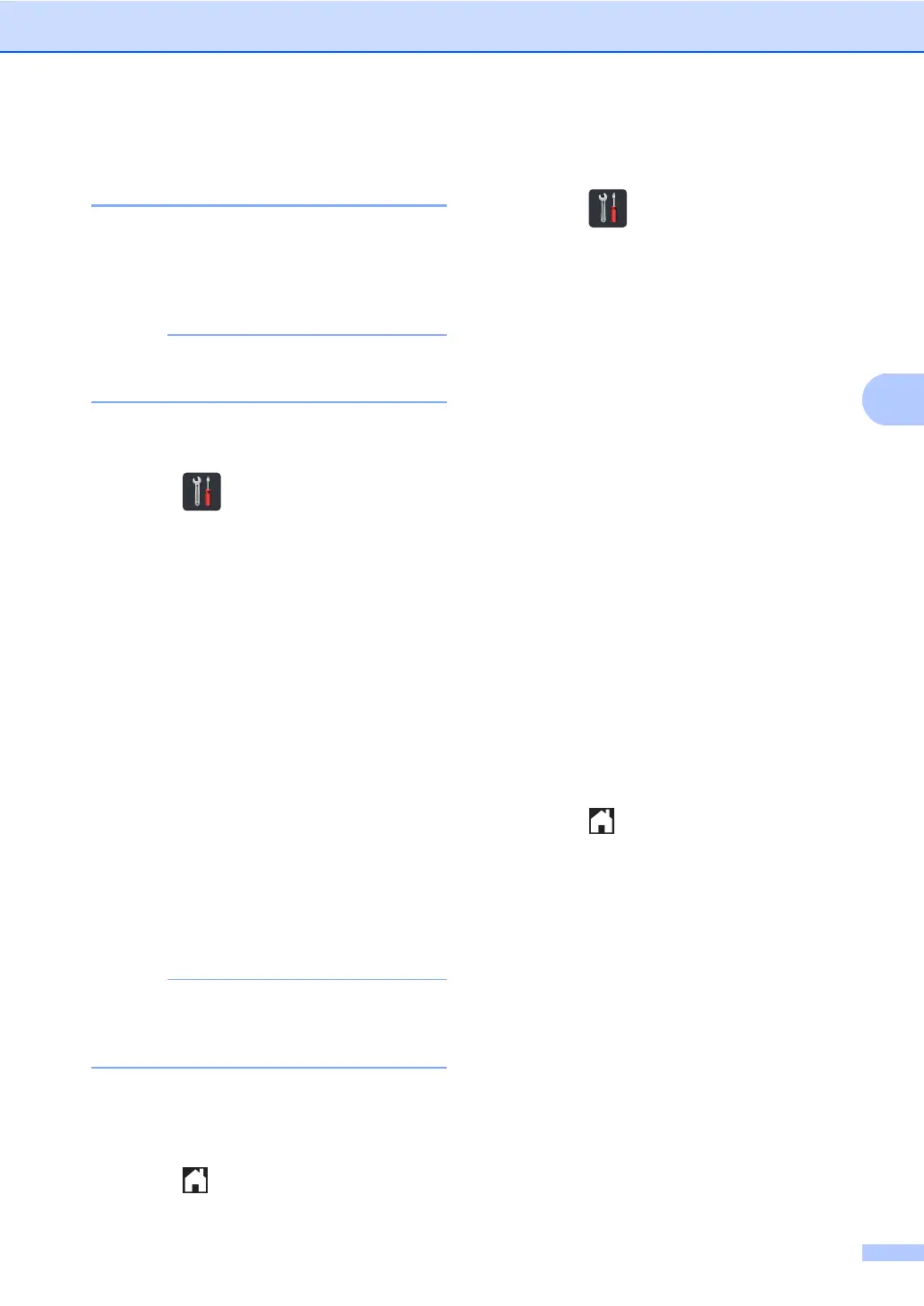Receiving a fax
39
Avoiding incoming Fax/Call
from specific numbers 4
If you do not want to receive a fax/call from
specific numbers, you can register the
numbers to the list. The machine can store up
to 100 fax/telephone numbers.
You need to apply for the Caller ID service
at your local telephone company.
Storing blocking list numbers 4
a Press .
b Press All Settings.
c Swipe up or down, or press a or b to
display Fax.
d Press Fax.
e Swipe up or down, or press a or b to
display Setup Receive.
f Press Setup Receive.
g Swipe up or down, or press a or b to
display Anti-Junk Fax.
h Press Anti-Junk Fax.
i Press Register.
j Swipe up or down, or press a or b to
display the number you want to register.
You can not register the numbers that is
not stored in the Caller ID memory (see
Telephone line services on page 44.)
k Press the number you want.
l Press Yes.
m Press .
Deleting blocking list numbers 4
a Press .
b Press All Settings.
c Swipe up or down, or press a or b to
display Fax.
d Press Fax.
e Swipe up or down, or press a or b to
display Setup Receive.
f Press Setup Receive.
g Swipe up or down, or press a or b to
display Anti-Junk Fax.
h Press Anti-Junk Fax.
i Press Delete.
j Swipe up or down, or press a or b to
display the number you want to delete.
k Press the number you want.
l Press OK.
m Press Yes.
n Press .
