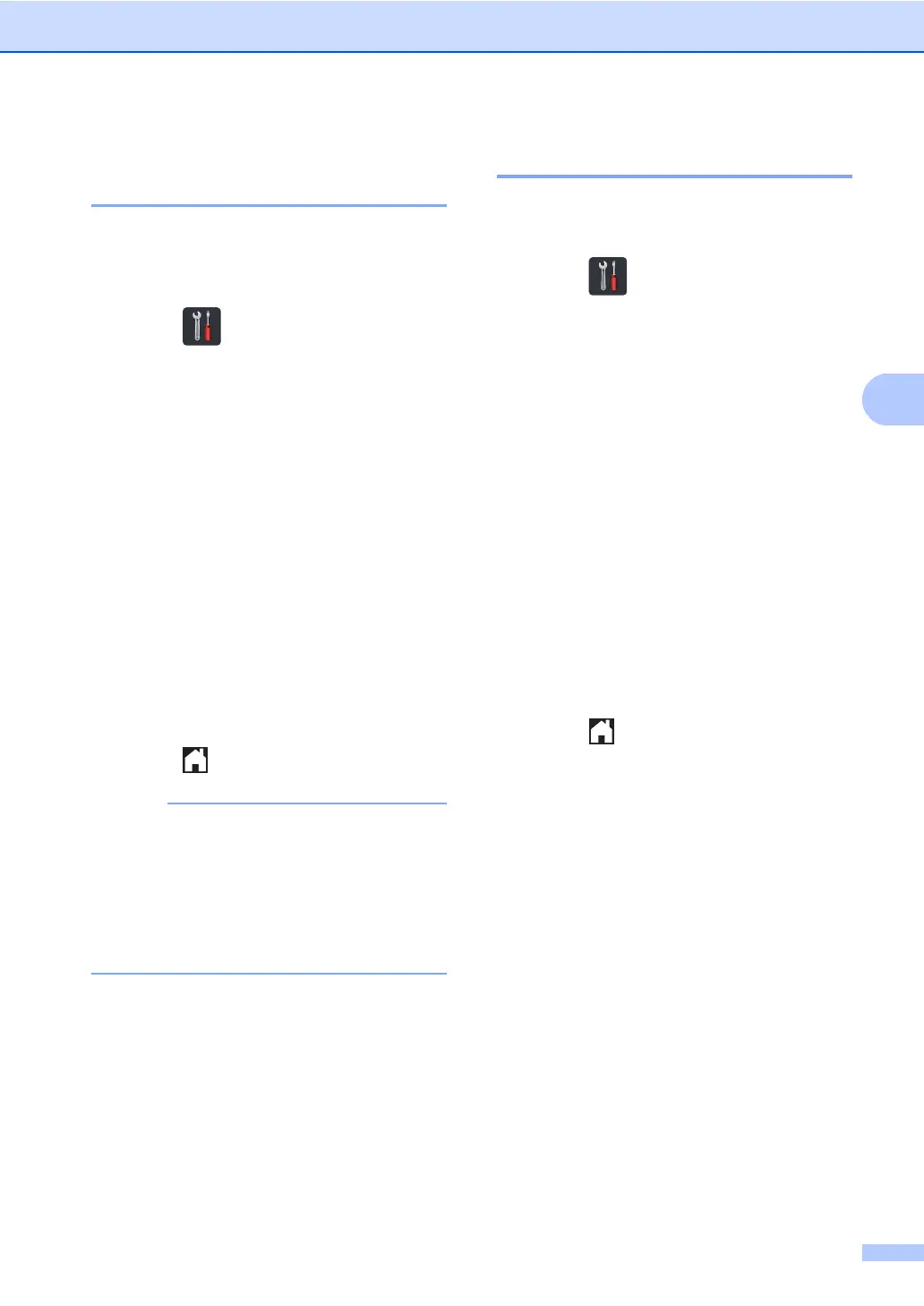Receiving a fax
37
Setting the Fax Receive
Stamp 4
You can set the machine to print the received
date and time at the top centre of each
received fax page.
a Press .
b Press All Settings.
c Swipe up or down, or press a or b to
display Fax.
d Press Fax.
e Swipe up or down, or press a or b to
display Setup Receive.
f Press Setup Receive.
g Swipe up or down, or press a or b to
display Fax Rx Stamp.
h Press Fax Rx Stamp.
i Press On or Off.
j Press .
• Make sure you have set the current date
and time on the machine (see
Quick Setup Guide).
• If you downloaded Internet Fax:
The received time and date will not appear
when using Internet Fax.
Setting the Print Density 4
You can adjust the Print Density setting to
make your printed pages darker or lighter.
a Press .
b Press All Settings.
c Swipe up or down, or press a or b to
display Fax.
d Press Fax.
e Swipe up or down, or press a or b to
display Setup Receive.
f Press Setup Receive.
g Swipe up or down, or press a or b to
display Print Density.
h Press Print Density.
i Press a density level on the
Touchscreen.
j Press .
