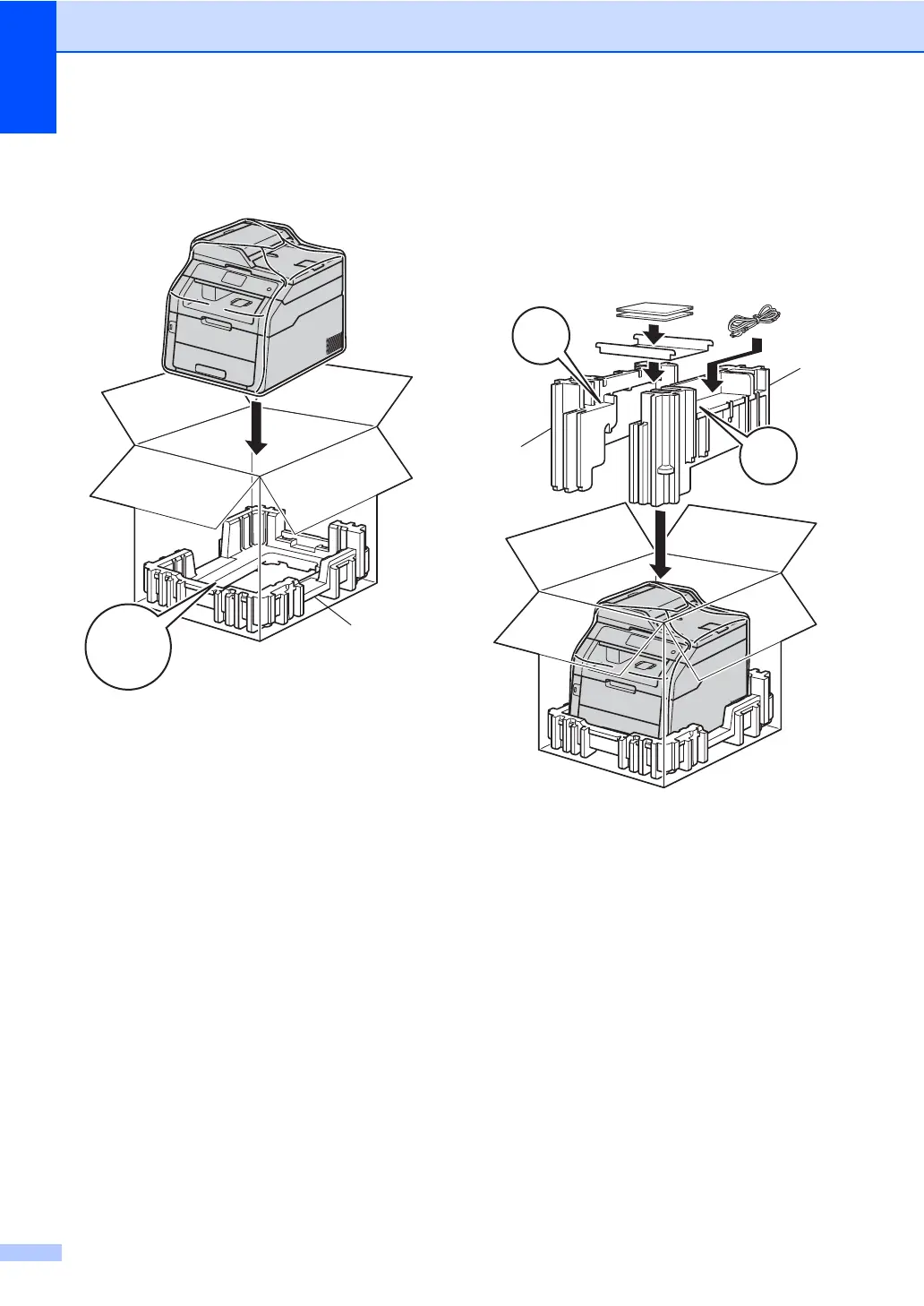68
d Wrap the machine in a plastic bag, then
place it on the bottom packing material
(1).
e Place the packing material (2) marked
“R” on the right of the machine. Place
the packing material (3) marked “L” on
the left of the machine. Place the AC
power cord and printed materials in the
original carton as shown in the
illustration.
f Close the carton and tape it shut.
