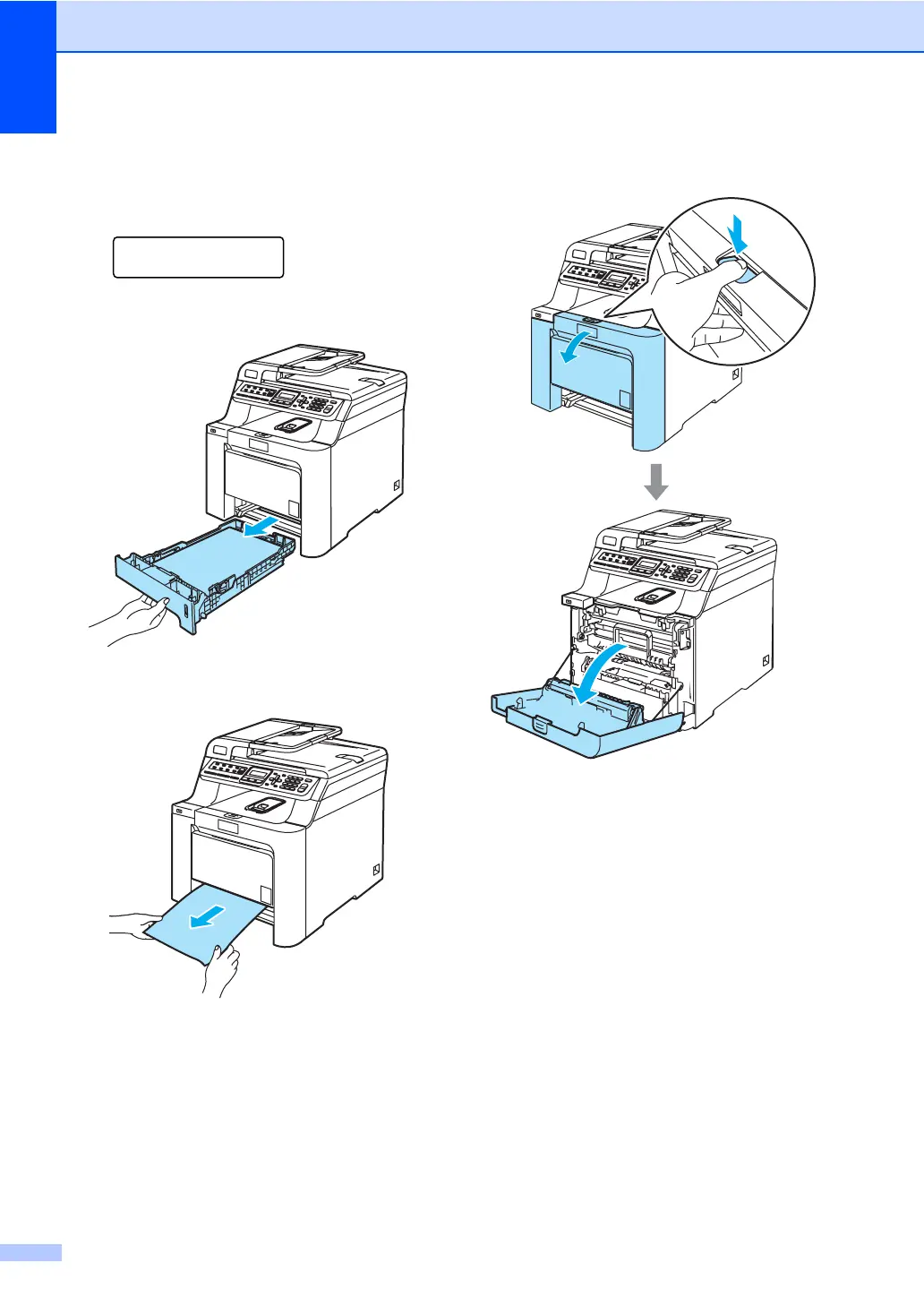136
Paper is jammed inside the machine C
If the LCD shows Jam Inside, follow these
steps:
Jam Inside
a Pull the paper tray completely out of the
machine.
b Use both hands to slowly pull out the
jammed paper.
c Press the front cover release button and
then open the front cover.
