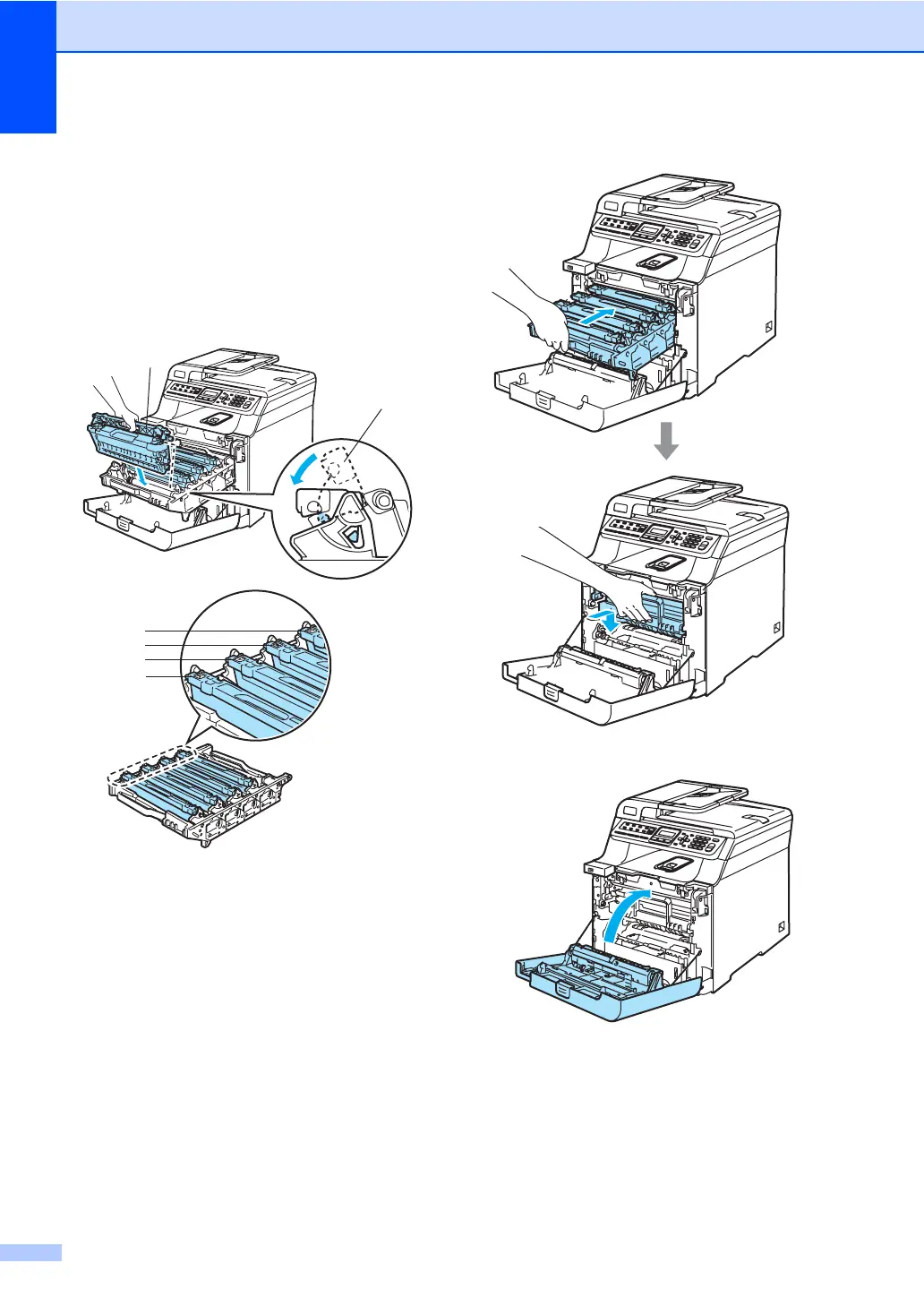154
i Hold the handle of the toner cartridge
and slide the toner cartridge into the
drum unit. Make sure that you match the
toner cartridge color to the same color
label on the drum unit, and make sure
that you fold down the toner cartridge
handle (A) once the toner cartridge is in
place. Repeat this for all the toner
cartridges.
1 C - Cyan
2 M - Magenta
3 Y - Yellow
4 K - Black
j Push the drum unit in until it stops.
k Close the front cover of the machine.
l Plug the machine’s power cord back into
the AC power outlet first, and reconnect
all cables and telephone line cord. Turn
on the machine’s power switch.
A
A
1
2
3
4
