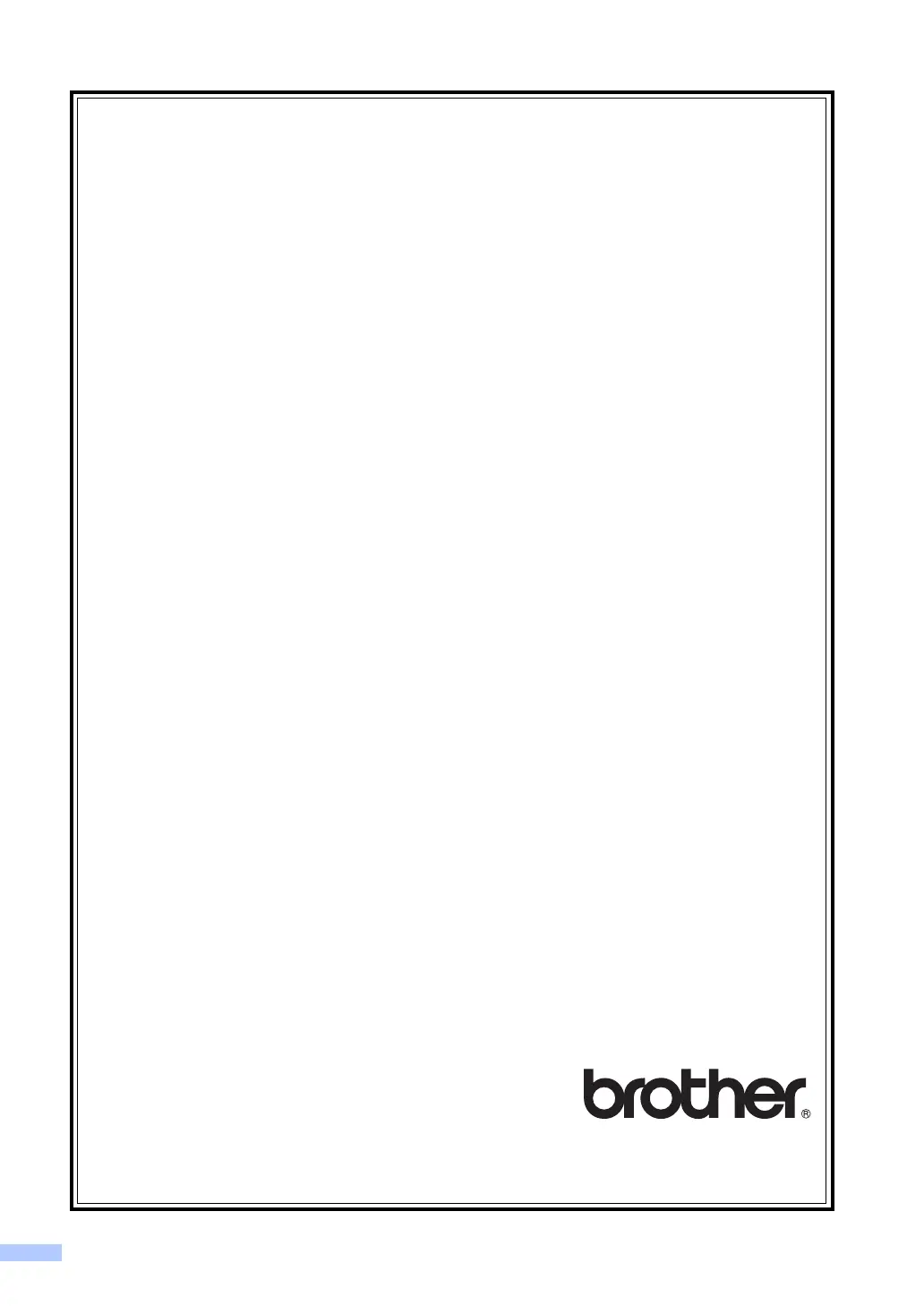vi
BROTHER LASER PRINTER / MULTIFUNCTION CENTER
®
/
FAX ON-SITE WARRANTY
(Canada only)
For a limited on-site warranty of 1 year labour and parts from the date of purchase, Brother
International Corporation (Canada) Ltd. (“Brother”), or its authorized on-site service
providers, will repair or replace (at Brother’s sole discretion) this Laser Printer/MFC/Fax
machine free of charge if defective in material or workmanship. This warranty applies only to
products purchased and used in Canada. This limited Warranty does not include cleaning,
consumables (including, without limitation, toner cartridges and drum units, OPC belts, fixing
units, print heads, paper feed rollers, transfer rolls, cleaning rollers, waste toner packs, oil
bottles) or damage caused by accident, neglect, misuse or improper installation or operation
or any damage caused from service, maintenance, modifications, or tampering by anyone
other than a Brother Authorized Service Representative, or if shipped out of the country. The
use of supplies or consumable items that are non-Brother products may void your warranty.
This limited warranty ceases when this machine is rented, sold, or otherwise disposed of.
Operation of the laser printer/MFC/Fax in excess of the specifications or with the Serial
Number or Rating Label removed shall be deemed abuse and all repairs thereafter shall be
the sole liability of the end-user/purchaser. The Laser Printer/MFC/Fax machine will be
serviced on-site. Canadian Proof of Purchase in the form of a Sales Receipt must be provided
if requested by the service personnel. In the event that geographical location does not permit
us to provide on-site service to you, Brother reserves the right to exchange your machine with
an equivalent or better one through a courier service.
When shipping or transporting your Laser Printer/MFC/Fax machine, please refer to your
Operation Manual for the proper packaging procedures. Failure to remove the Toner
Cartridge (and Toner Drum Unit, waste toner packs or oil bottles on applicable models) during
shipping or transport will cause severe damage to the Laser Printer/MFC/Fax machine and
will void the Warranty.
Improper packaging may cause severe damage to the machine during shipping and will void
the warranty.
BROTHER DISCLAIMS ALL OTHER WARRANTIES EXPRESSED OR IMPLIED
INCLUDING, WITHOUT LIMITATIONS, ANY IMPLIED WARRANTIES OF
MERCHANTABILITY OR FOR A PARTICULAR PURPOSE, EXCEPT TO THE EXTENT
THAT ANY WARRANTIES IMPLIED BY LAW CANNOT BE VALIDLY WAIVED.
No oral or written information, advice or representation provided by Brother, its Authorized
Service Centres, Distributors, Dealers, Agents or employees, shall create another warranty or
modify this warranty. The warranty states Brother’s entire liability and your exclusive remedy
against Brother for any failure of the Laser Printer/MFC/Fax machine to operate properly.
Neither Brother nor anyone else involved in the development, production, or delivery of this
Laser Printer/MFC/Fax machine shall be liable for any indirect, incidental, special,
consequential, exemplary, or punitive damages, including lost profits, arising from the use of
or inability to use the product, even if advised by the end user/purchaser of the possibility of
such damages. Since some Provinces do not allow the above limitation of liability, such
limitation, may not apply to you.
This Limited Warranty gives you specific legal rights and you may also have other
rights which vary from Province to Province.
Warranty Service is available at Brother Authorized
Service Centres throughout Canada. For Technical
Assistance or for the name and location of your nearest
Authorized Service Centre call 1-877-Brother. Internet support: support@brother.ca or
browse Brother’s Web Site www.brother.ca.
