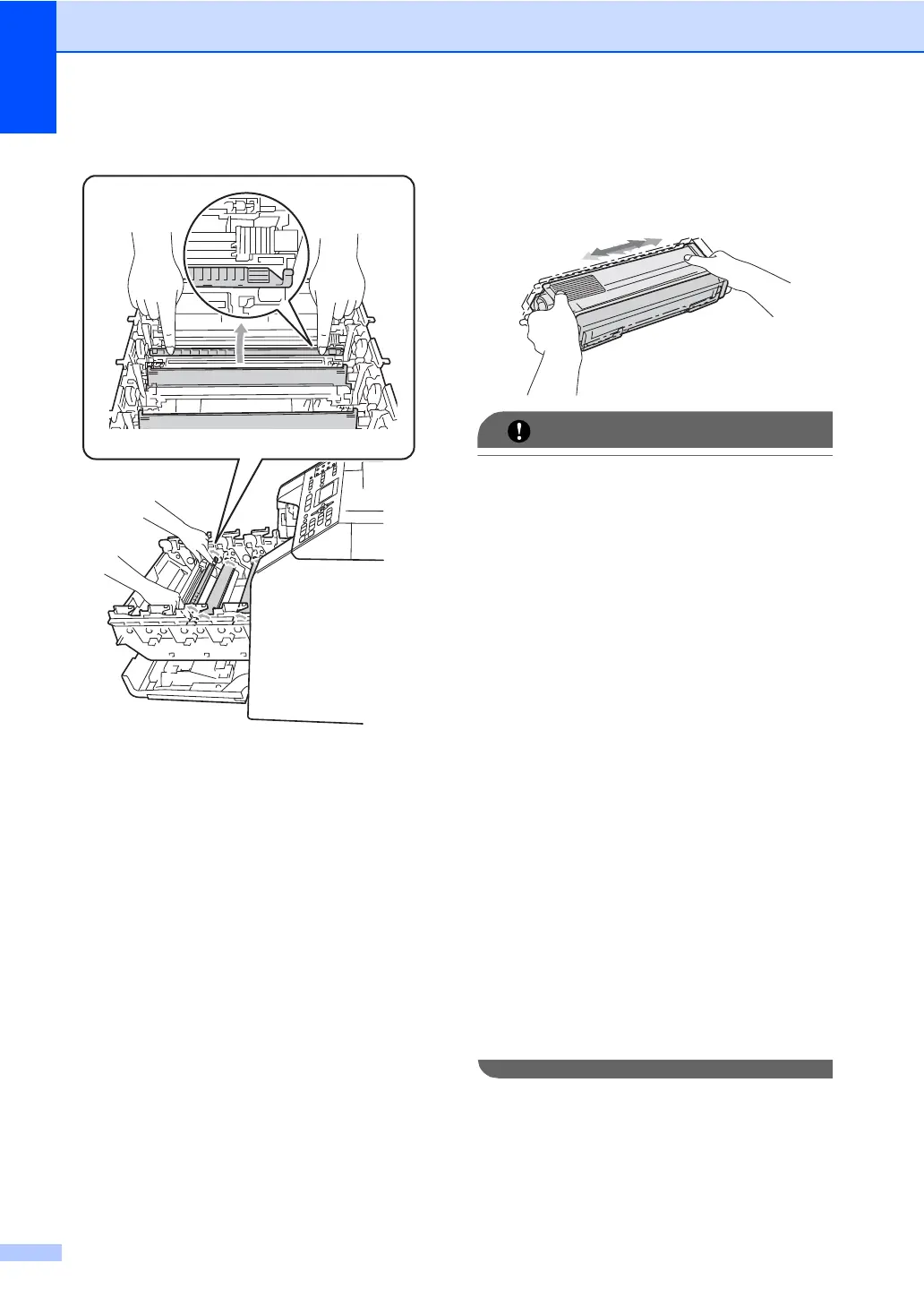72
g Close the corona wire cover.
h Repeat steps e to g to clean each of
three remaining corona wires.
i Unpack the new toner cartridge. Gently
shake it from side to side several times
to distribute the toner evenly inside the
cartridge.
• Unpack the toner cartridge just before you
put it in the machine. If a toner cartridge is
left unpacked for a long time, the toner life
will be shortened.
• If an unpacked drum unit is put in direct
sunlight or room light, the unit may be
damaged.
• Brother machines are designed to work
with toner of a particular specification and
will work to a level of optimum
performance when used with Brother
Original toner cartridges. Brother cannot
guarantee this optimum performance if
toner or toner cartridges of other
specifications are used. Brother does not
therefore recommend the use of
cartridges other than Brother Original
cartridges with this machine, or the
refilling of empty cartridges with toner from
other sources. If damage is caused to the
drum unit or other part of this machine as
a result of the use of toner or toner
cartridges other than Brother Original
products due to the incompatibility or lack
of suitability of those products with this
machine, any repairs required as a result
may not be covered by the warranty.
