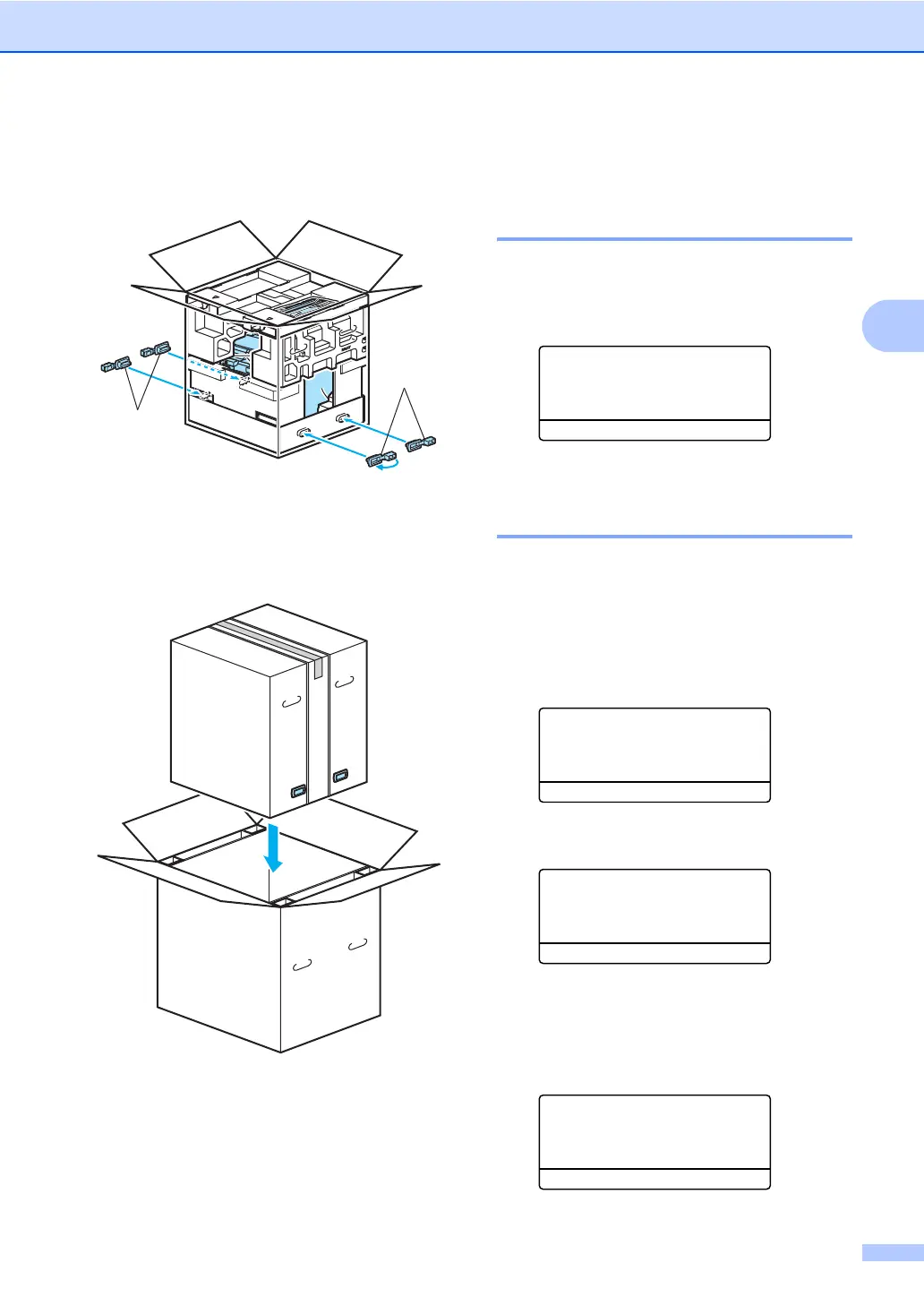Troubleshooting and routine maintenance
199
C
u Put the four joints (1) into the holes of
the carton using steps A and B as shown
below.
v Close the carton and tape it shut.
w (For USA) Put the box in the larger
carton.
x (For USA) Close the carton and tape it
shut.
Machine information C
Checking the serial number C
You can see the machine’s serial number on
the LCD.
a Press Menu, 8, 1.
81.Serial No.
XXXXXXXXX
b Press Stop/Exit.
Checking the page counters C
You can see the machine’s page counters for
copies, printed pages, reports and lists, faxes
or a summary total.
a Press Menu, 8, 2.
The LCD shows number of pages for
Total, Fax/List and Copy.
82.Page Counter
a Total :XXXXXX
Fax/List :XXXXXX
b Copy :XXXXXX
Select ab or OK
b Press a or b to see number of pages for
Print.
82.Page Counter
a Fax/List :XXXXXX
Copy :XXXXXX
b Print :XXXXXX
Select ab or OK
c Press a or b to choose the option of
which you want to see the machine’s
page counters for color and black &
white.
Press OK.
82.Page Counter
Total
Color :XXXXXX
B&W :XXXXXX
d Press Stop/Exit.
1
A
B
1
