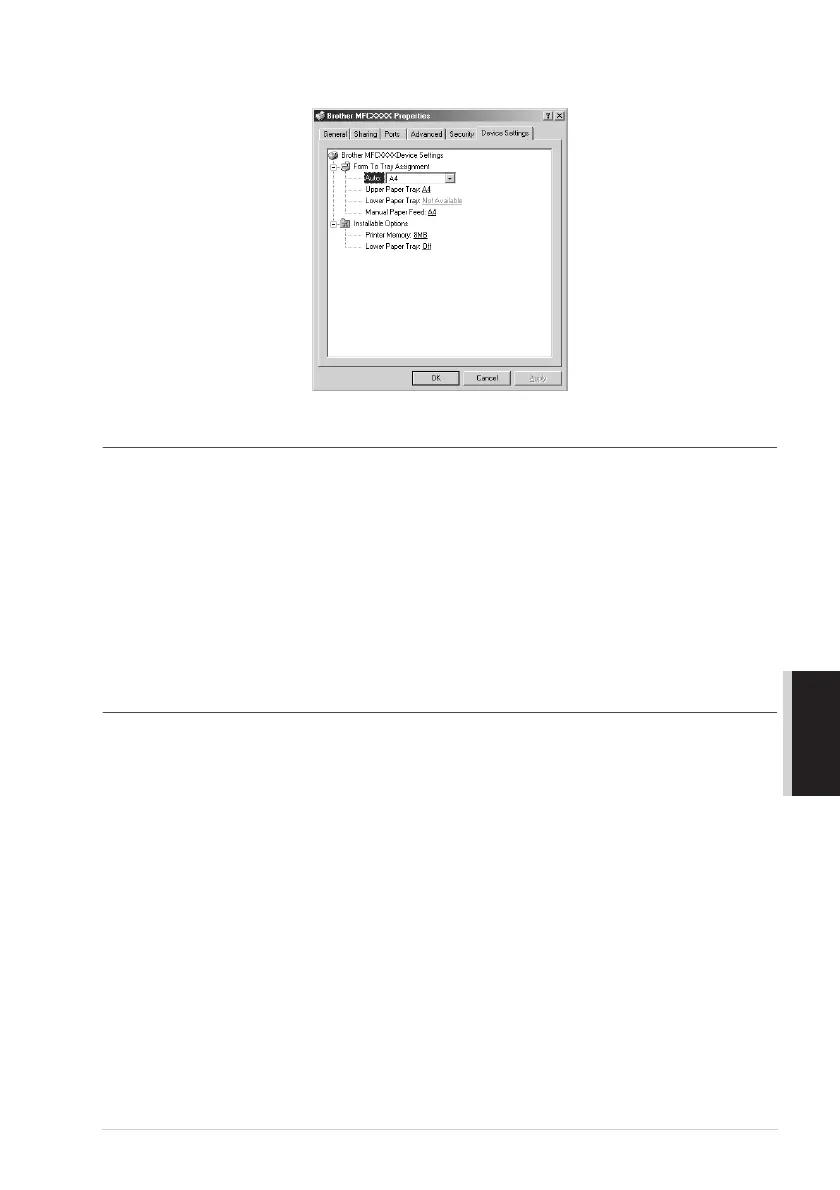Printer Driver Settings (For Windows
®
Only) 81
PRINTER/SCANNER
Device Settings Tab
Form To Tray Assignment
This selection assigns the paper size to each paper source. For auto paper selection (Automatically
Select) to work properly, the paper size set for each source must match the actual size of paper
loaded.
The available options are:
A4
A5
B5 (JIS)
Executive
Legal
Letter
Installable Options
Printer Memory—If you installed optional memory into the machine, you must select the correct
size of total memory in the machine for the driver to access the additional memory.
Lower Paper Tray—If an optional lower tray is installed, this selection must be set to ON to enable
access to the lower tray.
