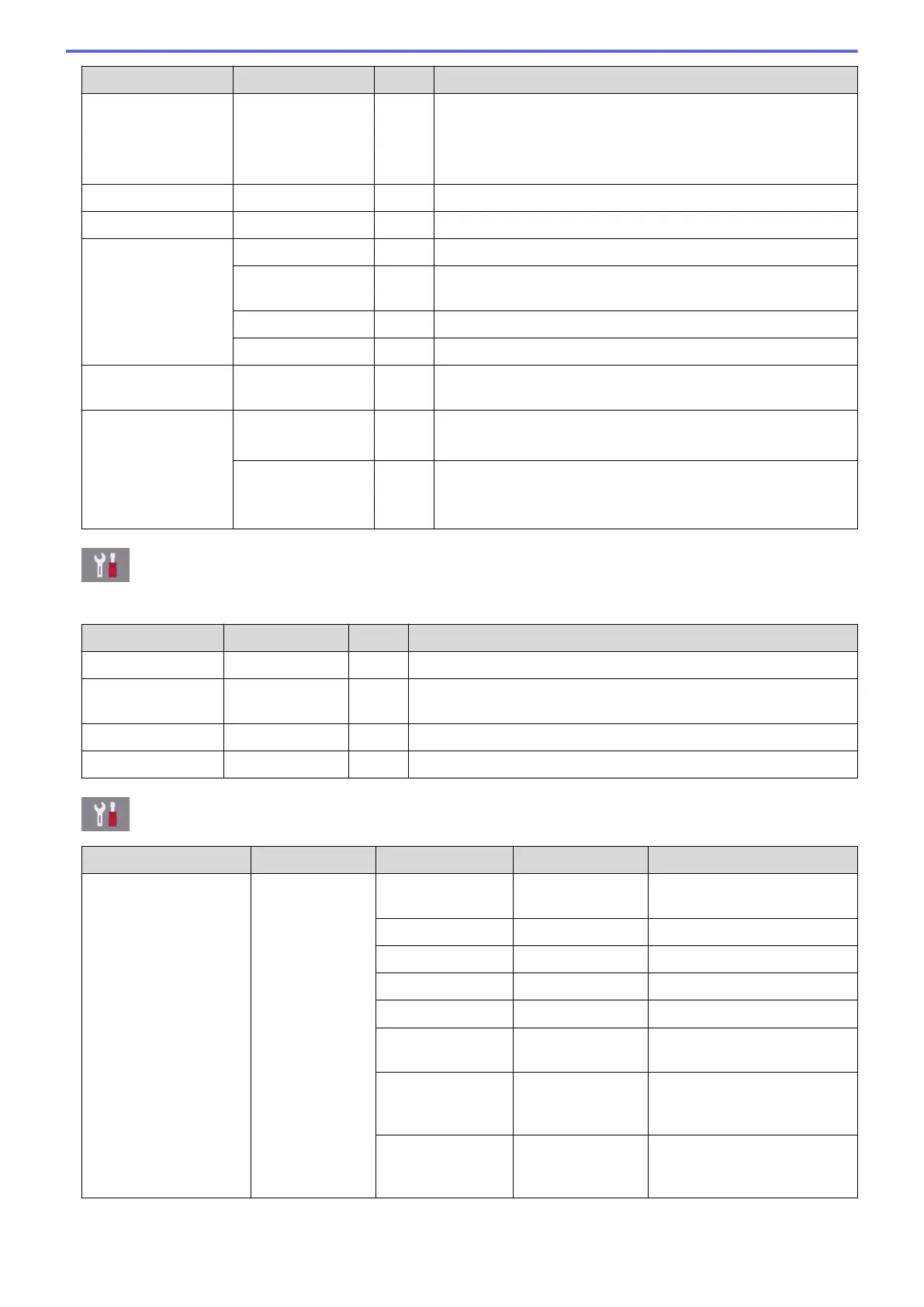Level 1 Level 2 Level 3 Descriptions
Report Setting Journal Period
- Set the interval for automatic printing of the Fax Journal.
If you select an option other than Off and Every 50 Faxes, you
can set the time for the option.
If you select Every 7 Days, you can set the day of the week.
Print Document
- - Print received faxes stored in the machine's memory.
Remote Access
- - Set your own code for Remote Retrieval.
Dial Restriction Dial Pad
- Set the machine to restrict dialling when using the dial pad.
Address Book
- Set the machine to restrict the dialling when using the Address
Book.
Shortcuts
- Set the machine to restrict the dialling when using a Shortcut.
LDAP Server
- Set the machine to restrict dialling when using LDAP search.
Remaining Jobs
- - Check which scheduled jobs are in the machine's memory and
cancel selected jobs.
Miscellaneous BT Call Sign
(U.K. only)
- Use with BT Call Sign.
Caller ID
(U.K. and Ireland
only)
- View or print a list of the last 30 Caller IDs stored in the
memory.
[Settings] > [All Settings] > [Printer]
(MFC-J5930DW)
Level 1
Level 2 Level 3 Descriptions
Emulation
- - Select the emulation mode.
2-sided 2-sided Print
- Enable or disable 2-sided printing and choose long edge or short
edge.
HP Tray Command
- - Select the correct version of HP LaserJet emulation.
Reset Printer
- - Restore the printer settings to the factory settings.
[Settings] > [All Settings] > [Network]
Level 1
Level 2 Level 3 Level 4 Descriptions
Wired LAN TCP/IP BOOT Method
- Select the BOOT method that
best suits your needs.
IP Address
- Enter the IP address.
Subnet Mask
- Enter the Subnet mask.
Gateway
- Enter the Gateway address.
Node Name
- Enter the Node name.
WINS
Configuration
- Select the WINS configuration
mode.
WINS Server
- Specify the IP address of the
primary or secondary WINS
server.
DNS Server
- Specify the IP address of the
primary or secondary DNS
server.
765
