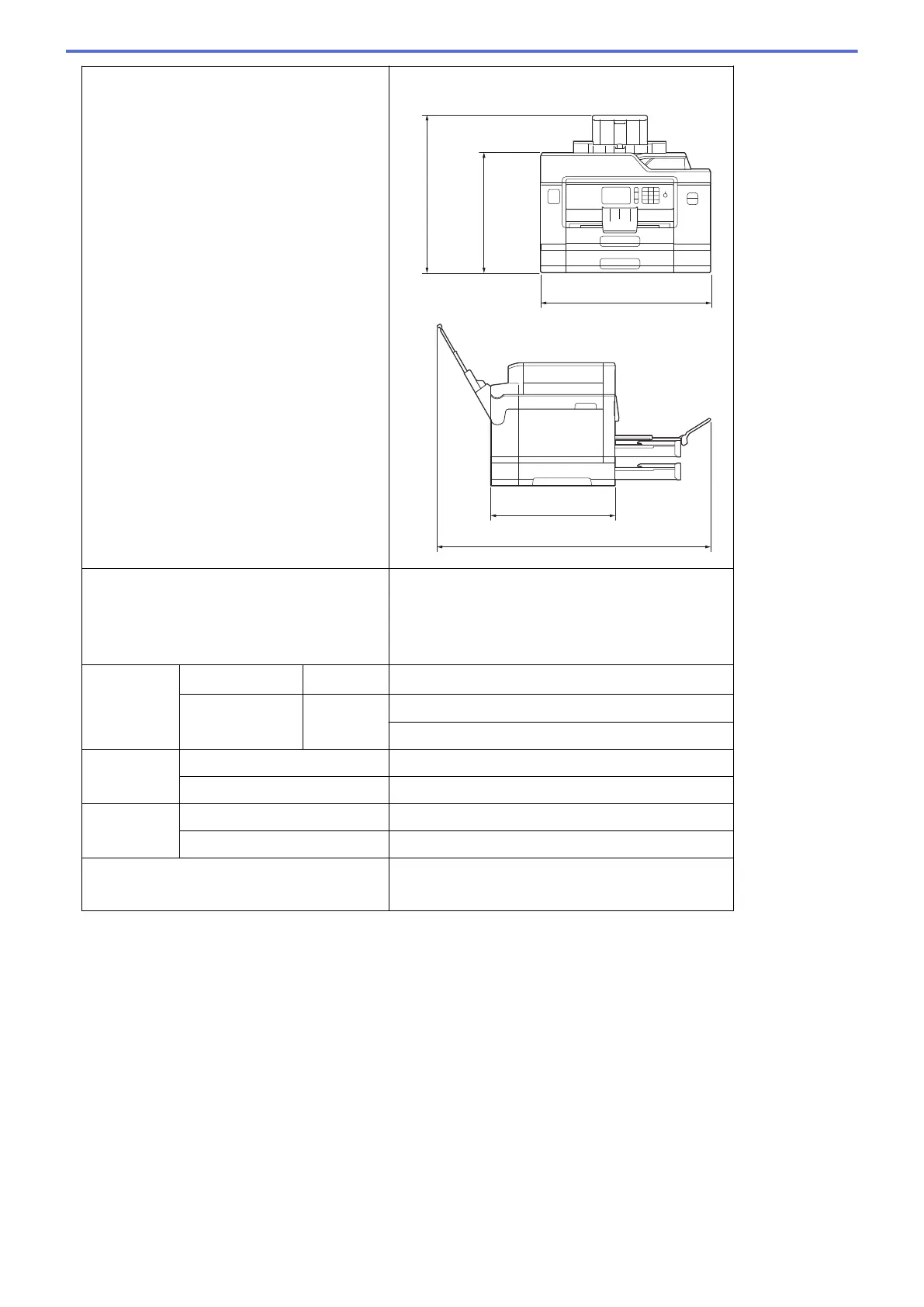• MFC-J2730DW/MFC-J5730DW/MFC-J5930DW
398 mm
807 mm
530 mm
374 mm
467 mm
Weights • MFC-J2330DW/MFC-J5330DW/MFC-J5335DW
16.9 kg
• MFC-J2730DW/MFC-J5730DW/MFC-J5930DW
20.6 kg
Noise Level Sound Pressure Operating
50 dB (A) (Approx.)
7
Sound Power
8 9
Copying
10
LWAd =6.17 B(A) (Mono)
LWAd =6.13 B(A) (Colour)
Temperature Operating 10 to 35 °C
Best Print Quality 20 to 33 °C
Humidity Operating 20 to 80% (without condensation)
Best Print Quality 20 to 80% (without condensation)
ADF (automatic document feeder)
Up to 50 pages
11
Paper: 80 g/m²
1
Measured diagonally
2
Measured when the machine is connected to the USB interface. Power consumption varies slightly depending on the usage environment
or part wear.
3
When using ADF, single-sided printing, resolution: standard / document: ISO/IEC 24712 printed pattern.
4
Measured according to IEC 62301 Edition 2.0.
5
Even when the machine is turned off, it will automatically turn itself on periodically for print head maintenance, and then turn itself off.
6
When using ADF, single-sided printing and scanning, resolution: standard / document: ISO/IEC 24712 printed pattern.
7
Noise depends on printing conditions.
8
In accordance with ISO9296
9
Office equipment with LWAd>6.30 B(A) is not appropriate for use in room where people require high levels of concentration. Such
equipment should be placed in separate rooms because of noise emissions.
10
Copy speed: 13 cpm (Mono) / 11 cpm (Colour)
These copy speeds were measured in accordance with the Blue Angel (RAL-UZ171) specification.
11
MFC-J2330DW/MFC-J5330DW/MFC-J5335DW: Up to 30 pages when copying with the sort function.
797
