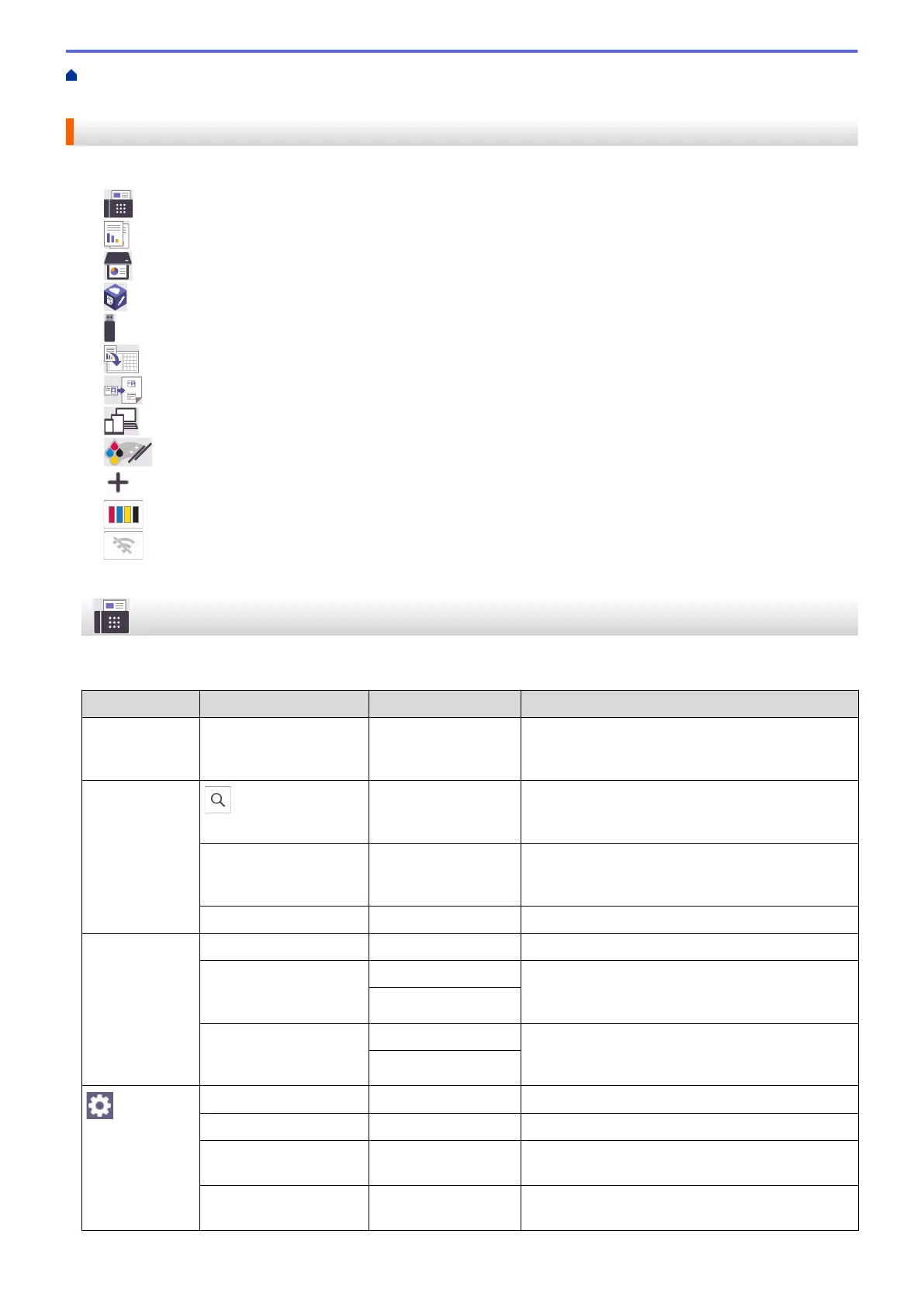Home > Machine Settings > Change Machine Settings from the Control Panel > Settings and Features
Tables > Features Tables (2.7"(67.5 mm) Touchscreen models)
Features Tables (2.7"(67.5 mm) Touchscreen models)
These tables will help you understand your machine's feature selections and temporary options.
>> [Fax]
>> [Copy]
>> [Scan]
>> [Apps]
>> [USB]
>> [A3 Copy Shortcuts]
>> [2 in 1 ID Copy]
>> [Download Software]
>> [Print Head Cleaning]
>>
[Shortcuts]
>> [Ink]
>> Wi-Fi Setup
>> When you have put a USB Flash drive in the USB slot
[Fax]
(When [Fax Preview] is [Off])
Level 3
Level 4 Level 5 Descriptions
Hook
- - Press before dialling if you want to listen to make
sure a fax machine has answered, and then press
Fax Start.
Address Book
(Search:)
- Search within the Address Book.
Edit
- Store Address Book numbers, set up Group
numbers for Broadcasting, and change and delete
Address Book numbers.
-
Apply
Start sending a fax using the Address Book.
Call History Redial
- Redial the last number you dialled.
Outgoing Call Apply
Select a number from the Outgoing Call history
and then send a fax to it, add it to the Address
Book, or delete it.
Edit
Caller ID History Apply
Select a number from the Caller ID History and
then send a fax to it, add it to the Address Book,
or delete it.
Edit
Options
Fax Resolution
- Set the resolution for outgoing faxes.
Contrast
- Adjust the contrast.
Glass Scan Size
- Adjust the scan area of the scanner glass to the
size of the document.
Broadcasting Add Number
Send the same fax message to more than one fax
number.
518
