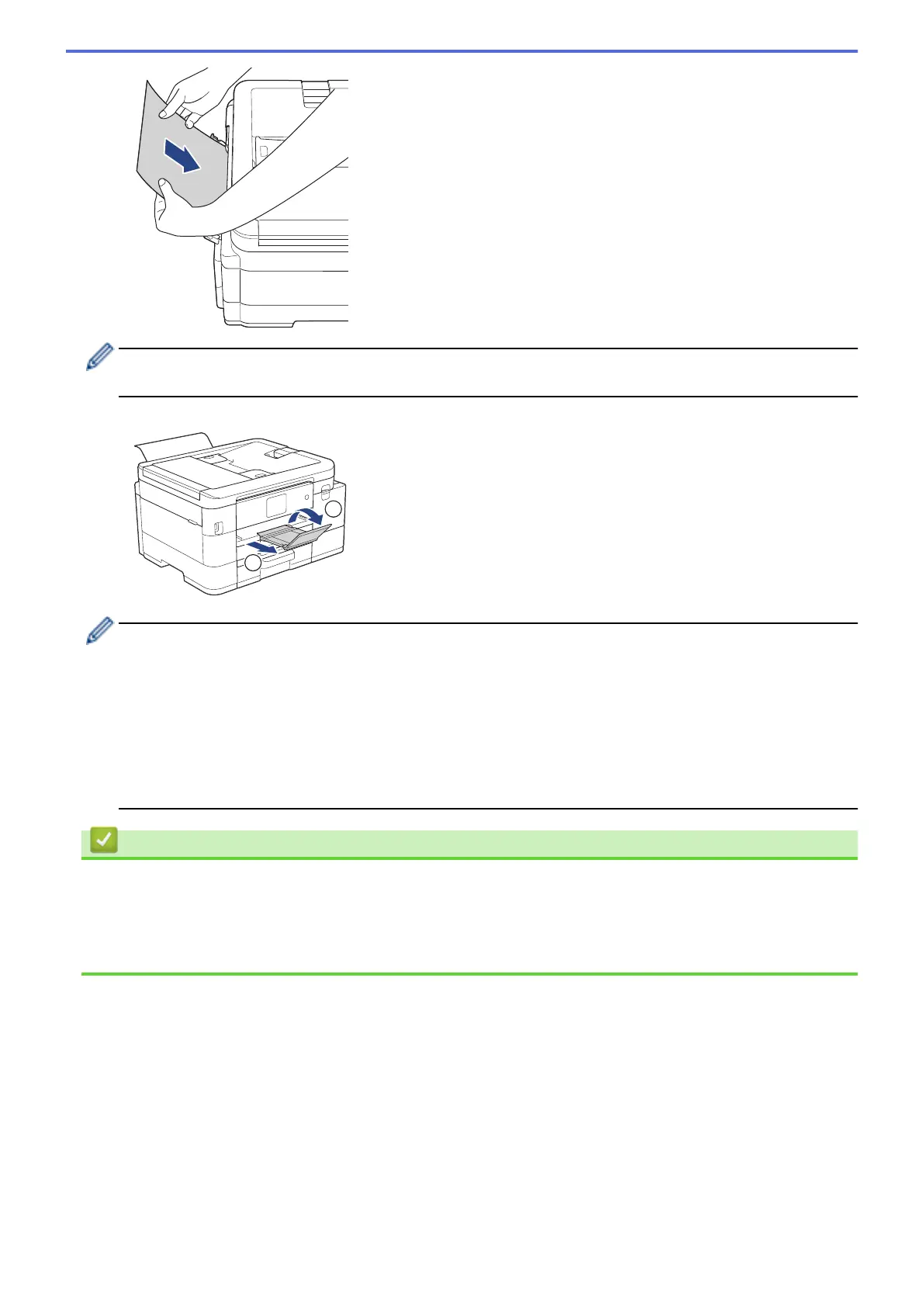When loading an envelope, or a sheet of thick paper, push the media into the manual feed slot until you feel
the paper feed rollers pull it.
6. Pull out the paper support (1) until it locks into place, and then unfold the paper support flap (2).
• If the document does not fit on one sheet, the machine will prompt you to load another sheet of paper.
Place another sheet of paper in the manual feed slot, and follow the instructions displayed on the LCD.
• Make sure printing has finished before you close the manual feed slot cover.
• When paper is placed in the manual feed slot, the machine always prints from the manual feed slot.
• The machine will eject any paper loaded in the manual feed slot while a test page, report, etc. is being
printed.
• The machine will eject paper loaded in the manual feed slot during the machine's cleaning process.
Wait until the machine finishes its cleaning, and then load paper in the manual feed slot.
Related Information
• Load Paper
Related Topics:
• Choose the Right Print Media
• Error and Maintenance Messages
41
