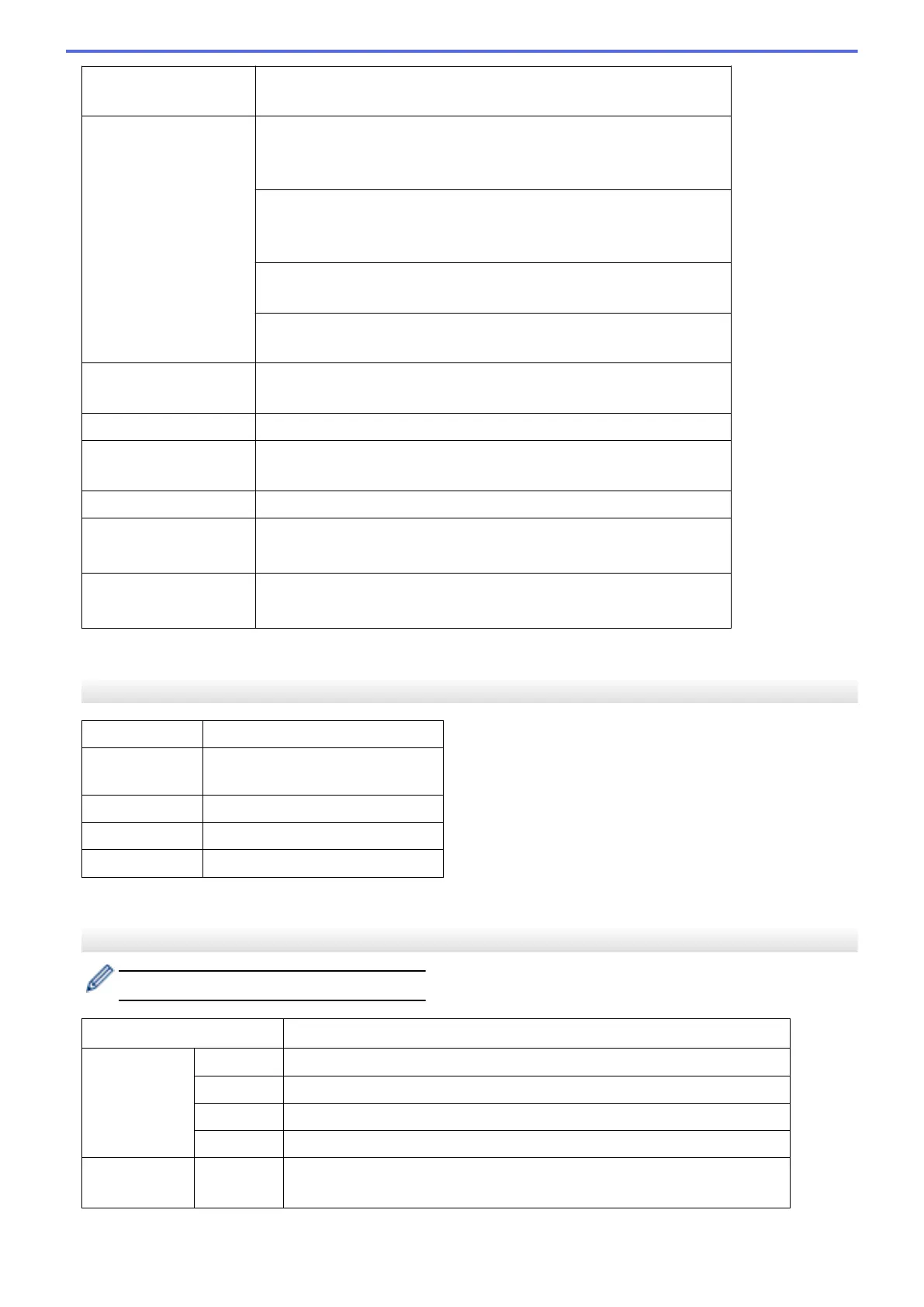Resolution
(Horizontal)
203 dpi
Resolution
(Vertical)
Standard:
98 dpi (Black)
196 dpi (Color)
Fine:
196 dpi (Black)
196 dpi (Color)
Superfine:
392 dpi (Black)
Photo:
196 dpi (Black)
Address Book 40 numbers (MFC-J4335DW/MFC-J4345DW)
100 names x 2 numbers (MFC-J4535DW)
Groups Up to 6
Broadcasting 90 (40 Address Book/50 Manual Dial) (MFC-J4335DW/MFC-J4345DW)
250 (200 Address Book/50 Manual Dial) (MFC-J4535DW)
Automatic Redial 1 time after 5 minutes
Memory Transmission
MFC-J4335DW/MFC-J4345DW: Up to 170 pages
1
MFC-J4535DW: Up to 180 pages
1
Out of Paper Reception
MFC-J4335DW/MFC-J4345DW: Up to 170 pages
1
MFC-J4535DW: Up to 180 pages
1
1
‘Pages’ refers to the ‘ITU-T Test Chart #1’ (a typical business letter, Standard resolution, MMR code).
Copy Specifications
Color/Black
Yes/Yes
Copy Width
8.26 in. (210 mm)
1
Multiple Copies Stacks/Sorts up to 99 pages
Enlarge/Reduce 25% to 400% (in increments of 1%)
Resolution Prints up to 1200 × 2400 dpi
1
When copying on Letter size paper.
USB Flash Drive Specifications
This function is available for MFC-J4535DW.
Compatible Media
1
USB Flash drive
2
JPEG Print Resolution Up to 1200 x 4800 dpi
Paper Type Plain Paper, Inkjet Paper (coated paper), Glossy Paper, Brother BP71 paper
Paper Size Letter, A4, Photo (4" x 6")/(10 x 15 cm), Photo 2L (5" x 7")/(13 x 18 cm)
File Format JPEG (Progressive JPEG format is not supported)
Scan to Media File Format JPEG, PDF (Color, Gray)
TIFF, PDF (Black & White)
620
