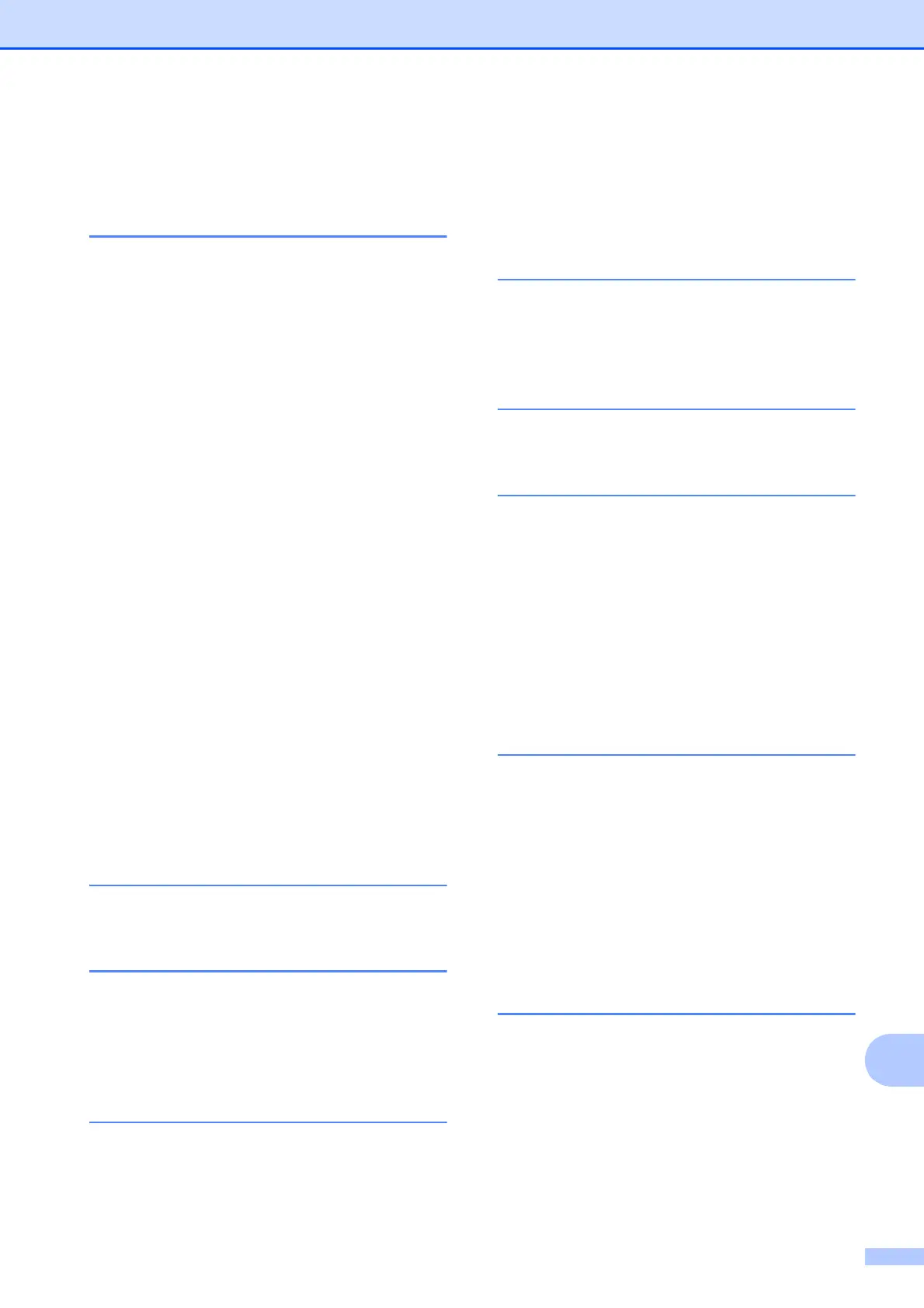127
E
Extension telephone, using ......................39
External telephone, connecting
................38
F
Fax codes
changing
...............................................40
Fax Receive Code
......................... 31, 39
Telephone Answer Code
......................39
using
.....................................................39
Fax, from PC
See Software and Network User’s Guide.
Fax, stand-alone
receiving
...............................................27
difficulties
.................................... 85, 86
Easy Receive
.....................................31
F/T Ring Time, setting
.......................30
from extension telephone
..................39
from external telephone
.....................39
Ring Delay, setting
.............................30
telephone line interference / VoIP
......91
sending
.................................................24
change scanner glass size
................25
color fax
.............................................25
difficulties
...........................................87
telephone line interference / VoIP
......91
Transmission Verification Report
.......26
Fax/Tel mode
answering at extension telephones
......39
Fax Receive Code
................................39
Ring Delay
............................................30
Telephone Answer Code
......................39
G
Gray scale ..................................... 119, 121
H
Help
LCD messages
.....................................94
Menu Table
...........................................95
Hook key
....................................................6
I
Ident-A-Call ..............................................32
Ident-A-Ring
.............................................32
Ink cartridges
ink dot counter
...................................... 54
replacing
............................................... 54
Innobella™
............................................ 125
J
Jams
document
............................................. 72
paper
.................................................... 74
L
LCD (Liquid Crystal Display) ..................... 6
M
Macintosh
See Software and Network User’s Guide.
Maintenance, routine
replacing ink cartridges
........................ 54
Manual
dialing
................................................... 41
receive
.................................................. 27
Memory Storage
...................................... 94
Multi-line connections (PBX)
................... 38
N
Network
Printing
See Software and Network User’s Guide.
Scanning
See Software and Network User’s Guide.
Nuance™ PaperPort™ 12SE
See Software and Network User’s Guide.
See also Help in the PaperPort™ 12SE
application.
P
Paper ............................................... 17, 118
capacity
................................................ 20
loading
............................................ 10, 13
loading envelopes
................................ 13
printable area
....................................... 15
size
....................................................... 16
size of document
.................................. 21
type
................................................ 16, 19
Personalized Ring
................................... 33
