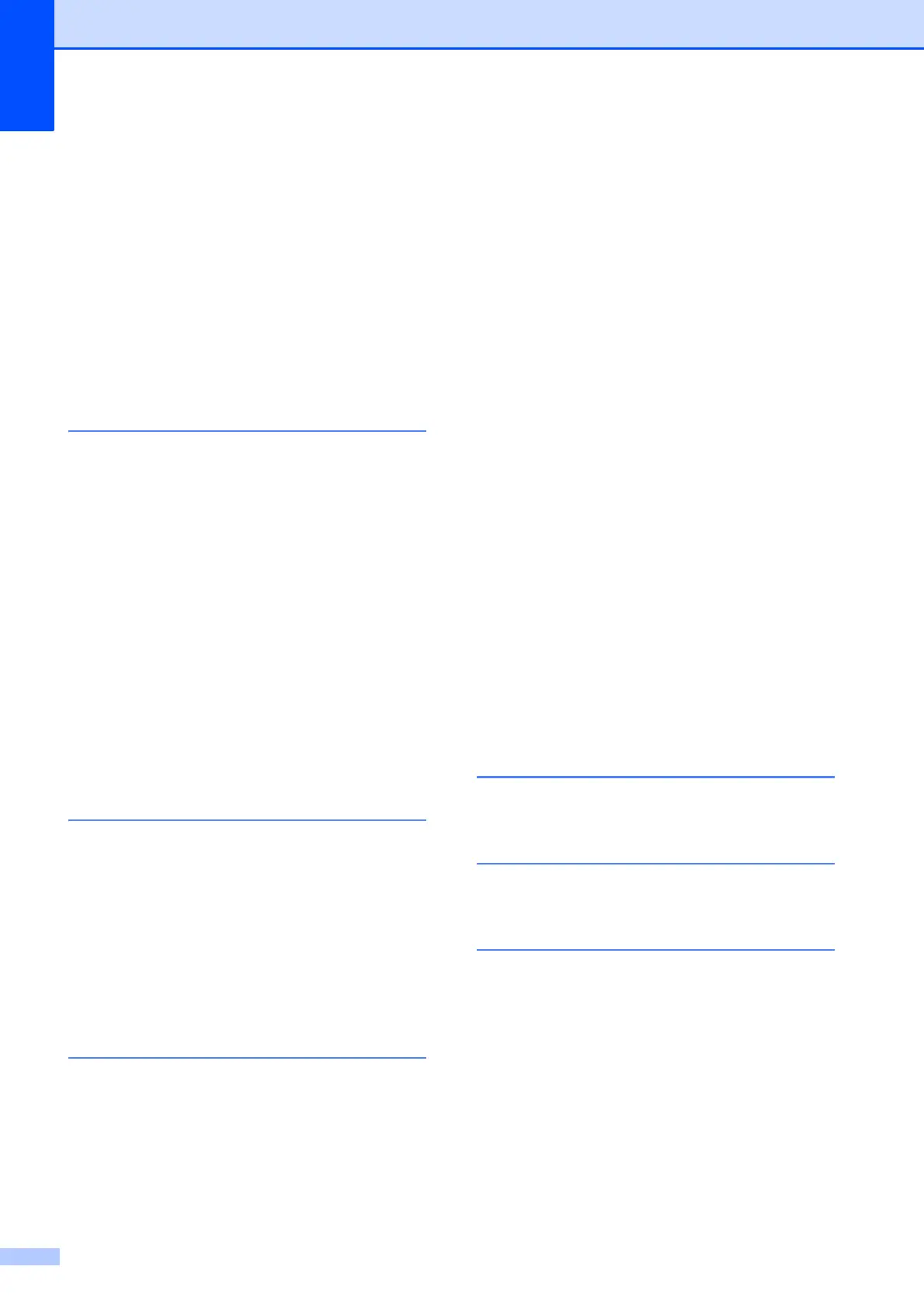128
Presto! PageManager
See Software and Network User’s Guide.
See also Help in the Presto! PageManager
application.
Print
difficulties
..............................................80
printable area
........................................15
resolution
............................................122
specifications
......................................122
Printing
See Software and Network User’s Guide.
R
Receive Mode
External TAD
.........................................27
Fax Only
................................................27
Fax/Tel
..................................................27
Manual
..................................................27
Redial/Pause
............................................42
Remote Setup
See Software and Network User’s Guide.
Resolution
copy
....................................................120
fax
.......................................................119
print
.....................................................122
scan
....................................................121
Ring Delay, setting
...................................30
RingMaster
...............................................33
S
Scanning
See Software and Network User’s Guide.
Serial Number
how to find...............See inside front cover
SimpleBiz Fax & Alternative Number
Ringing
.....................................................32
Smart Ring
...............................................33
Step-by-step Settings Tables
...................94
T
TAD (telephone answering device),
external
............................................. 27, 36
connecting
...................................... 36, 37
Receive Mode
.......................................27
recording OGM
.....................................37
Teen Ring
................................................32
Telephone line
connections .......................................... 37
difficulties
.............................................. 85
interference / VoIP
................................ 91
multi-line (PBX)
.................................... 38
Text, entering
........................................ 114
special characters
.............................. 115
Transferring your faxes or
Fax Journal report
................................... 71
Transparencies
................... 17, 19, 20, 118
Troubleshooting
document jam
....................................... 72
error messages on LCD
....................... 63
if you are having difficulty
copying
.............................................. 88
incoming calls
.................................... 88
Network
............................................. 89
paper handling
.................................. 83
phone line or connections
................. 85
print quality
........................................ 82
printing
.............................................. 80
printing received faxes
...................... 85
receiving faxes
.................................. 86
scanning
............................................ 89
software
............................................. 89
maintenance messages on LCD
.......... 63
paper jam
............................................. 74
U
Unscannable area ................................... 23
V
Voice Mail ................................................ 32
W
Warranties are in the box
Notice-Disclaimer
...................................iv
Web Services (Scan)
............................. 109
Windows
®
See Software and Network User’s Guide.
Wireless Network
See Quick Setup Guide and Software and
Network User’s Guide.
World Wide Web
.........................................i
