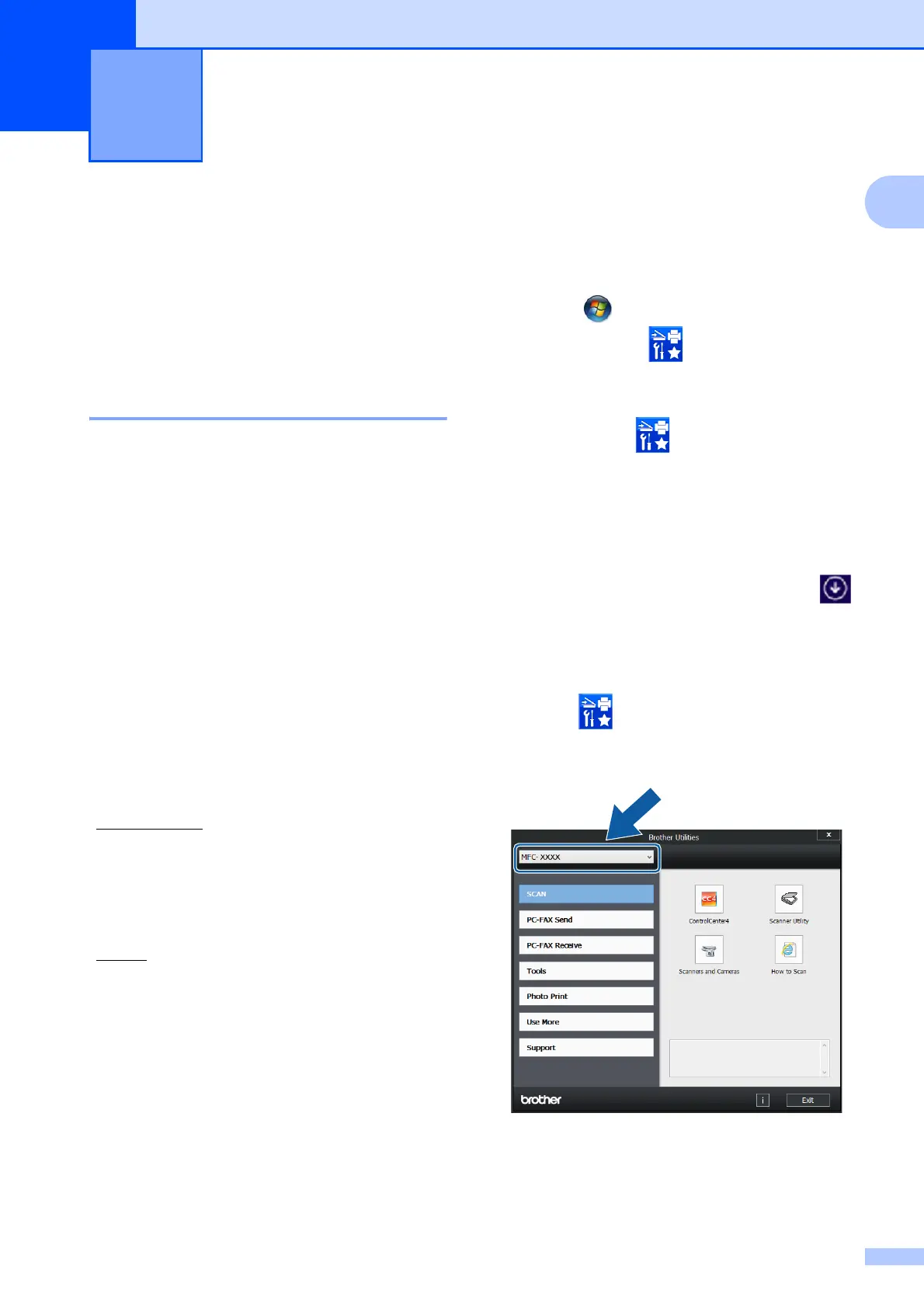1
1
1
How to use the
documentation
1
Thank you for buying a Brother product!
Reading the documentation will help you
make the most of your machine.
Symbols and conventions 1
The following symbols and conventions are
used throughout the documentation.
About Brother Utilities
(Windows
®
) 1
Brother Utilities is an application launcher
that offers convenient access to all Brother
applications installed on your device.
a (Windows
®
XP, Windows Vista
®
,
Windows
®
7, Windows Server
®
2003,
Windows Server
®
2008 and
Windows Server
®
2008 R2)
Click (Start) > All Programs >
Brother, and (Brother Utilities).
(Windows
®
8 and
Windows Server
®
2012)
Tap or click (Brother Utilities)
either on the Start screen or the
desktop.
(Windows
®
8.1 and
Windows Server
®
2012 R2)
Move your mouse to the lower left
corner of the Start screen and click
(if you are using a touch-based device,
swipe up from the bottom of the Start
screen to bring up the Apps screen).
When the Apps screen appears, tap or
click (Brother Utilities).
b Select your machine.
c Choose the operation you want.
General information 1
Bold Bold typeface identifies
buttons on your computer
screen.
Italics Italicized typeface emphasizes
an important point or refers
you to a related topic.
Courier
New
Text in the Courier New font
identifies messages displayed
on the machine’s Touchscreen
LCD.
IMPORTANT
IMPORTANT indicates a potentially
hazardous situation which, if not avoided,
may result in damage to property or loss of
product functionality.
NOTE
NOTE specifies the operating environment,
conditions for installation, or special
conditions of use.
