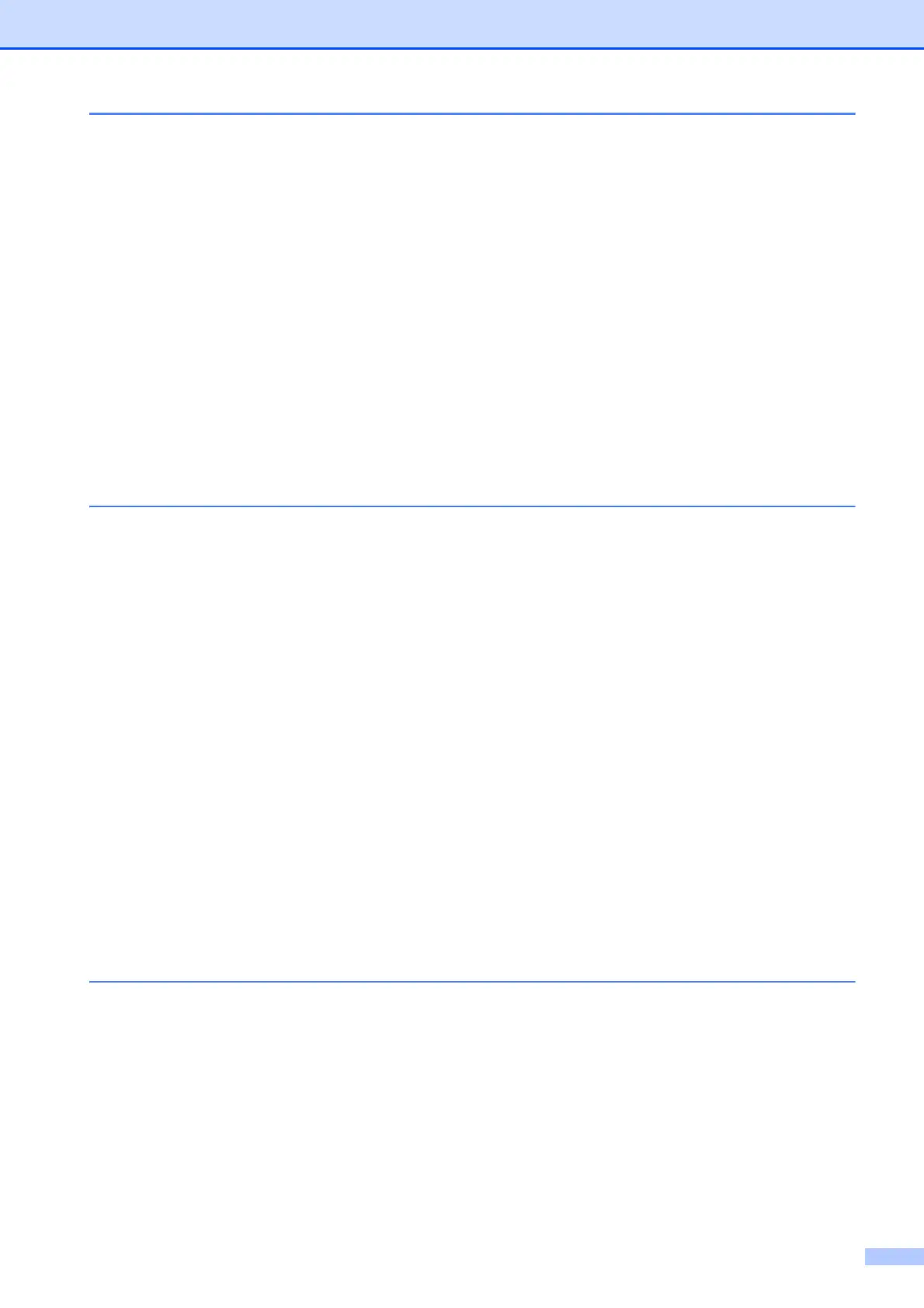iv
7 Making copies 42
Copy settings ....................................................................................................... 42
Stop copying.................................................................................................. 42
Changing copy quality ...................................................................................42
Enlarging or reducing the copied image ........................................................43
Making N in 1 copies or a poster (Page Layout) ........................................... 44
2 in 1 ID Copy................................................................................................ 46
Sorting copies using the ADF ........................................................................46
Adjusting Density........................................................................................... 47
Ink Save Mode...............................................................................................47
Thin Paper Copy............................................................................................ 48
Book Copy ..................................................................................................... 48
Duplex (2-sided) copying............................................................................... 49
Setting your changes as the new default....................................................... 50
Restoring all settings to the factory settings .................................................. 50
8 PhotoCapture Center™: Printing photos from a memory card or
USB Flash memory drive 51
PhotoCapture Center™ operations .....................................................................51
Memory cards, USB Flash memory drive and folder structures .................... 51
Print Images.........................................................................................................52
Print Index (Thumbnails) ...............................................................................52
Printing Photos .............................................................................................. 53
Printing All Photos ......................................................................................... 53
DPOF printing................................................................................................ 54
PhotoCapture Center™ print settings.................................................................. 54
Print Quality ................................................................................................... 54
Paper options ................................................................................................55
Adjusting Brightness, Contrast and Color......................................................56
Cropping ........................................................................................................57
Borderless printing......................................................................................... 58
Print Date....................................................................................................... 58
Setting your changes as the new default....................................................... 59
Restoring all settings to the factory settings .................................................. 59
Scan to a memory card or USB Flash memory drive .......................................... 60
How to set a new default ............................................................................... 60
How to reset to the factory settings ............................................................... 60
9 Printing photos from a camera 61
Printing photos directly from a PictBridge camera...............................................61
PictBridge requirements ................................................................................ 61
Setting your digital camera ............................................................................61
Printing Images..............................................................................................62
DPOF printing................................................................................................ 63
Printing photos directly from a digital camera (without PictBridge)......................63
Printing Images..............................................................................................64
