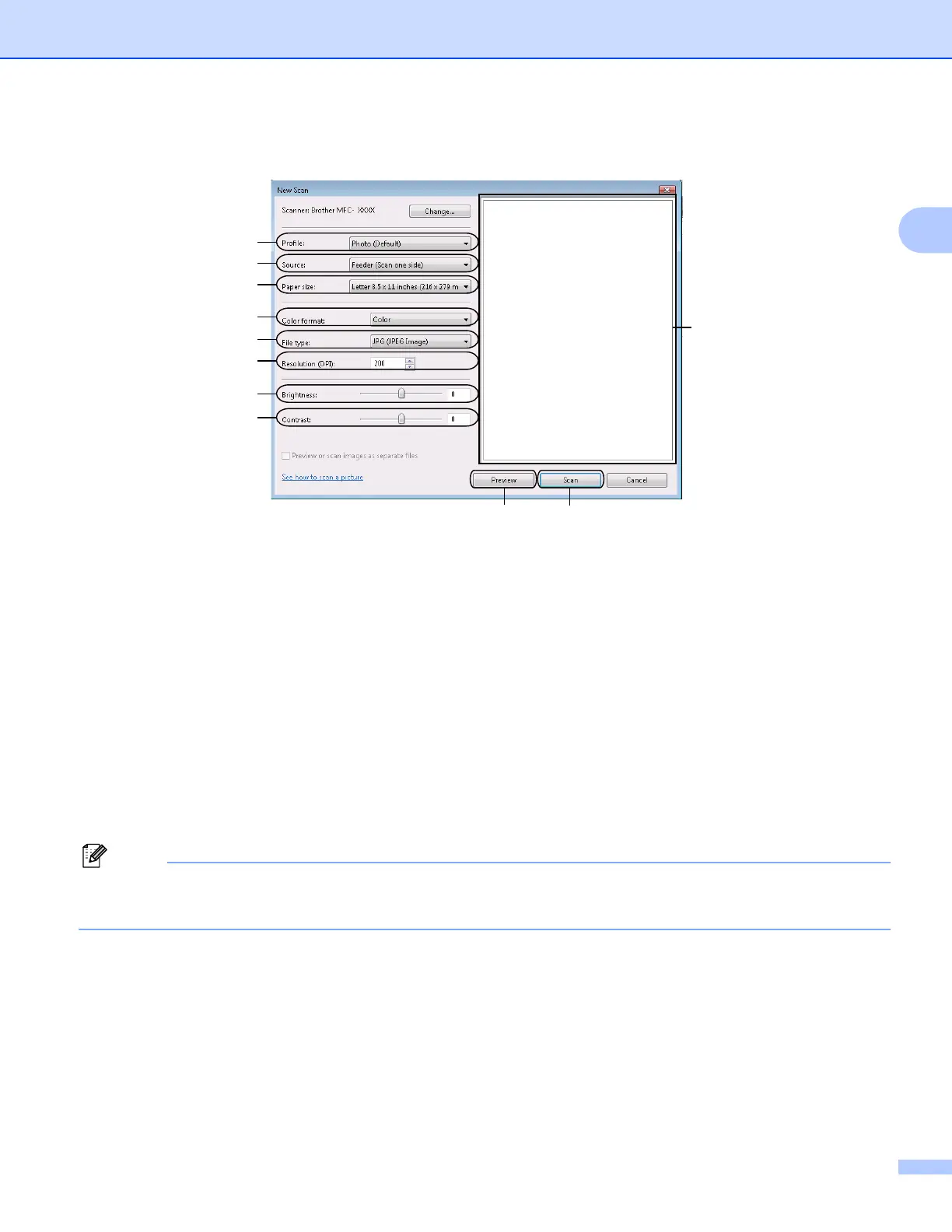Scanning
48
2
f Adjust the following settings, if needed, in the Scanner dialog box:
1 Profile
2 Source
3 Paper size
4 Color format
5Filetype
6 Resolution
7 Brightness
8 Contrast
9 Scanning area
10 Preview
11 Scan
By default, the scanner resolution can be set to a maximum of 1200 dpi.
If you want to scan at higher resolutions, use the Scanner Utility. (See Scanner Utility on page 45.)
g Click Scan on the Scan dialog box.
The machine starts scanning the document.
1
2
3
4
5
6
7
8
9
10 11
