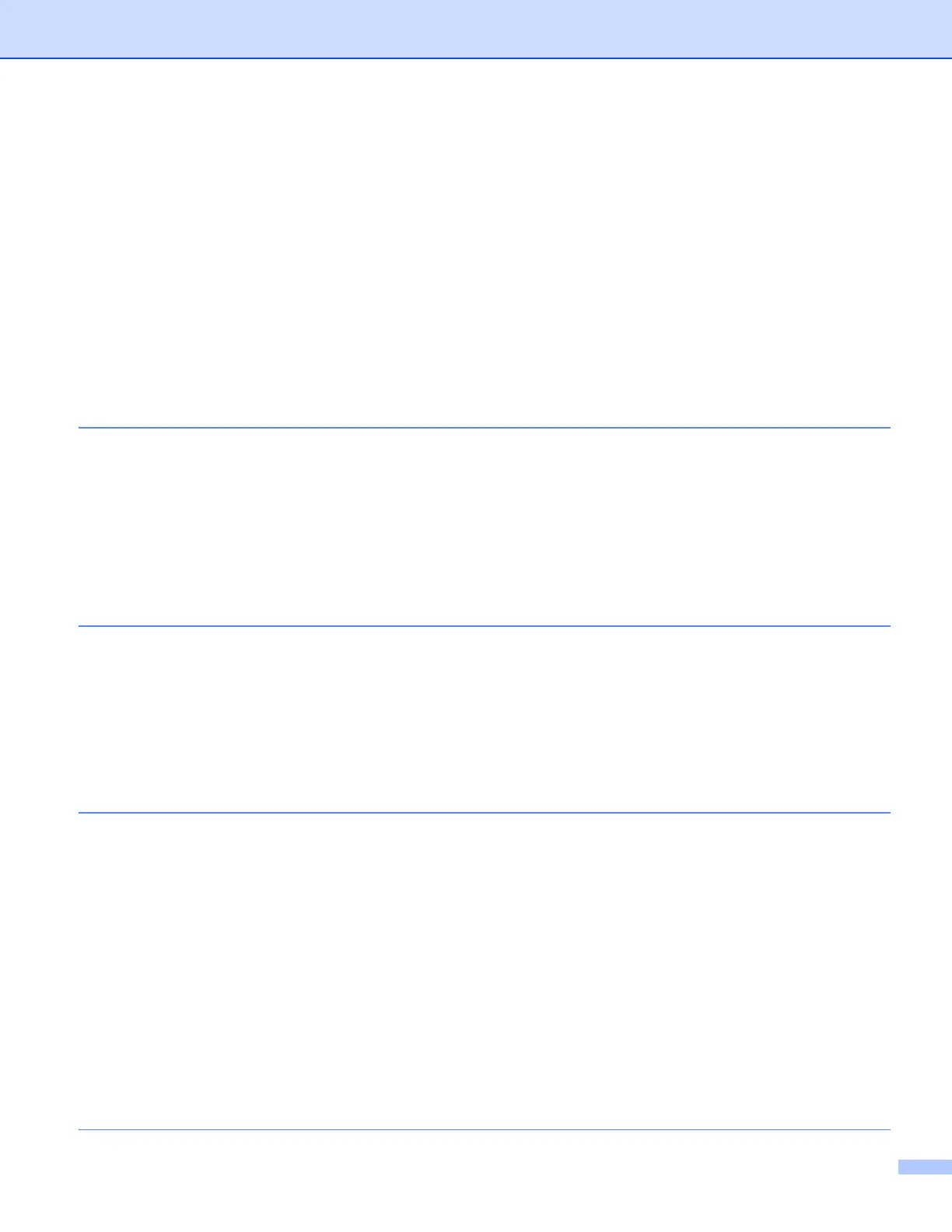vi
CUSTOM SCAN ....................................................................................................................................160
File types .........................................................................................................................................161
Document Size ................................................................................................................................161
User-defined button .........................................................................................................................161
Scan to Image .................................................................................................................................162
Scan to OCR ...................................................................................................................................163
Scan to E-mail .................................................................................................................................164
Scan to File......................................................................................................................................165
COPY / PC-FAX ....................................................................................................................................166
DEVICE SETTINGS ..............................................................................................................................168
Remote Setup..................................................................................................................................169
Quick-Dial........................................................................................................................................169
Ink Level ..........................................................................................................................................170
11 Remote Setup & PhotoCapture Center™ 171
Remote Setup........................................................................................................................................171
PhotoCapture Center™ .........................................................................................................................173
For USB cable users .......................................................................................................................173
For network users............................................................................................................................174
Section III Using the Scan key
12 USB cable scanning 177
Using the Scan key over a USB cable connection ................................................................................177
Scan to E-mail .................................................................................................................................177
Scan to Image .................................................................................................................................178
Scan to OCR ...................................................................................................................................178
Scan to File......................................................................................................................................178
Scan to Media..................................................................................................................................179
How to set a new default for Scan to Media....................................................................................182
13 Network Scanning 183
Before using Network Scanning ............................................................................................................183
Network license (Windows
®
) ...........................................................................................................183
Configuring Network Scanning for Windows
®
.................................................................................184
Configuring network scanning for Macintosh...................................................................................187
Using the Scan key on your network .....................................................................................................189
Scan to E-mail (PC).........................................................................................................................189
Scan to E-mail (E-mail Server)........................................................................................................189
Scan to Image .................................................................................................................................190
Scan to OCR ...................................................................................................................................190
Scan to File......................................................................................................................................191
Scan to FTP.....................................................................................................................................191
Scan to FTP using FTP Server Profiles...........................................................................................193
Scan to Network ..............................................................................................................................195
Scan to Network using Scan to Network Profiles ............................................................................197
AIndex 199
