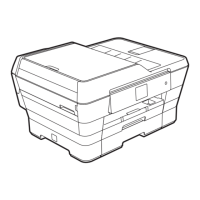116
Density ——
Adjusts the density of
copies.
See
1
.
Stack/Sort ——Stack*
Sort
You can choose to stack or
sort multiple copies.
Page Layo ut — Off(1 in 1)*
2in1(P)
2in1(L)
2in1(ID)
4in1(P)
4in1(L)
1to2
Poster(2 x 1)
Poster(2 x 2)
Poster(3 x 3)
If you choose A3
or Ledger:
(When 2 in 1 is
chosen)
LGRx2 i LGRx1
LTRx2 i LGRx1
A3x2 i A3x1
A4x2 i A3x1
(When poster 2x2
is chosen)
LGRx1 i LGRx4
LTRx1 i LGRx4
A3x1 i A3x4
A4x1 i A3x4
You can make N in 1 or
Poster copies.
Skew Adjustment
——Auto*
Off
If your scanned copy is
skewed, your machine can
correct the data
automatically.
Duplex Co py On Flip Type
LongEdge Flip(P)
*
LongEdge Flip(L)
ShortEdge Flip(P)
ShortEdge Flip(L)
Enables or disables duplex
printing. You can also
choose long edge or short
edge duplex printing.
Advanced Norma l*
DX1
DX2
A3/LGR DX
Setting
Fit to Page*
Keep Scale
Off* ——
Level1 Level2 Level3 Options Descriptions Page
1
See Advanced User’s Guide.
The factory settings are shown in Bold with an asterisk.

