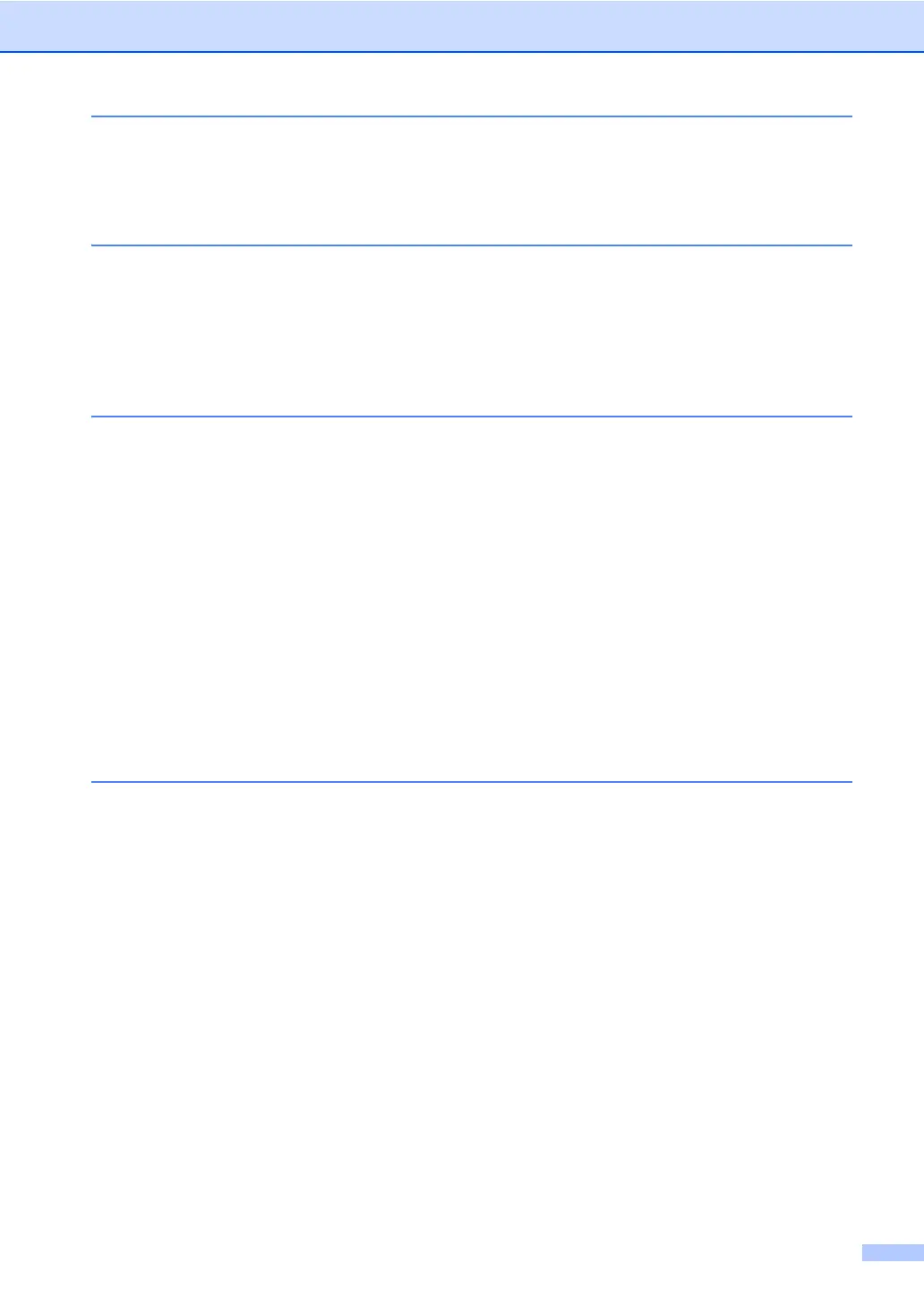iii
3 Loading documents 38
How to load documents .......................................................................................38
Using the automatic document feeder (ADF) ................................................38
Using the scanner glass ................................................................................39
4 Sending a fax 40
How to send a fax ................................................................................................40
Stop faxing..................................................................................................... 41
Faxing Letter/Legal/Folio size documents from the scanner glass................41
Cancelling a fax in process............................................................................ 41
Transmission Verification Report...................................................................42
5 Receiving a fax 43
Receive modes .................................................................................................... 43
Choosing the receive mode...........................................................................43
Using receive modes ...........................................................................................45
Fax Only ........................................................................................................45
Fax/Tel........................................................................................................... 45
Manual...........................................................................................................45
External TAD .................................................................................................45
Receive Mode settings ........................................................................................46
Ring Delay .....................................................................................................46
F/T Ring Time (Fax/Tel mode only)............................................................... 46
Fax Detect .....................................................................................................47
Fax Preview (Black and White only) .................................................................... 48
How to preview a received fax....................................................................... 48
Turning off Fax Preview.................................................................................50
6 Using PC-FAX 51
How to use PC-FAX.............................................................................................51
PC-FAX Receive (Windows
®
only)................................................................ 51
PC-FAX Send ................................................................................................52
