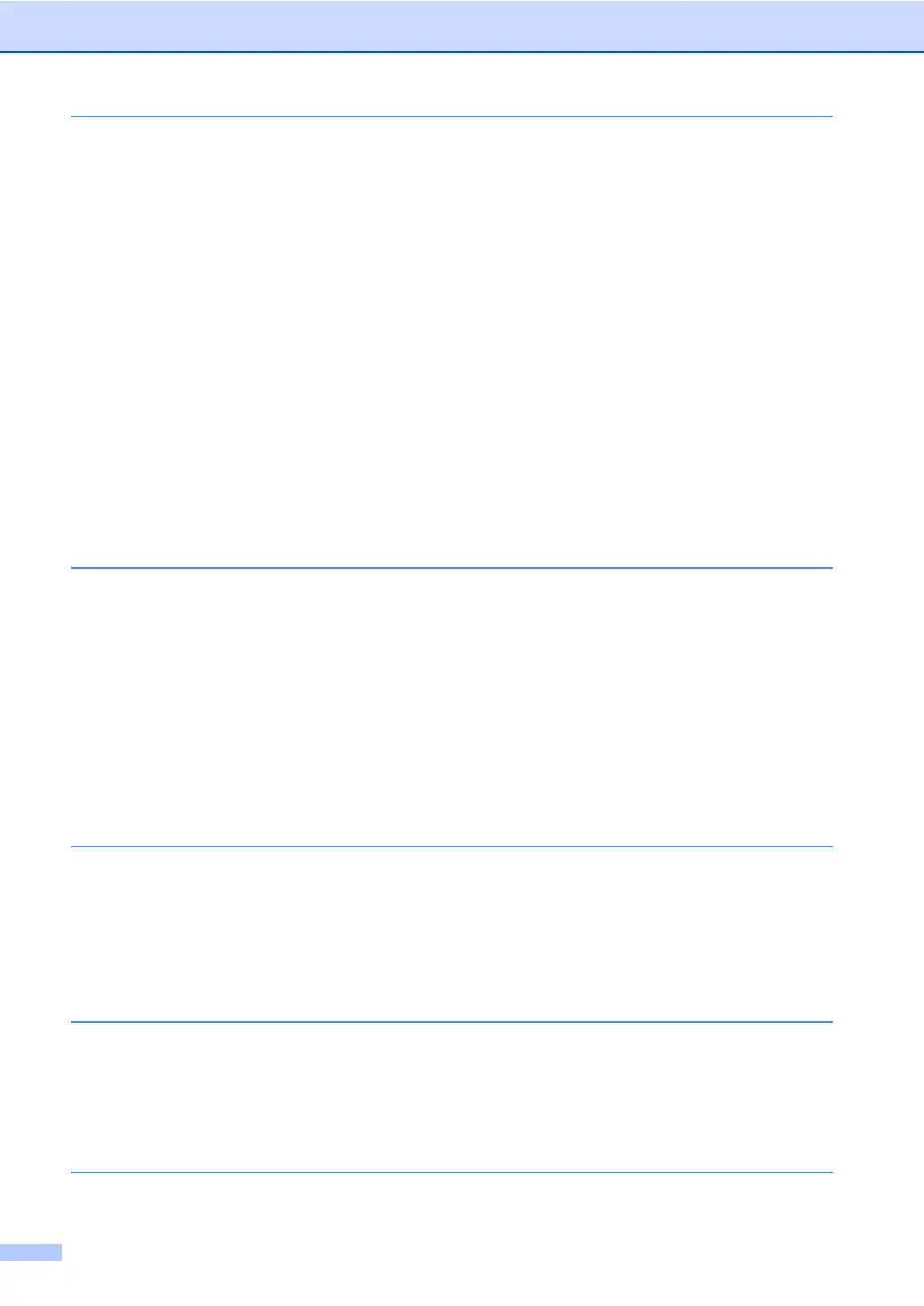iv
7 Telephone and external devices 53
Telephone line services .......................................................................................53
Do you have Voice Mail?...............................................................................53
Telephone Service for Australia...........................................................................53
Distinctive Ring ..............................................................................................53
Telephone Service for New Zealand ...................................................................55
FaxAbility .......................................................................................................55
Telephone Service for Some Countries...............................................................57
Distinctive Ringing (For Singapore and Hong Kong).....................................57
Connecting an external TAD ...............................................................................58
Connections...................................................................................................58
Recording an outgoing message (OGM) .......................................................59
Multi-line connections (PABX) .......................................................................59
External and extension telephones......................................................................60
Connecting an external or extension telephone ............................................60
Operation from external or extension telephones..........................................60
For Fax/Tel mode only...................................................................................60
Using a non-Brother cordless external handset ............................................61
Using Remote Codes ....................................................................................61
8 Dialling and storing numbers 63
How to dial ...........................................................................................................63
Manual dialling...............................................................................................63
Dialing from the Address Book ......................................................................63
LDAP search .................................................................................................63
Fax redial.......................................................................................................63
Tone or Pulse (not available in New Zealand).....................................................64
Storing numbers ..................................................................................................64
Storing a pause .............................................................................................64
Storing Address Book numbers.....................................................................64
Changing Address Book names or numbers .................................................65
9 Making copies 67
How to copy .........................................................................................................67
Stop copying..................................................................................................67
Copy preset settings......................................................................................67
Copy Settings and Options............................................................................68
10 Printing from a USB flash drive or digital camera
supporting mass storage 69
Creating a PRN file for direct printing ..................................................................69
Printing directly from the USB flash drive or digital camera
supporting mass storage ..................................................................................70
Changing the default settings for direct print .................................................72
11 How to print from a computer 73
Printing a document.............................................................................................73
