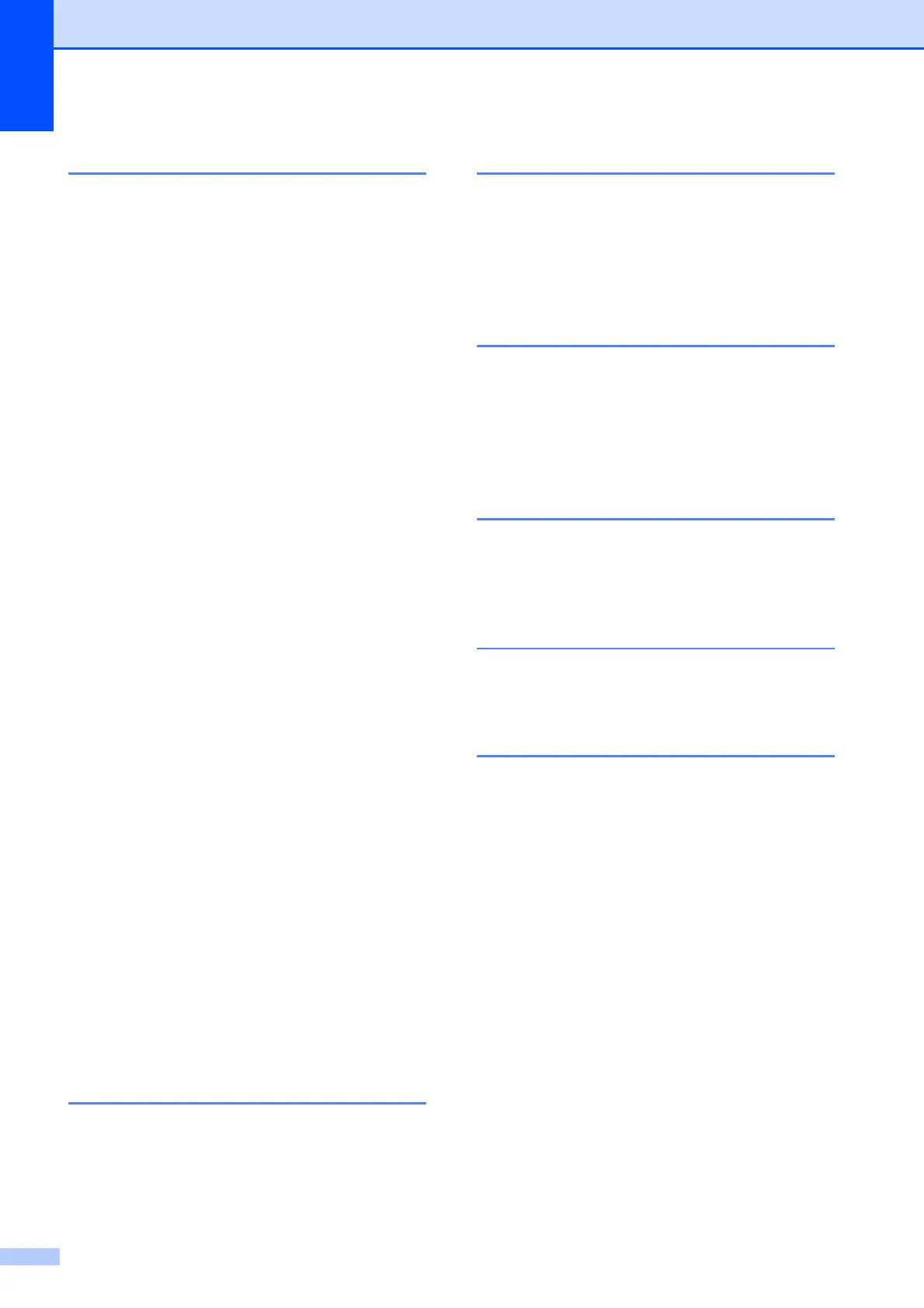162
F
Fax codes
changing
...............................................50
Remote Activation Code
................ 37, 49
Remote Deactivation Code
...................49
Fax Detect
................................................37
Fax, from PC
See Software User's Guide on the
CD-ROM.
Fax, stand-alone
receiving
................................................34
at end of conversation
........................35
difficulties
................................ 102, 104
F/T Ring Time, setting
........................36
FaxStream
®
Duet ...............................38
from extension telephone
...................49
Receive Mode, choosing
....................34
reducing to fit on paper
......................37
Ring Delay, setting
.............................36
telephone line interference
...............109
sending
.................................................28
Broadcasting
......................................29
Cancelling from memory
....................33
colour fax
...........................................29
contrast
..............................................31
enter Fax mode
..................................28
from ADF (MFC-295CN only)
............28
from memory (Dual Access)
..............32
from scanner glass
.............................28
manual
...............................................33
overseas
............................................33
Real Time Transmission
....................32
Resolution
..........................................31
telephone line interference
...............109
Fax/Tel mode
answering at extension telephones
.......49
FaxStream
®
Duet ..................................38
Remote Activation Code
.......................49
Remote Deactivation Code
...................49
Ring Delay
............................................36
FaxStream
®
Duet .....................................38
G
Greyscale ...................................... 149, 154
Groups for Broadcasting
..........................53
H
Help
LCD messages
................................... 131
using menu keys
............................. 131
Menu Table
................................131, 133
Hook key, using
......................................... 6
I
Ink cartridges
checking ink volume
........................... 127
ink dot counter
.................................... 119
replacing
............................................. 119
Innobella™
............................................ 158
J
Jams
document
............................................ 116
paper
.................................................. 117
L
LCD (liquid crystal display) .................... 131
Contrast
................................................ 24
M
Macintosh
See Software User's Guide on the
CD-ROM.
Maintenance, routine
............................. 119
replacing ink cartridges
...................... 119
Manual
dialling
.................................................. 51
receive
.................................................. 34
transmission
......................................... 33
Memory Storage
.................................... 131
Menu Table
........................................... 131
Mode, entering
Copy
..................................................... 58
Fax
....................................................... 28
PhotoCapture
......................................... 6
Scan
....................................................... 6
Multi-line connections (PABX)
................. 48
