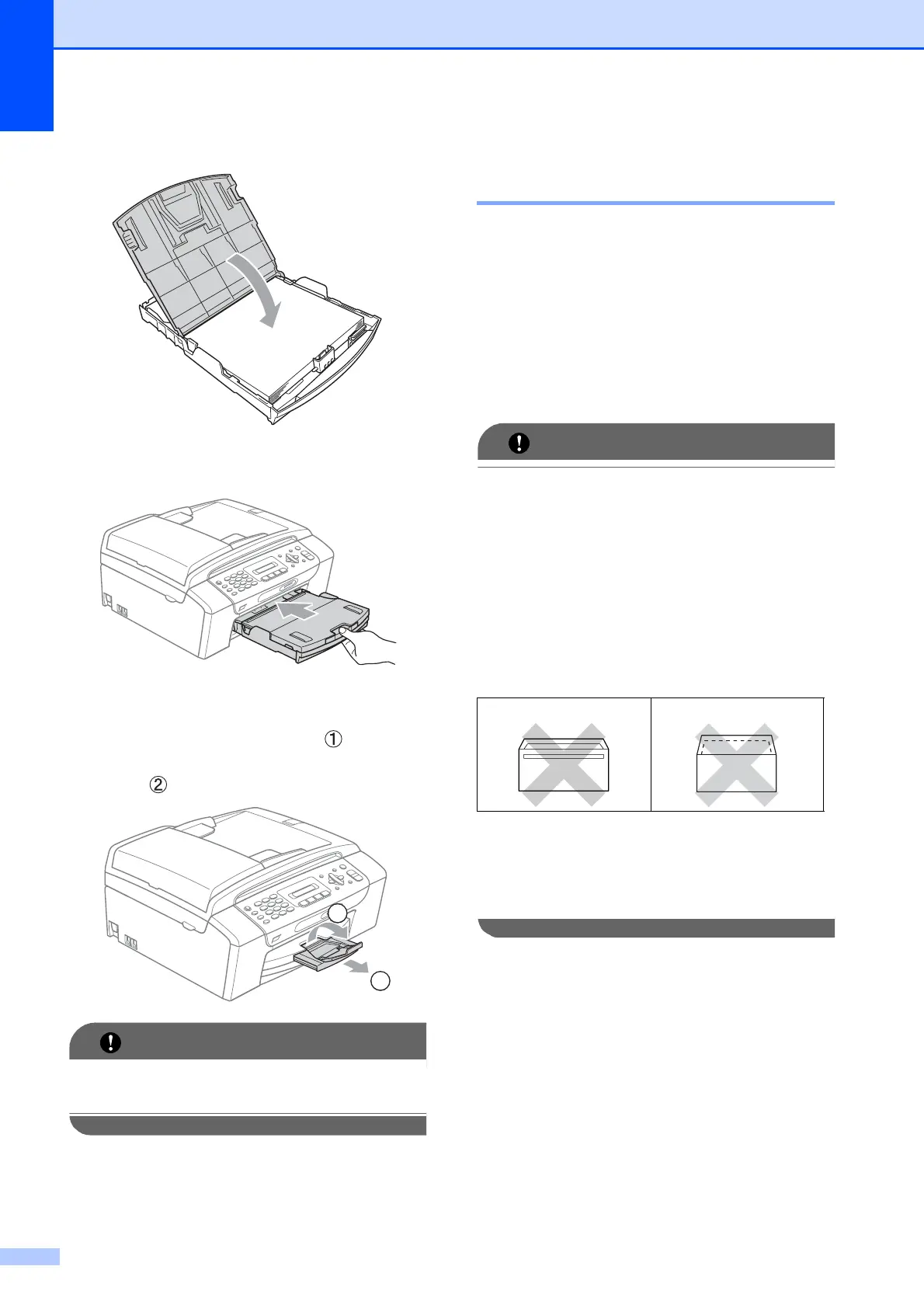Chapter 2
10
g Close the output paper tray cover.
h Slowly push the paper tray completely
into the machine.
i While holding the paper tray in place,
pull out the paper support ( ) until it
clicks and then unfold the paper support
flap ( ).
IMPORTANT
DO NOT use the paper support flap for
Legal size paper.
Loading envelopes and
postcards 2
About envelopes 2
Use envelopes that weigh between 80 to
95 gsm.
Some envelopes need margin settings to
be set in the application. Make sure you
do a test print first before printing many
envelopes.
IMPORTANT
DO NOT use any of the following types of
envelopes, as they will cause paper feed
problems:
• That are of a baggy construction.
• That are embossed (have raised
writing on them).
• That have clasps or staples.
• That are pre-printed on the inside.
Occasionally you may experience paper
feed problems caused by the thickness,
size and flap shape of the envelopes you
are using.
1
2
Glue 2
Double flap 2
