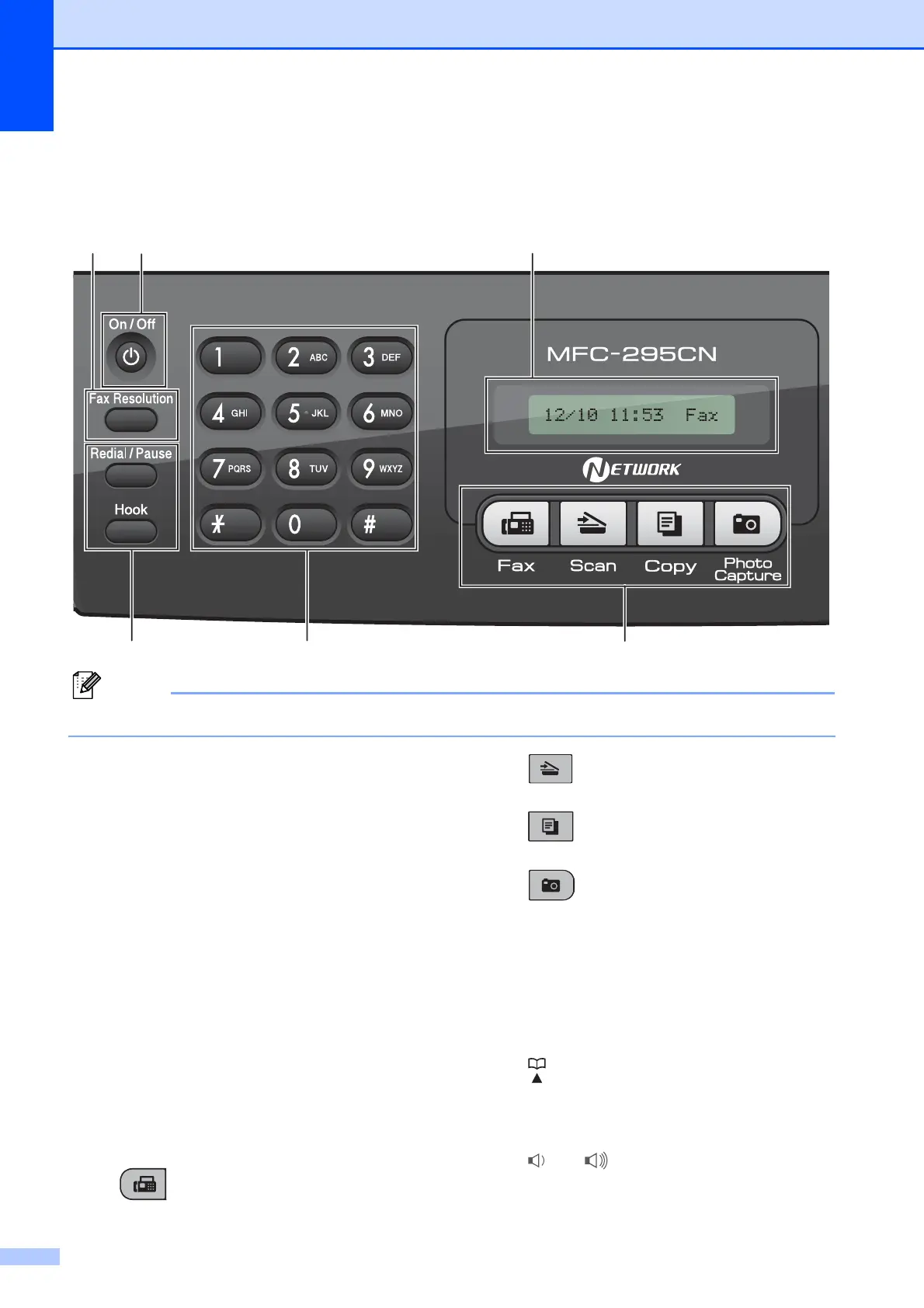Chapter 1
6
Control panel overview 1
The
MFC-253CW
,
MFC-255CW
,
MFC-257CW
and
MFC-295CN
have the same control panel keys.
Note
Most of the illustrations in this User’s Guide show the MFC-295CN.
1 Fax and telephone keys:
Redial/Pause
Redials the last number called. It also
inserts a pause when programming quick
dial numbers.
Hook
Press before dialing if you want to make
sure a fax machine will answer, and then
press Mono Start or Colour Start.
Also, press this key after picking up the
handset of an external telephone during the
F/T pseudo/double-ring.
2Dial Pad
Use these keys to dial telephone and fax
numbers and as a keyboard for entering
information into the machine.
The # key lets you temporarily switch the
dialling mode during a telephone call from
Pulse to Tone. (Not Available in New Zealand)
3 Mode keys:
Fax
Lets you access Fax mode.
Scan
Lets you access Scan mode.
Copy
Lets you access Copy mode.
Photo Capture
Lets you access PhotoCapture Center™
mode.
4 Menu keys:
Menu
Lets you access the main menu to program
the machine.
Speed Dial key
Lets you store, look up, and dial numbers in
the memory.
Volume keys
d c
While the machine is idle, you can press
these keys to adjust the ring volume.
231
98
10
