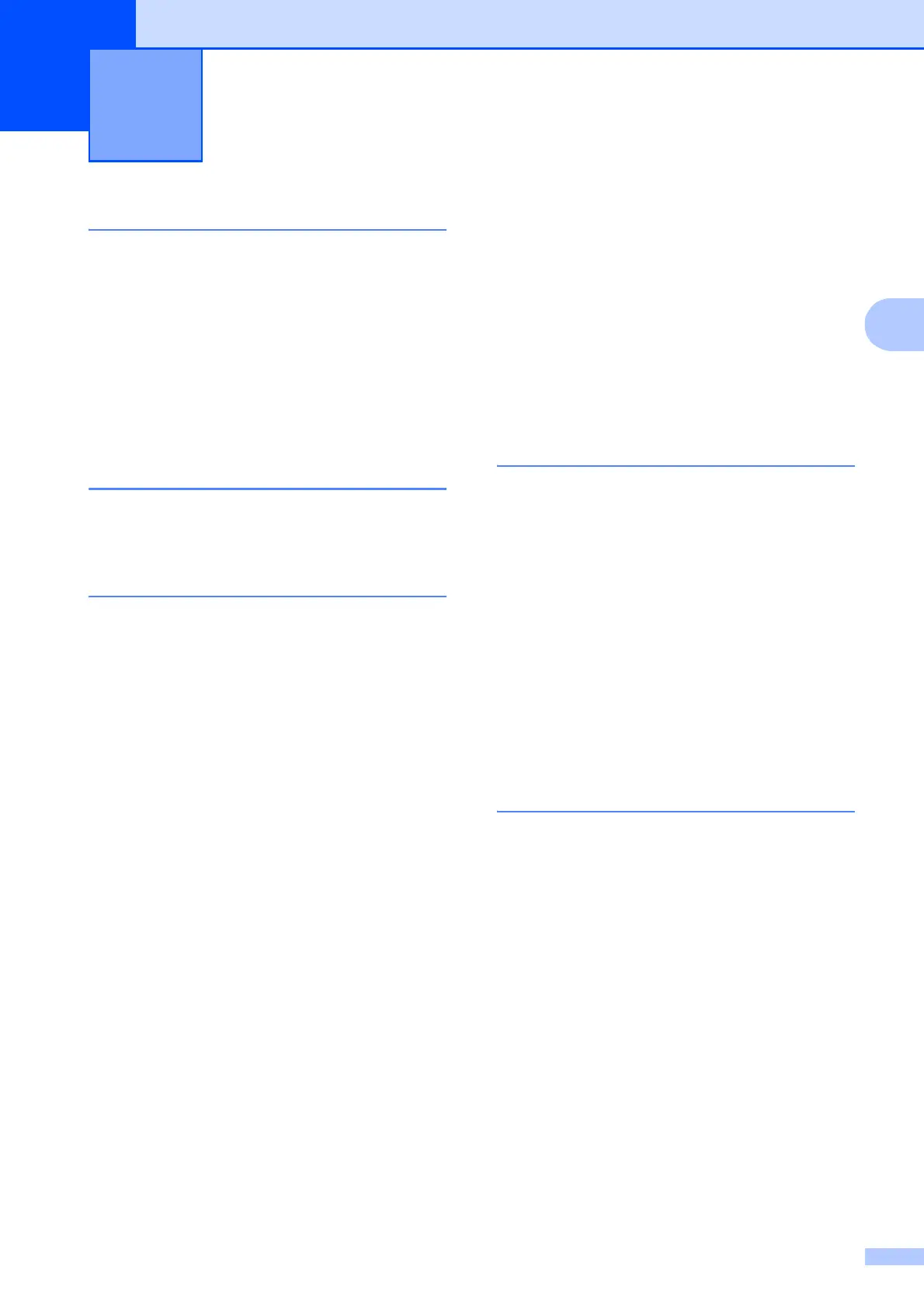Index
161
E
E
A
ADF (automatic document feeder) .... 18, 28
Answering machine (TAD)
.......................47
connecting
............................................47
Apple Macintosh
See Software User's Guide on the
CD-ROM.
Automatic
fax receive
............................................34
Fax Detect
.........................................37
B
Broadcasting ............................................29
setting up Groups for
............................53
C
Cancelling
jobs awaiting redial
...............................33
Cleaning
paper pick-up rollers
...........................124
print head
............................................125
printer platen
.......................................124
scanner
...............................................123
Connecting
external TAD
.........................................47
external telephone
................................48
Consumable items
.................................158
Control panel overview
..............................6
ControlCenter
See Software User's Guide on the
CD-ROM.
Copy
Enlarge/Reduce
....................................60
enter Copy mode
..................................58
key
........................................................59
multiple
.................................................58
paper
.....................................................64
single
....................................................58
sort
........................................................63
temporary settings
................................59
using ADF
.............................................18
using scanner glass
..............................19
Copy Options key (copying)
brightness ............................................. 63
enlarge/reduce
..................................... 60
page layout
........................................... 61
paper size
............................................. 64
paper type
............................................ 64
quality
................................................... 60
Cordless telephone
................................. 49
Custom telephone features on a single
line
......................................................... 106
D
Dialling
a pause
................................................ 52
access codes and credit card
numbers
......................................... 52, 53
Groups
................................................. 29
manual
................................................. 51
Direct printing
from a non-PictBridge camera
............. 79
from a PictBridge camera
..................... 77
Distinctive Ring
setting ring pattern
......................... 40, 45
turning off
....................................... 40, 45
Dual Access
............................................ 32
E
Envelopes ............................. 10, 11, 16, 17
Error messages on LCD
........................ 110
B&W Print Only
.................................. 110
Cannot Detect
.................................... 111
Cannot Print
............................... 110, 111
Comm. Error
....................................... 111
Ink Low
............................................... 112
No Cartridge
....................................... 112
No Paper Fed
..................................... 113
Not Registered
............................. 51, 113
Out of Memory
............................. 33, 113
Unable to Clean
................................. 111
Unable to Init.
..................................... 112
Unable to Print
................................... 113
Unable to Scan
................................... 113
Extension telephone, using
..................... 49
External telephone, connecting
............... 48
