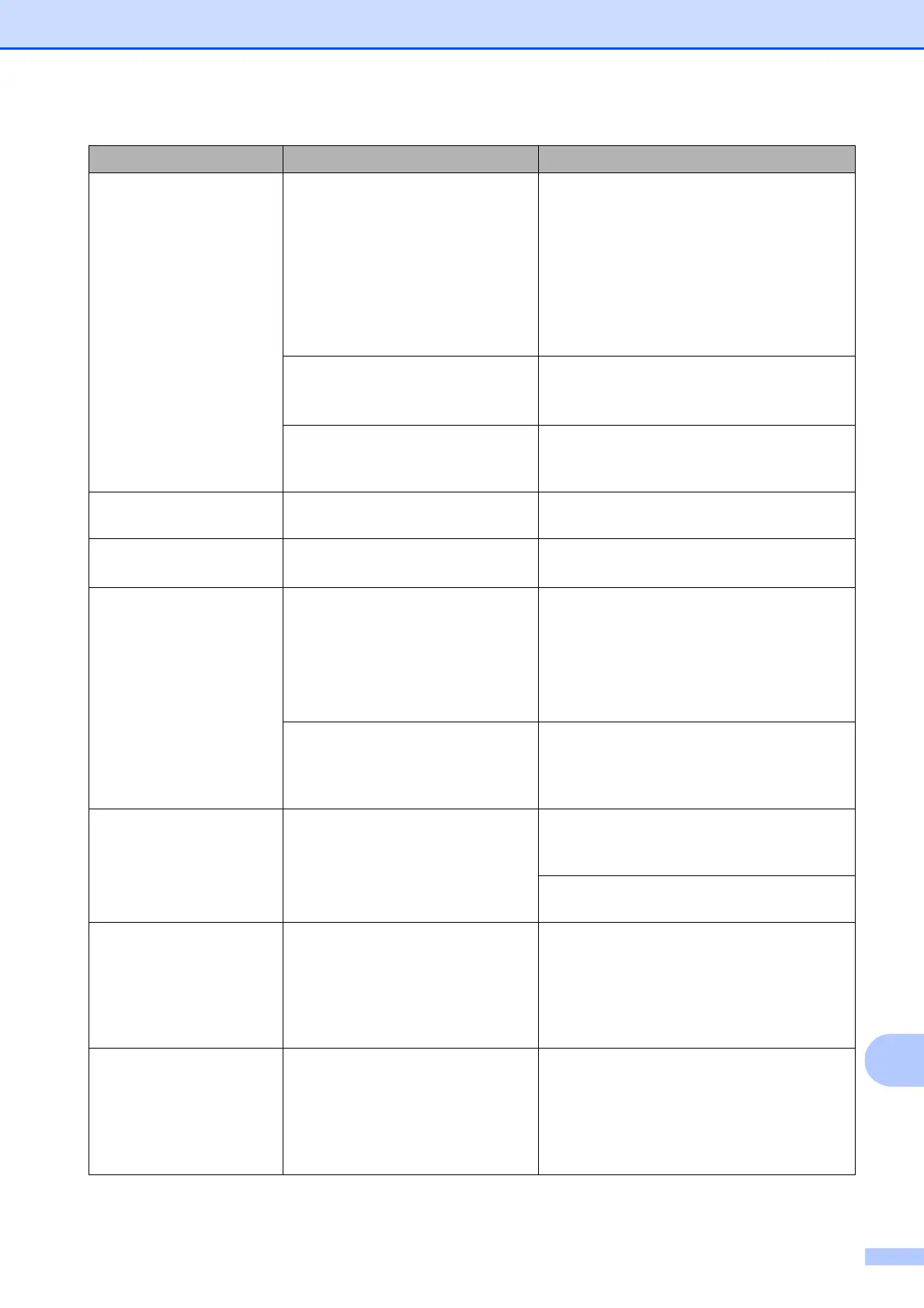Troubleshooting and Routine Maintenance
113
B
No Paper Fed The machine is out of paper or
paper is not properly loaded in the
paper tray.
Do one of the following:
Refill the paper in the paper tray, and
then press Mono Start or
Colour Start.
Remove the paper and load it again
and then press Mono Start or
Colour Start. (See Loading paper and
other print media on page 8.)
The Jam Clear Cover is not
closed properly.
Check that the Jam Clear Cover is closed.
(See Printer jam or paper jam
on page 117.)
The paper is jammed in the
machine.
Remove the jammed paper by following
the steps in Printer jam or paper jam
on page 117.
No Response/Busy The number you dialled does not
answer or is busy.
Verify the number and try again.
Not Registered You tried to access a Speed Dial
number that is not programmed.
Set up the Speed Dial number. (See
Storing Speed Dial numbers on page 52.)
Out of Memory The machine's memory is full. When copy operation is in progress, press
Stop/Exit and wait until the other
operations in progress finish and then try
again.
When you are sending a fax, see Out of
Memory message on page 33.
The memory card or USB Flash
memory drive you are using does
not have enough free space to
scan the documents.
Delete unused files from your memory
card or USB Flash memory drive to make
some free space and then try again.
Paper Jam Paper is jammed in the machine. Remove the jammed paper by following
the steps in Printer jam or paper jam
on page 117.
Make sure the paper length guide is
adjusted to the correct paper size.
Print Unable XX The machine has a mechanical
problem.
—OR—
A foreign object such as a clip or
ripped paper is in the machine.
See Clean Unable XX in this table.
Scan Unable XX The machine has a mechanical
problem.
—OR—
A foreign object such as a clip or
ripped paper is in the machine.
See Clean Unable XX in this table.
Error Message Cause Action
