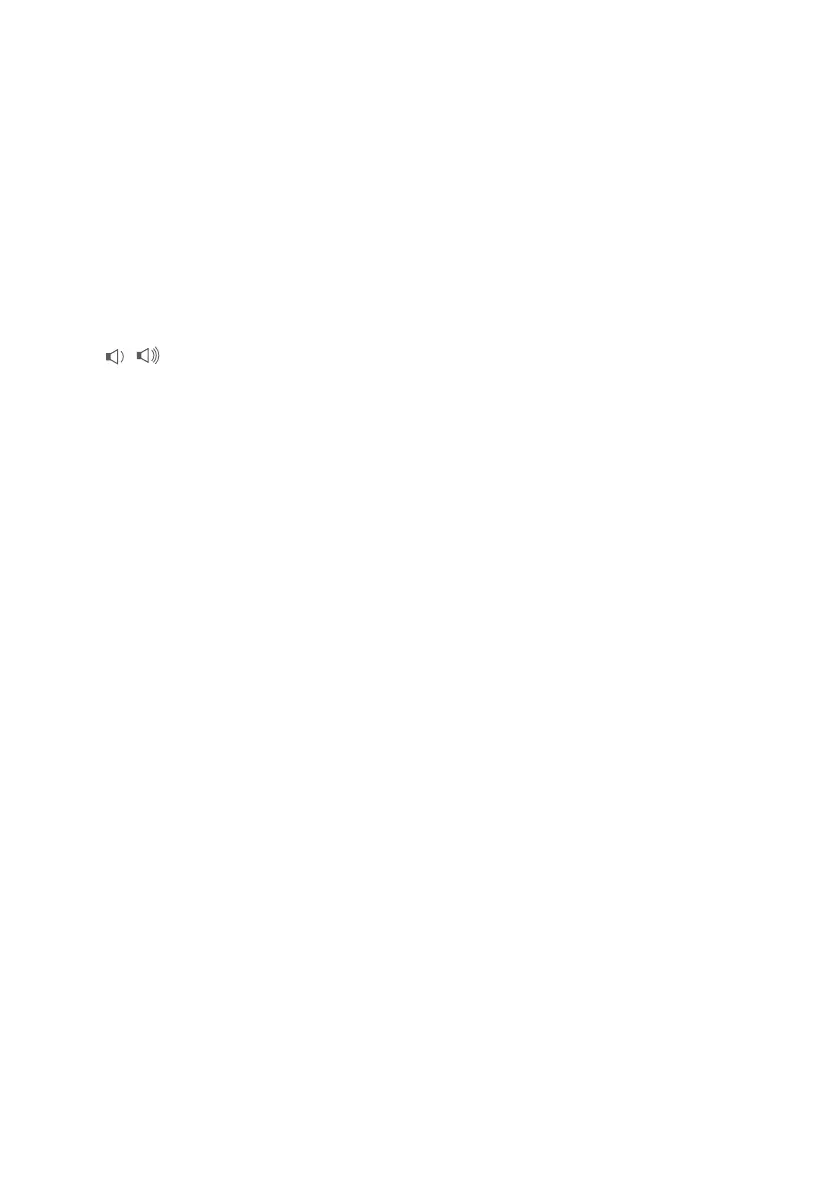1 - 4 INTRODUCTION
8
Power Save
You can turn the MFC to power
save condition.
9
Navigation keys:
Menu/Set
The same key is used for Menu and
Set operations.
Lets you access the Menu to
program and store your settings in
the MFC.
When using the one-way speaker or
during ringing in fax mode, you can
press these keys to adjust the
volume.
▲
Search/Speed Dial
Lets you look up numbers that are
stored in the dialling memory. It also
lets you dial stored numbers by
pressing # and a two-digit number.
Press to scroll backward to a menu
selection.
▲
or
▼
Press to scroll through the menus
and options.
▲
<
Liquid Crystal Display (LCD)
Displays messages on the screen to
help you set up and use your MFC.
A
Print keys:
Job Cancel (MFC-5440CN only)
Cancels the current print job and
clear data from the printer memory.
Reports (MFC-5440CN only)
Lets you print lists of information
about your MFC.
Ink Management
Lets you clean the print head, check
the print quality, and check the
available ink volume.
B
Photo keys: (MFC-5840CN only)
PhotoCapture
Lets you access the PhotoCapture
Center
™
mode.
Print Index
You can quickly and easily print the
index with thumbnail images from
your media card.
