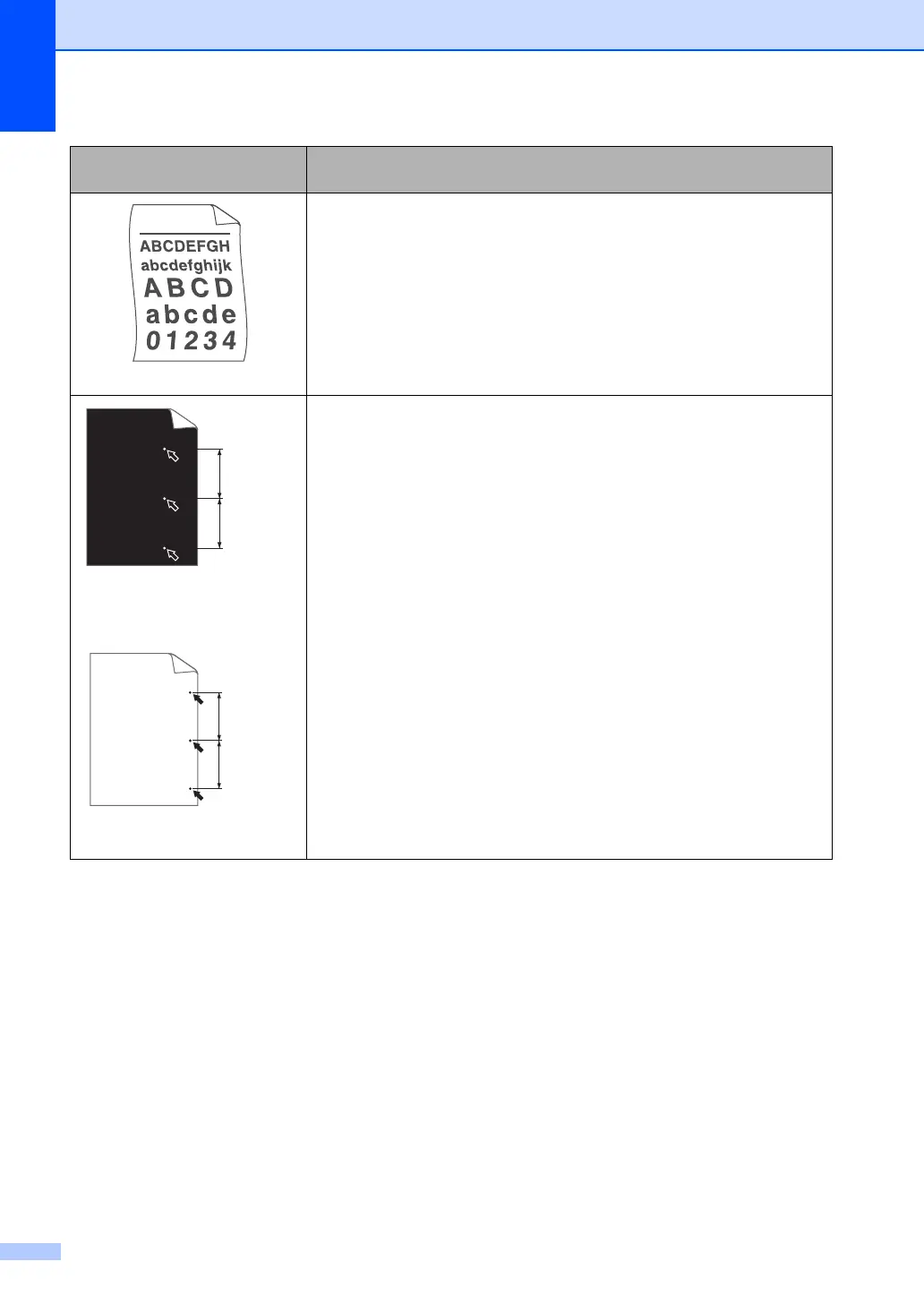102
Curled or wavy
Check the paper type and quality. High temperatures and high
humidity will cause paper to curl.
If you do not use the machine often, the paper may have been in the
paper tray too long. Turn over the stack of paper in the paper tray.
Also, fan the paper stack and then rotate the paper 180° in the paper
tray.
White Spots on black text
and graphics at 2.95 in.
(75 mm) intervals
Black Spots at 2.95 in.
(75 mm) intervals
Make ten copies of a blank, white sheet of paper. (See Making
multiple copies on page 70.) If the problem is not solved, the drum
unit may have glue from a label stuck on the OPC drum surface.
Clean the drum unit. (See Cleaning the drum unit on page 123.)
The drum unit may be damaged. Put in a new drum. (See Replacing
the drum unit on page 130.)
Examples of poor print
quality
Recommendation
(75 mm)
2.95 in.
(75 mm)
2.95 in.
(75 mm)
2.95 in.
(75 mm)
2.95 in.
