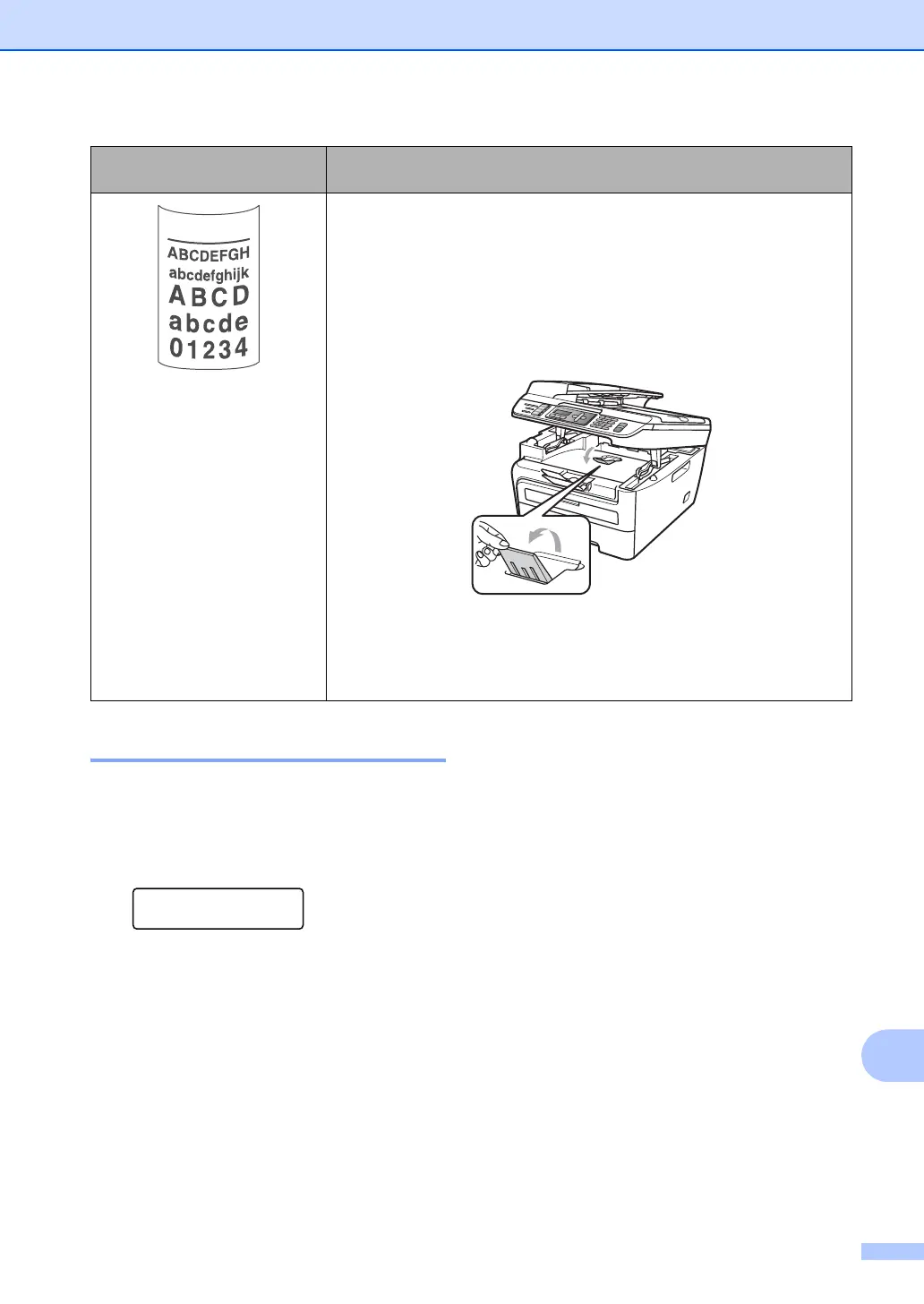Troubleshooting and routine maintenance
105
B
Setting dial tone detection B
Setting the dial tone to Detection will
shorten the dial tone detect pause.
a (USA) Press Menu, 0, 4.
(Canada) Press Menu, 0, 5.
Initial Setup
4.Dial Tone
b Press a or b to choose Detection or
No Detection.
Press OK.
c Press Stop/Exit.
Curled
Choose Reduce Paper Curl mode in the printer driver when you do
not use our recommended paper. (See Device Options (For
Windows
®
) or Print Settings (For Macintosh
®
) in the Software User's
Guide on the CD-ROM.)
Turn the paper over in the paper tray, and print again. (Excluding
Letterhead paper)
Lift up the output tray support flap.
Replace the paper in the paper tray with paper from a freshly opened
ream.
Make sure you are using paper that is recommended for your
machine. (See Acceptable paper and other print media on page 14.)
Examples of poor print
quality
Recommendation
