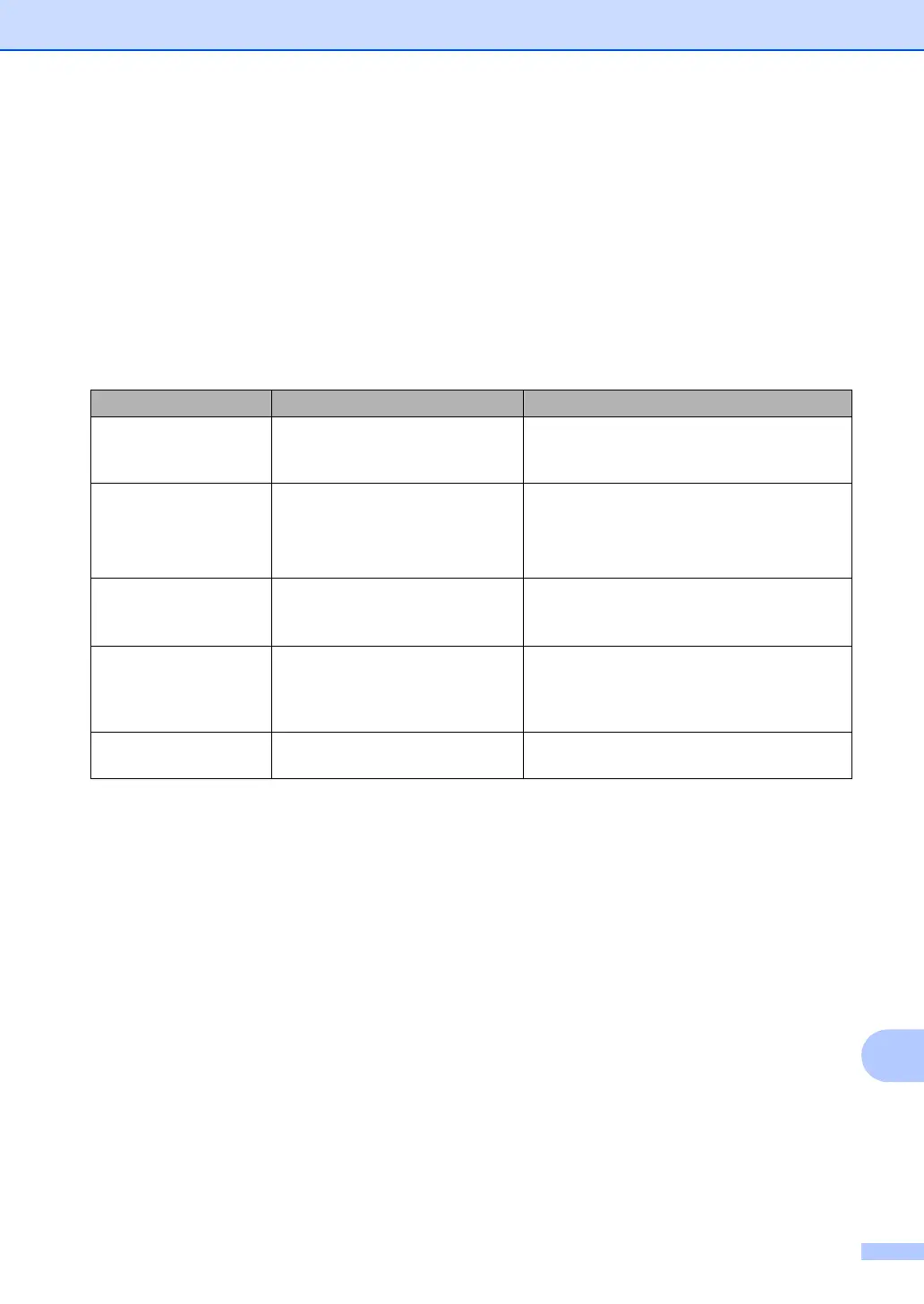Troubleshooting and routine maintenance
107
B
Error and maintenance messages B
As with any sophisticated office product, errors may occur and consumable items may need to be
replaced. If this happens, your machine identifies the error or required routine maintenance and
shows the appropriate message. The most common error and maintenance messages are shown
below.
You can correct most errors and routine maintenance by yourself. If you need more help, the
Brother Solutions Center offers the latest FAQs and troubleshooting tips.
Visit us at http://solutions.brother.com/.
Error Message Cause Action
Cartridge Error The toner cartridge is not
installed properly.
Pull out the drum unit, take out the toner
cartridge that is indicated on the LCD, and
put it back into the drum unit again.
Drum End Soon The drum unit is near the end of
its life.
Use the drum unit until you have a print
quality problem; then replace the drum unit
with a new one.
(See Replacing the drum unit on page 130.)
Size mismatch The paper in the tray is not the
correct size.
Load the correct size of paper in the tray and
set the
“Paper Size” (Menu, 1, 3 (See Paper
size in Chapter 3)).
Comm.Error Poor telephone line quality
caused a communication error.
Send the fax again or connect the machine
to another telephone line. If the problem
continues, call the telephone company and
ask them to check your telephone line.
Connection Fail You tried to poll a fax machine
that is not in Polled Waiting mode.
Check the other fax machine’s polling setup.
