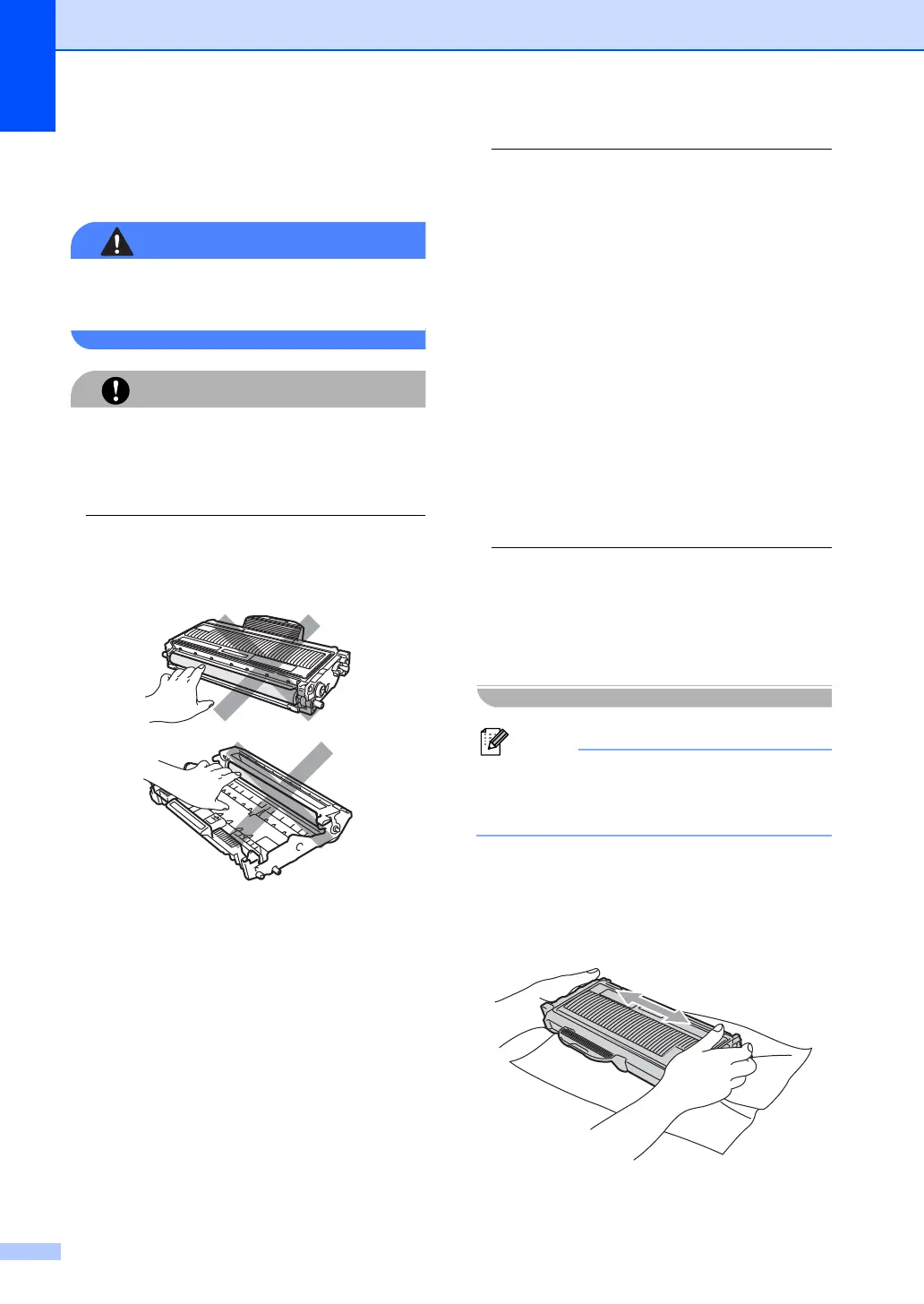128
c Push down the green lock lever and take
the used toner cartridge out of the drum
unit.
DO NOT put a toner cartridge into a fire. It
could explode, resulting in injuries.
Handle the toner cartridge carefully. If toner
scatters on your hands or clothes, wipe or
wash it off with cold water at once.
To avoid print quality problems, DO NOT
touch the shaded parts shown in the
illustrations.
Brother strongly recommends that you DO
NOT refill the toner cartridge provided with
your machine. We also strongly
recommend that you continue to use only
Genuine Brother Brand replacement toner
cartridge. Use or attempted use of
potentially incompatible toner and/or
cartridge in the Brother machine may cause
damage to the machine and/or may result
in unsatisfactory print quality. Our warranty
coverage does not apply to any problem
that is caused by the use of unauthorized
third party toner and/or cartridge. To protect
your investment and obtain premium
performance from the Brother machine, we
strongly recommend the use of Genuine
Brother Supplies.
Wait to unpack the new toner cartridge until
immediately before you put it in the
machine. If a toner cartridge is left
unpacked for a long time, the toner life will
be shortened.
Be sure to seal up the used toner cartridge
tightly in a suitable bag so that toner
powder does not spill out of the cartridge.
d Unpack the new toner cartridge. Hold
the cartridge level with both hands and
gently rock it from side to side five or six
times to spread the toner evenly inside
the cartridge.
