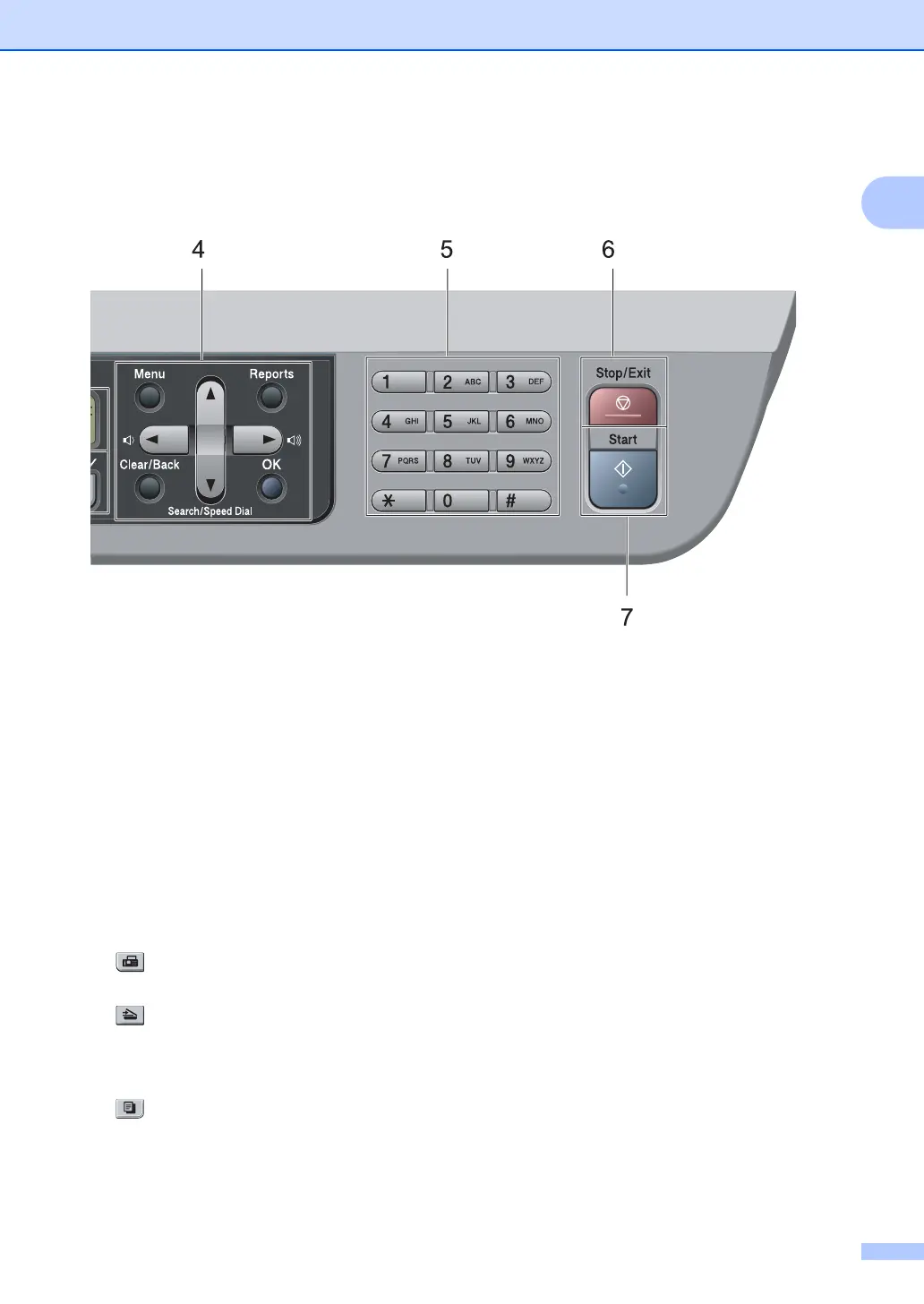General information
7
1
5Dialpad
Use these keys to dial telephone and fax
numbers and as a keyboard for entering
information into the machine.
(Canada only) The # key temporarily switches
the dialing mode from Pulse to Tone during a
telephone call.
6Stop/Exit
Stops an operation or exits from a menu.
7Start
Lets you start sending faxes, making copies or
scanning.
8 Mode keys:
Fax
Puts the machine in Fax mode.
Scan
Puts the machine in Scan mode. (For details
about scanning, see the Software User’s Guide
on the CD-ROM.)
Copy
Puts the machine in Copy mode.
9 Print keys :
Secure
You can print data saved in memory when you
enter your four-digit password. (For details
about using the Secure key, see the Software
User’s Guide on the CD-ROM.)
(MFC-7840W only) When using Secure
Function Lock, you can switch restricted users
by holding down Shift as you press the Secure
key. (See Secure function lock (MFC-7840W
only) on page 25.)
Job Cancel
Cancels a programmed print job and clears it
from the machine’s memory.
To cancel multiple print jobs, hold down this
key until the LCD shows
Job Cancel (All).
10 Copy keys:
Options
You can quickly and easily choose temporary
settings for copying.
Enlarge/Reduce
Reduces or enlarges copies.
