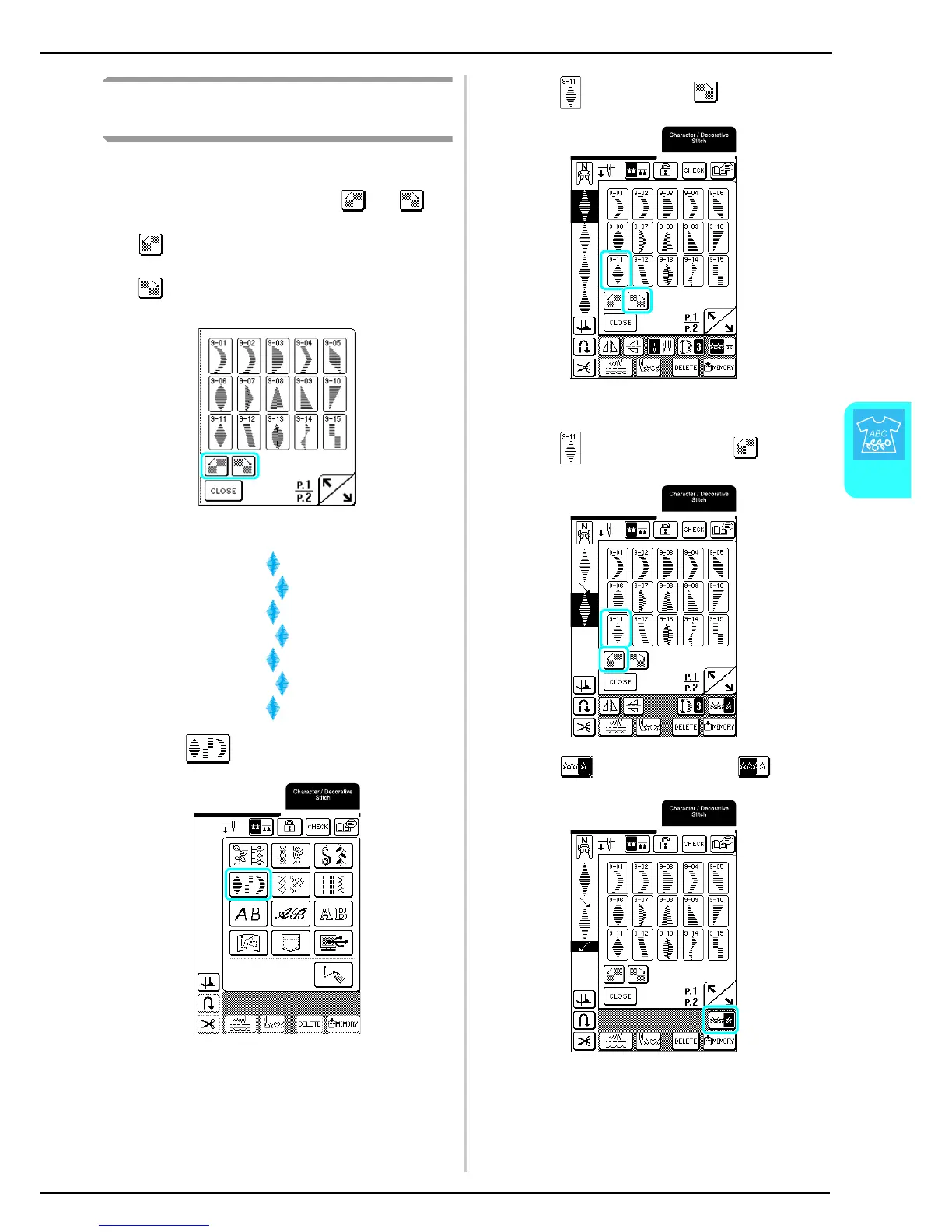COMBINING STITCH PATTERNS
Character/Decorative Stitches
117
4
Creating Step Patterns (7 mm Satin
Stitch Patterns Only)
Stitch patterns that are shifted to create a step-shaped
pattern are called step patterns.
Step patterns can be created by using and to
shift 7 mm satin stitch patterns.
Press once to move the stitch pattern to the left by
half the width of the stitch pattern.
Press once to move the stitch pattern to the right by
half the width of the stitch pattern.
Example:
a
Press .
b
Press , and then press .
→ The next pattern is moved to the right.
c
Press again, and then press .
d
Press so that it appears as .
→ The combination appears as a repeating pattern.
