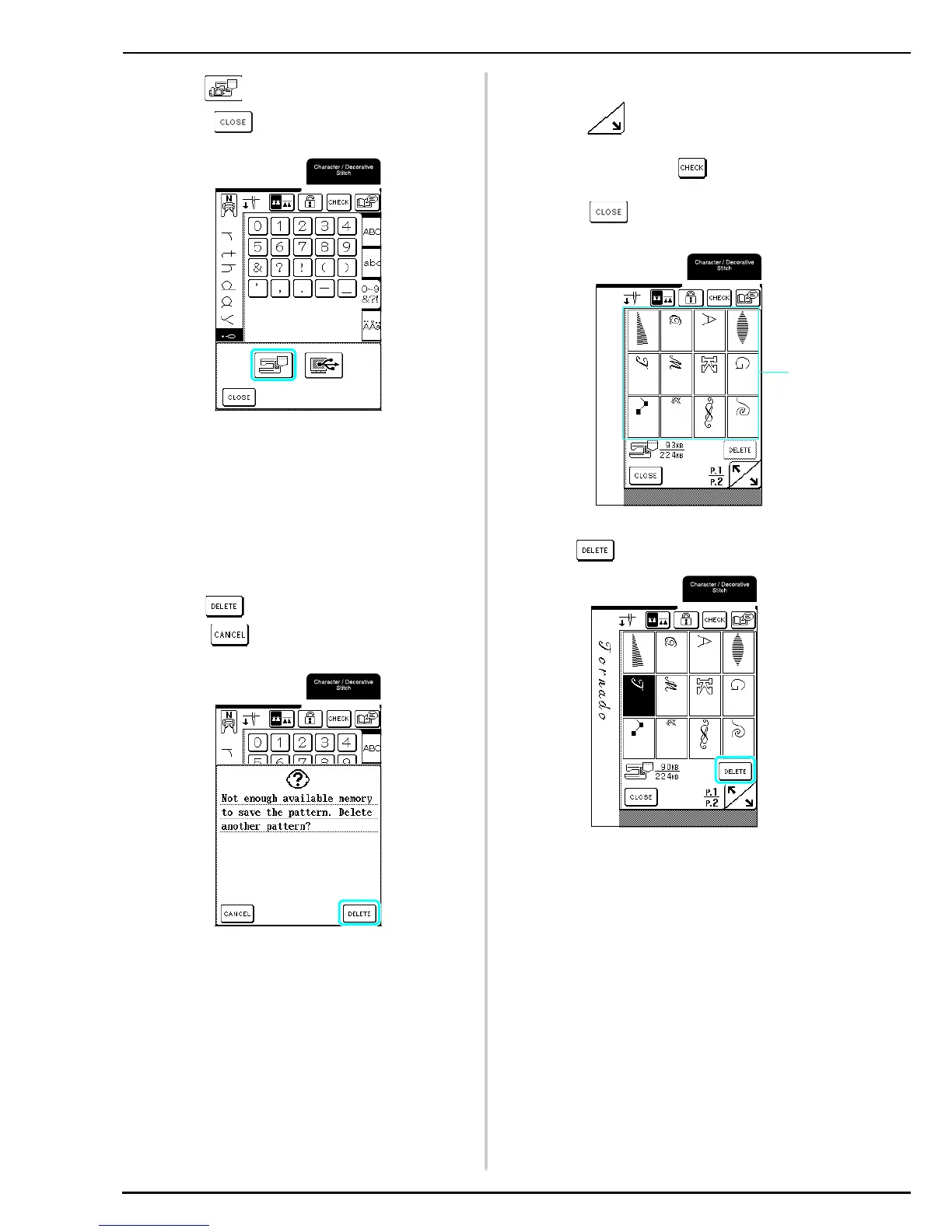USING THE MEMORY FUNCTION
120
b
Press .
* Press to return to the previous screen
without saving the stitch pattern.
→ The “Saving” screen appears. When the pattern is
saved, the previous screen appears automatically.
■ If the Memory Is Full
If this screen appears while you are trying to save a
pattern on the machine’s memory, the memory is
too full to hold the currently selected stitch pattern.
To save the stitch pattern in the machine’s memory,
you have to delete a previously saved stitch pattern.
a
Press to continue.
* Press to return to the previous screen
without saving the stitch pattern.
b
Select a stitch pattern to be deleted.
* Press to display the next page.
* Only the first entry of each stitch pattern is displayed
in the memory. Press to view the entire stitch
pattern.
* Press if you do not want to delete the stitch
pattern.
a Saved stitch patterns
c
Press .
→ A confirmation message appears.
