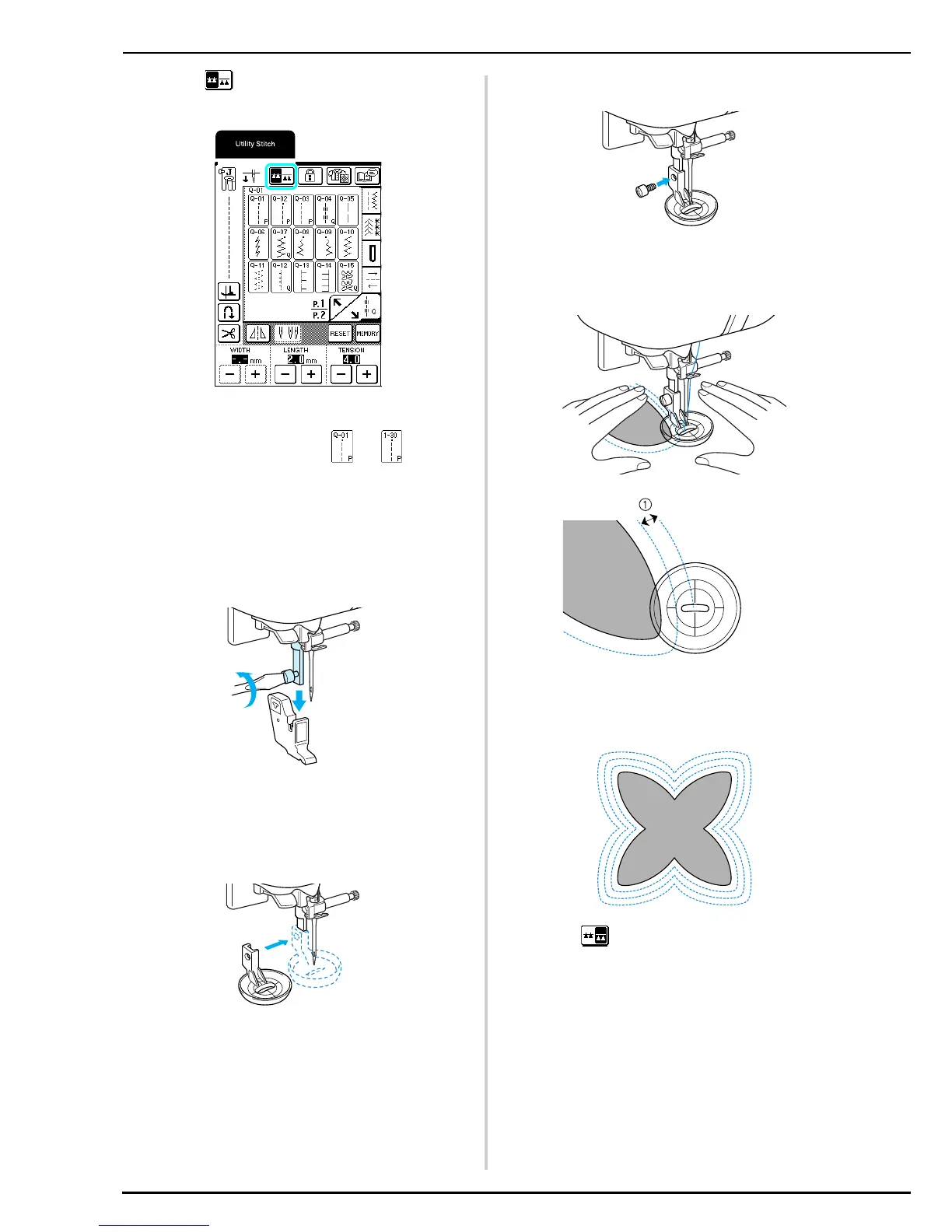SEWING THE STITCHES
78
a
Press to lower the feed dogs and to set
the machine to free-motion sewing mode.
b
Select a straight stitch with the middle
(center) needle position or .
c
Follow the steps on page 32 “Removing the
Presser Foot” to remove the presser foot.
d
Loosen the presser foot holder screw, and
then remove the screw and the presser foot
holder.
e
Position the free-motion echo quilting foot
“E” on the left side of the presser bar with the
holes in the quilting foot and presser bar
aligned.
f
Tighten the screw.
g
Using the measurement on the quilting foot as
a guide, sew around the motif.
a 6.4 mm (approx. 1/4 inch)
Finished project
h
Press to cancel the free-motion sewing
mode.
