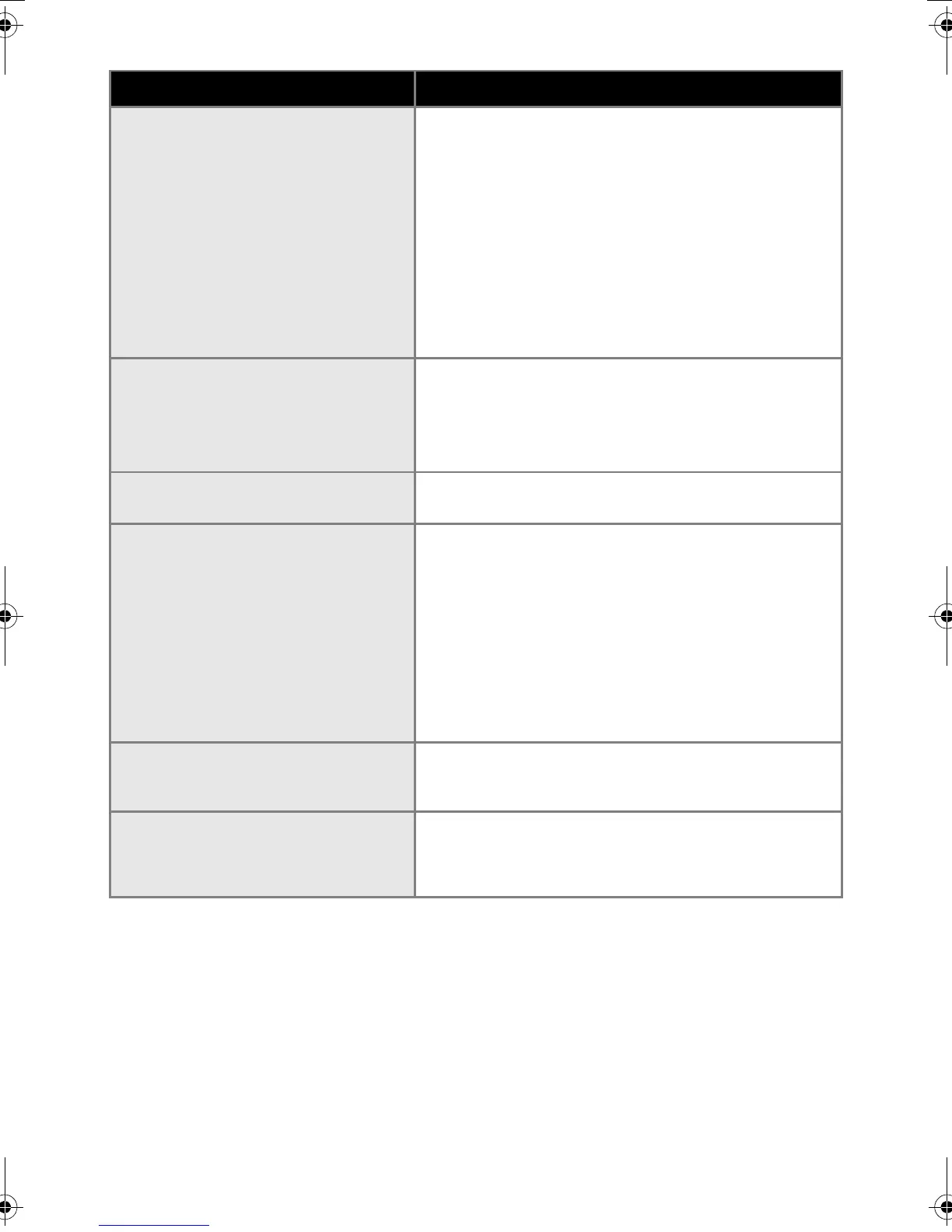47
The baud rate cannot be set using the
Change Baud Rate Wizard or the Brother
printer utilities.
• Error 99: the computer cannot detect the printer.
- Make sure that the printer is turned on.
- Make sure that the interface cable is connected correctly.
- Make sure that the COM port where the printer is
connected is the same COM port selected in the Change
Baud Rate Wizard. (Many computers have more than one
COM port and COM2 may have been selected in error in
the Change Baud Rate Wizard.)
• Error 1 or Error 5: the serial port of the computer cannot be
used.
• When another serial connection device is using the same
COM port, labels cannot be printed. Change the COM port
for the serial connection device or connect the printer to a
COM port that is not being used.
I want to reset the printer/delete the data
transferred from computer.
To reset the printer, press and hold the power button to turn
off the printer. Then, hold down the power button for two
seconds. Continue holding down the power button, and press
the Feed/Cut button six times. The printer will then reset. All
the transferred data from computer will be deleted and reset
the printer to factory setting.
I want to cancel the current printing job.
Make sure that the printer is on, and then briefly press the
power button on the front of the printer.
Data cannot be sent from a device plugged
into the USB Direct Interface on the front
of the printer, or a connected device
cannot be used (PT-9800PCN only).
• The connected device is incompatible with the
PT-9800PCN.
If the LED is flashing in red, either the device is
incompatible with the printer or the device consumes too
much power. In either case, the device cannot be used with
the PT-9800PCN.
• The buffer of the PT-9800PCN is full.
If the LED flashes in red while connected devices are being
used, the buffer of the PT-9800PCN may have become full.
Stop the data transmission, wait until the data buffered in
the PT-9800PCN has been processed, and then unplug the
device and plug it in again.
• An error occurred during installation.
• Installation cannot be performed with
the CD-ROM.
Visit http://www.brother-usa.com/faqs
• I would like more information about the
Add-ins.
• I do not understand how to connect to a
database.
See “Software User’s Guide” (PDF).
Problem Solution
PT9700PC9800PCN_US.book Page 47 Wednesday, October 7, 2009 11:58 AM
